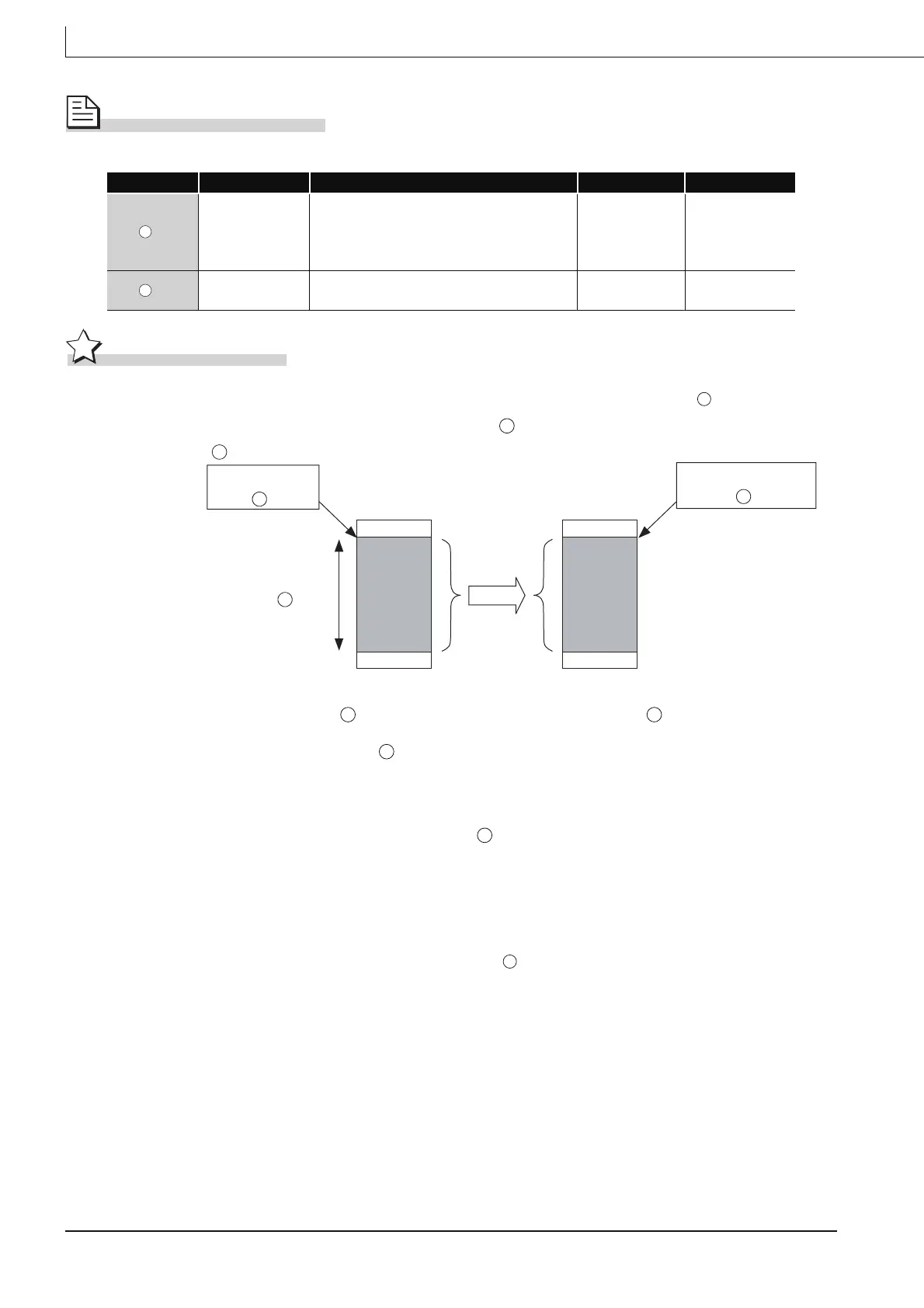10-14
D(P).DDWR
Control Data
Function
(1) In multiple CPU system, data stored in a device specified by host CPU ( ) or later is stored
by the number of write points specified by ( +1) into a device specified by another CPU (n)
( ) or later.
(2) Whether to complete the D(P).DDWR instruction normally can be checked by the
completion device ( +0) and completion status display device ( +1).
(a) Completion device ( +0)
Turns on at END processing in the scan where the instruction has been completed, and
turns off at the next END processing.
(b) Completion status display device ( +1)
This device turns on/off depending on the status upon completion of the instruction.
• Normal completion: Off
• Error completion: Turns on at END processing in the scan where the instruction has
been completed, and turns off at the next END processing (At error completion, an
error code is stored at control data ( +0): Completion status)).
Device Item Setting data Setting range Set by
+0
Completion status
An execution result upon completion of the
instruction is stored.
0000(H): No errors (normal completion)
Other than 0000(H): Error code (error completion)
–– System
+1
Number of write
points
Set the number of write points in units of words. 1 to 100 User
S1
S1
S2
D2
D1
Strat devaice number of the
storageiocation for write data
S2
Number of write points
S1 +1
Host CPU
(CPU that repuests writing)
Another CPU n
(CPU to be read)
Start device nimber of the strage
iocation where write data has stored
D1
D2 D2
D2
D2
S1
