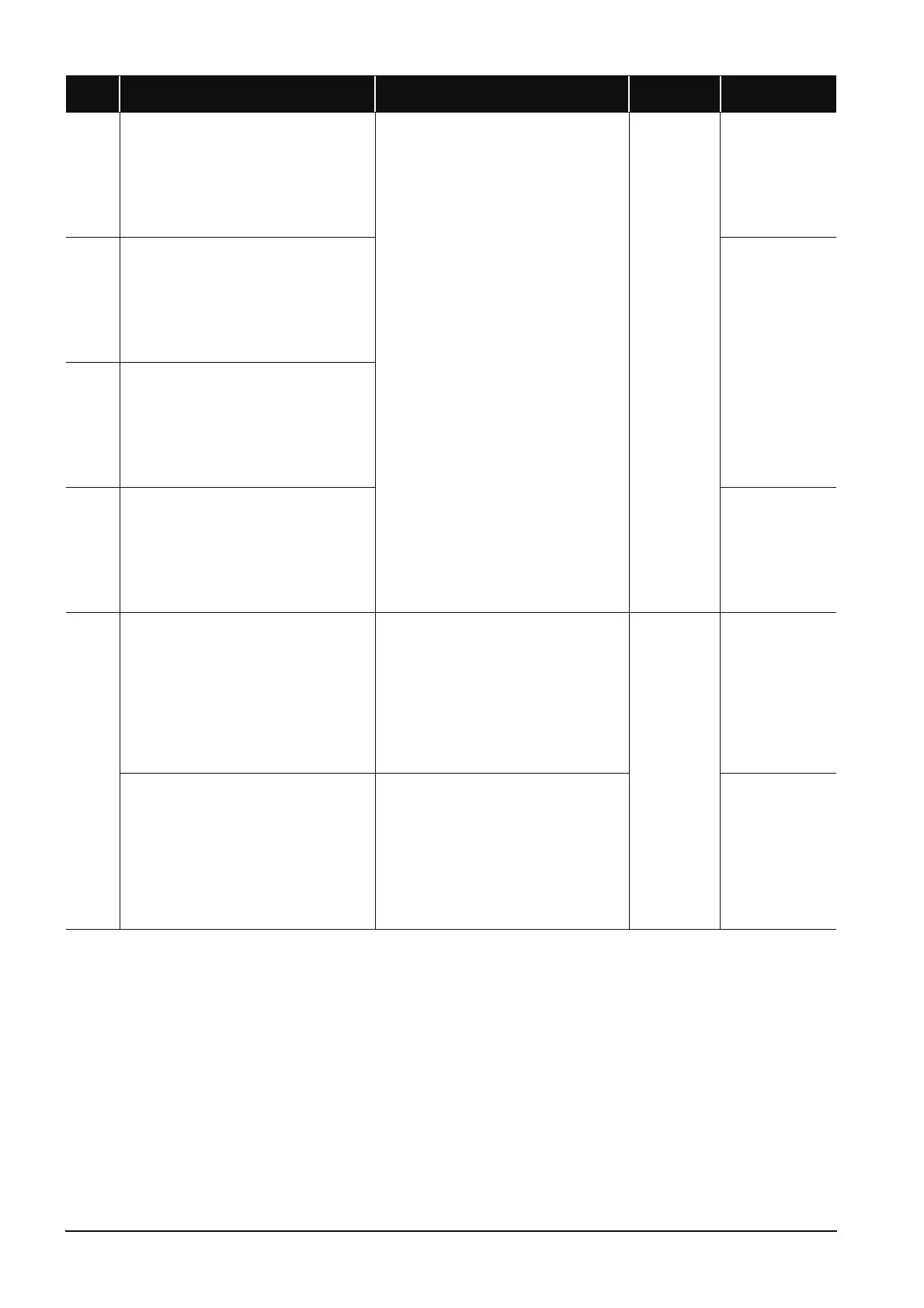12-12
1202
[OPE. CIRCUIT ERR.]
The operation circuit for sequence processing in
the CPU module does not operate normally.
■Collateral information
• Common Information:-
• Individual Information:-
■Diagnostic Timing
• At power-on/At reset
The cause is a hardware failure of the CPU
module. (Please consult your local Mitsubishi
representative, explaining a detailed description of
the problem.)
RUN:
Off
ERR.:
Flicker
CPU Status:
Stop
QCPU
LCPU
1203
[OPE. CIRCUIT ERR.]
The operation circuit for index modification in the
CPU module does not operate normally.
■Collateral information
• Common Information:-
• Individual Information:-
■Diagnostic Timing
• When an END instruction executed
QnPRH
1204
[OPE. CIRCUIT ERR.]
The hardware (logic) in the CPU module does not
operate normally.
■Collateral information
• Common Information:-
• Individual Information:-
■Diagnostic Timing
• When an END instruction executed
1205
[OPE. CIRCUIT ERR.]
The operation circuit for sequence processing in
the CPU module does not operate normally.
■Collateral information
• Common Information:-
• Individual Information:-
■Diagnostic Timing
• When an END instruction executed
QnPRH
1300
[FUSE BREAK OFF]
There is an output module with a blown fuse.
■Collateral information
• Common Information: Module No. (Slot No.)
[For Remote I/O network]
• Network No./Station No.
• Individual Information:-
■Diagnostic Timing
• Always
• Check FUSE. LED of the output modules and
replace the module whose LED is lit.
A blown fuse can also be located with the
programming tool.
Check SD1300 to SD1331 to ensure that the bit
for the module with a blown fuse is "1".
• When a GOT is bus-connected to the main base
unit or extension base unit, check the
connection status of the extension cable and the
earth status of the GOT.
RUN:
Off/On
ERR.:
Flicker/On
CPU Status:
Stop/
Continue
*1
Qn(H)
QnPH
QnPRH
QnU
[FUSE BREAK OFF]
There is an output module with a blown fuse.
■Collateral information
• Common Information: Module No. (Slot No.)
• [For Remote I/O
• network]Network No./
• Station No.
• Individual Information:-
■Diagnostic Timing
• Always
Check ERR. LED of the output modules and
replace the module whose LED is lit.
(A blown fuse can be identified with the
programming tool. Check SD130 to SD137 to
ensure that the bit for the module with a blown
fuse is "1".)
Q00J/Q00/Q01
Error
Code
Error Contents and Cause Corrective Action
LED Status
CPU Status
Corresponding
CPU
