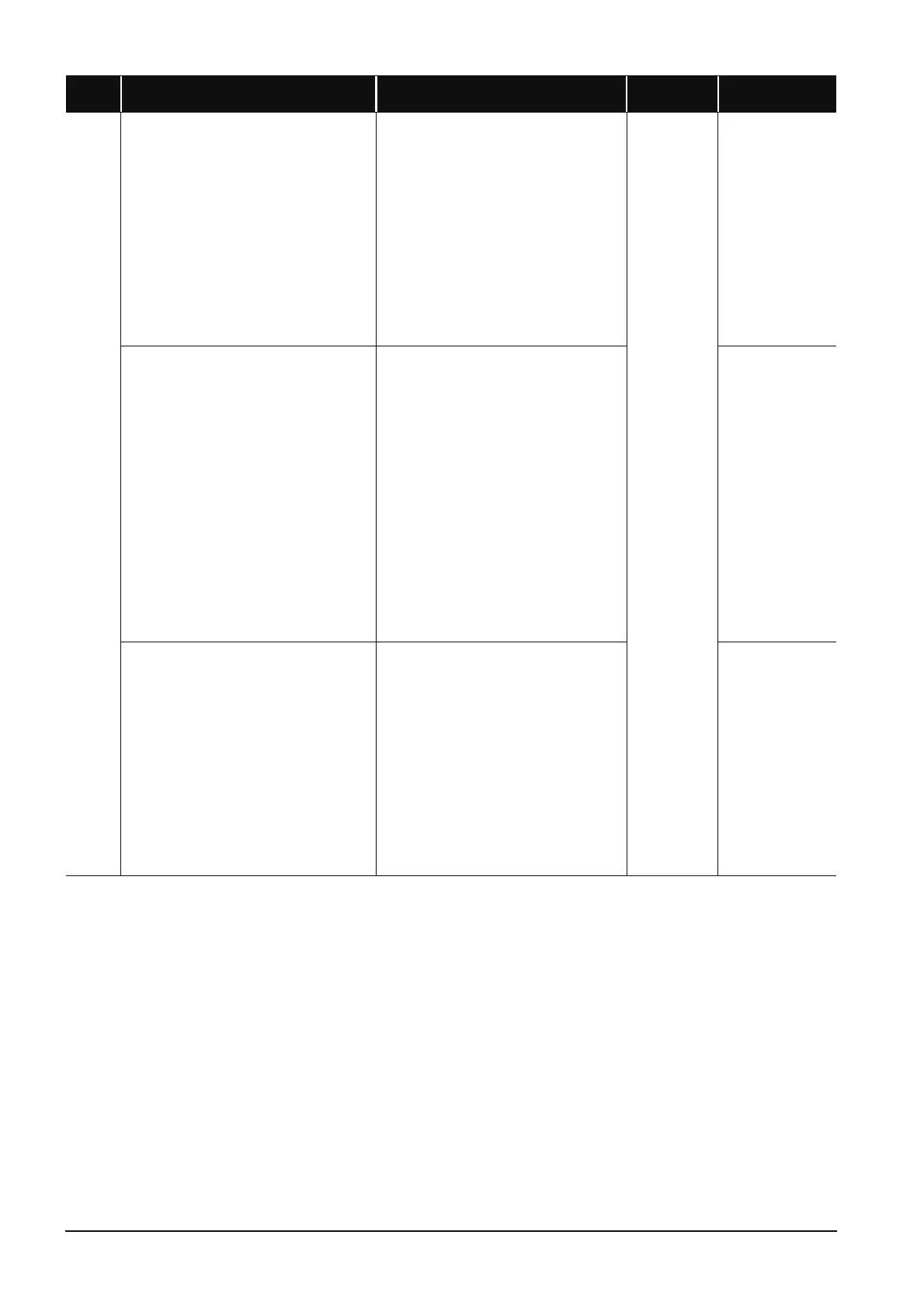12-30
2124
[SP. UNIT LAY ERR.]
• A module is mounted on the 65th slot or later
slot.
• A module is mounted on the slot whose number
is greater than the number of slots specified at
[Slots] in [Standard setting] of the base setting.
• A module is mounted on the slot whose number
of I/O points exceeds 4096 points.
• A module is mounted on the slot whose number
of I/O points strides 4096 points.
■Collateral information
• Common information:-
• Individual information:-
■Diagnostic Timing
• At power-on/At reset
• Remove the module mounted on the 65th slot
or later slot.
• Remove the module mounted on the slot
whose number is greater than the number of
slots specified at [Slots] in [Standard setting] of
the base setting.
• Remove the module mounted on the slot
whose number of I/O points exceeds 4096
points.
• Replace the module with the one whose
number of occupied points does not exceed
4096 points.
RUN:
Off
ERR.:
Flicker
CPU Status:
Stop
Qn(H)
QnPH
QnPRH
QnU
*20
[SP. UNIT LAY ERR.]
• A module is mounted on after the 25th slot (on
after the 17th slot for the Q00UJ).
• A module is mounted on the slot whose number
is later than the one set in the "Base setting" on
the I/O assignment tab of PLC parameter in GX
Developer.
• A module is mounted on the slot for which I/O
points greater than 1024 (greater than 256 for
the Q00UJ) is assigned.
• A module is mounted on the slot for which I/O
points is assigned from less than 1024 to greater
than 1024 (from less than 256 to greater than
256 for the Q00UJ).
■Collateral information
• Common information:-
• Individual information:-
■Diagnostic Timing
• At power-on/At reset
• Remove the module mounted on after the 25th
(on after the 17th slot for the Q00UJ).
• Remove the module mounted on the slot
whose number is later than the one set in the
"Base setting" on the I/O assignment tab of
PLC parameter in GX Developer.
• Remove the module mounted on the slot for
which I/O points greater than 1024 (greater
than 256 for the Q00UJ) is assigned.
• Replace the end module with the one whose
number of occupied points is within 1024
(within 256 for the Q00UJ).
Q00UJ/Q00U/Q01U
[SP. UNIT LAY ERR.]
• A module is mounted on the 37th slot or later
slot.
• A module is mounted on the slot whose number
is greater than the number of slots specified at
[Slots] in [Standard setting] of the base setting.
• A module is mounted on the slot whose number
of I/O points exceeds 2048 points.
• A module is mounted on the slot whose number
of I/O points strides 2048 points.
■Collateral information
• Common information:-
• Individual information:-
■Diagnostic Timing
• At power-on/At reset
• Remove the module mounted on the 37th slot
or later slot.
• Remove the module mounted on the slot
whose number is greater than the number of
slots specified at [Slots] in [Standard setting] of
the base setting.
• Remove the module mounted on the slot
whose number of I/O points exceeds 2048
points.
• Replace the module with the one whose
number of occupied points does not exceed
2048 points.
Q02UCPU
Error
Code
Error Contents and Cause Corrective Action
LED Status
CPU Status
Corresponding
CPU