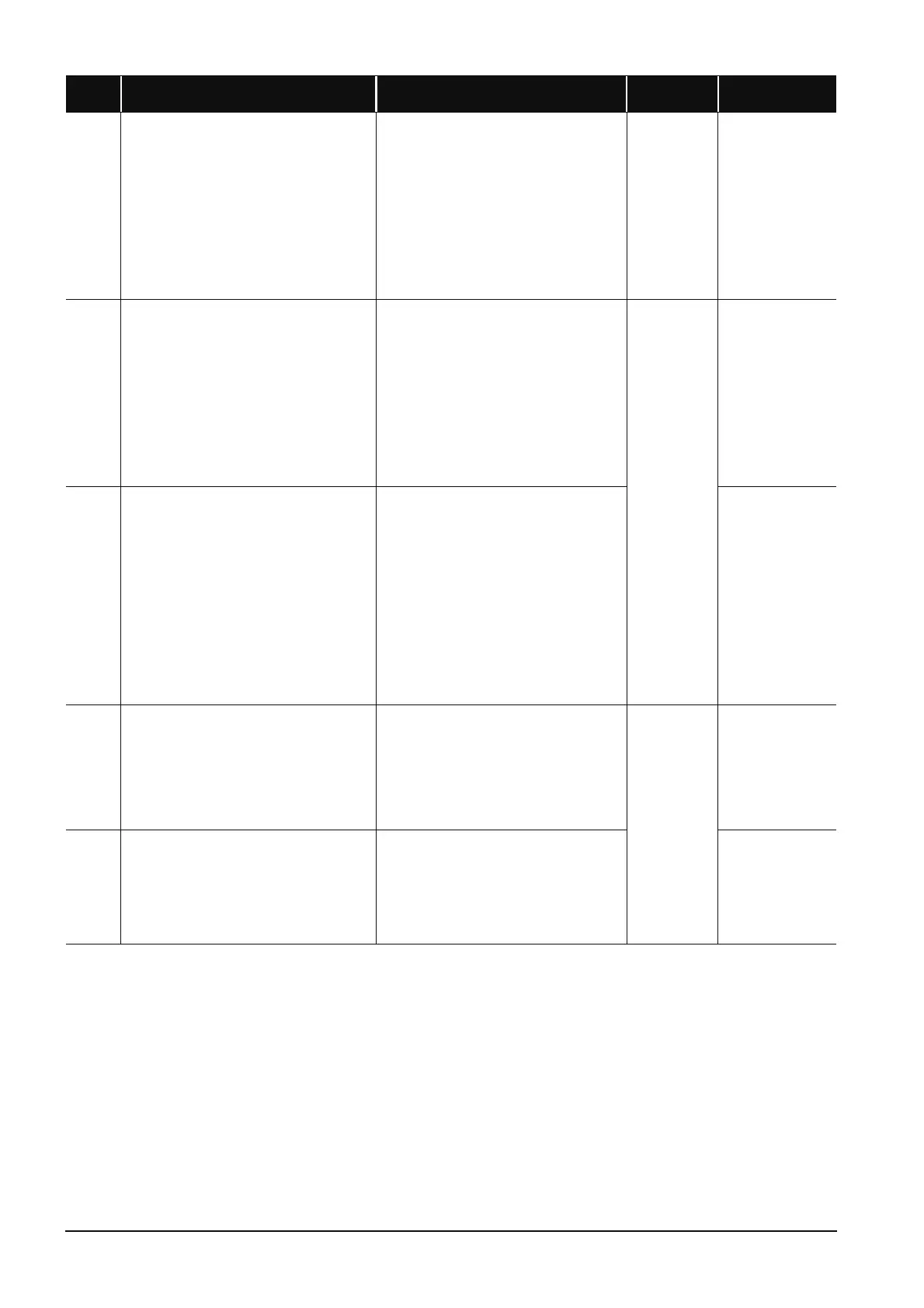12-38
2406
[FILE SET ERROR]
When the extended data register and extended
link register are configured in the File Register
Extended Setting in the Device tab of the PLC
Parameter dialog box, the size of the file register
file is smaller than that specified in the PLC File
tab.
■Collateral information
• Common information: File name/Drive name
• Individual information: Parameter number
■Diagnostic Timing
•STOP→RUN
• Correct the size for the file register file in the
PLC File tab of the PLC Parameter dialog box.
• Correct the setting for the File Register
Extended Setting in the Device tab of the PLC
Parameter dialog box.
RUN:
Off
ERR.:
Flicker
CPU Status:
Stop
QnU
LCPU
2410
[FILE OPE. ERROR]
• The specified program does not exist in the
program memory.
• This error may occur when the ECALL,
EFCALL, PSTOP, PSCAN, POFF or PLOW
instruction is executed.
• The specified file does not exist.
■Collateral information
• Common information: File name/Drive name
• Individual information: Program error location
■Diagnostic Timing
• When instruction executed
• Read individual information of the error using
the programming tool to identify the numeric
value (program error location). Check the error
step corresponding to the value and correct it
as necessary.
Create the specified file and write it to the CPU
module.
• If the specified file does not exist, write the file
to the target memory. Or correct the file
specification by a instruction.
RUN:
Off/On
ERR.:
Flicker/On
CPU Status:
Stop/
Continue
*1
Qn(H)
QnPH
QnPRH
QnU
LCPU
2411
[FILE OPE. ERROR]
• The file cannot be specified by the program,
such as comment file.
• The specified program exists in the program
memory, but has not been registered in the
program setting of the PLC Parameter dialog
box. This error may occur when the ECALL,
EFCALL, PSTOP, PSCAN, POFF or PLOW
instruction is executed.
■Collateral information
• Common information: File name/Drive name
• Individual information: Program error location
■Diagnostic Timing
• When instruction executed
Read individual information of the error using the
programming tool to identify the numeric value
(program error location). Check the error step
corresponding to the value and correct it as
necessary.
Qn(H)
QnPH
QnPRH
QnU
LCPU
2412
[FILE OPE. ERROR]
This SFC program file cannot be specified with the
program.
■Collateral information
• Common information: File name/Drive name
• Individual information: Program error location
■Diagnostic Timing
• When instruction executed
Read individual information of the error using the
programming tool to identify the numeric value
(program error location). Check the error step
corresponding to the value and correct it as
necessary.
RUN:
Off/On
ERR.:
Flicker/On
CPU Status:
Stop/
Continue
*1
Qn(H)
QnPH
QnPRH
QnU
LCPU
2413
[FILE OPE. ERROR]
The file specified in the program was not written.
■Collateral information
• Common information: File name/Drive name
• Individual information: Program error location
■Diagnostic Timing
• When instruction executed
Read individual information of the error using the
programming tool to identify the numeric value
(program error location). Check the error step
corresponding to the value and correct it as
necessary.
Check to ensure that the designated file has not
been write protected.
Qn(H)
QnPH
QnPRH
Error
Code
Error Contents and Cause Corrective Action
LED Status
CPU Status
Corresponding
CPU
