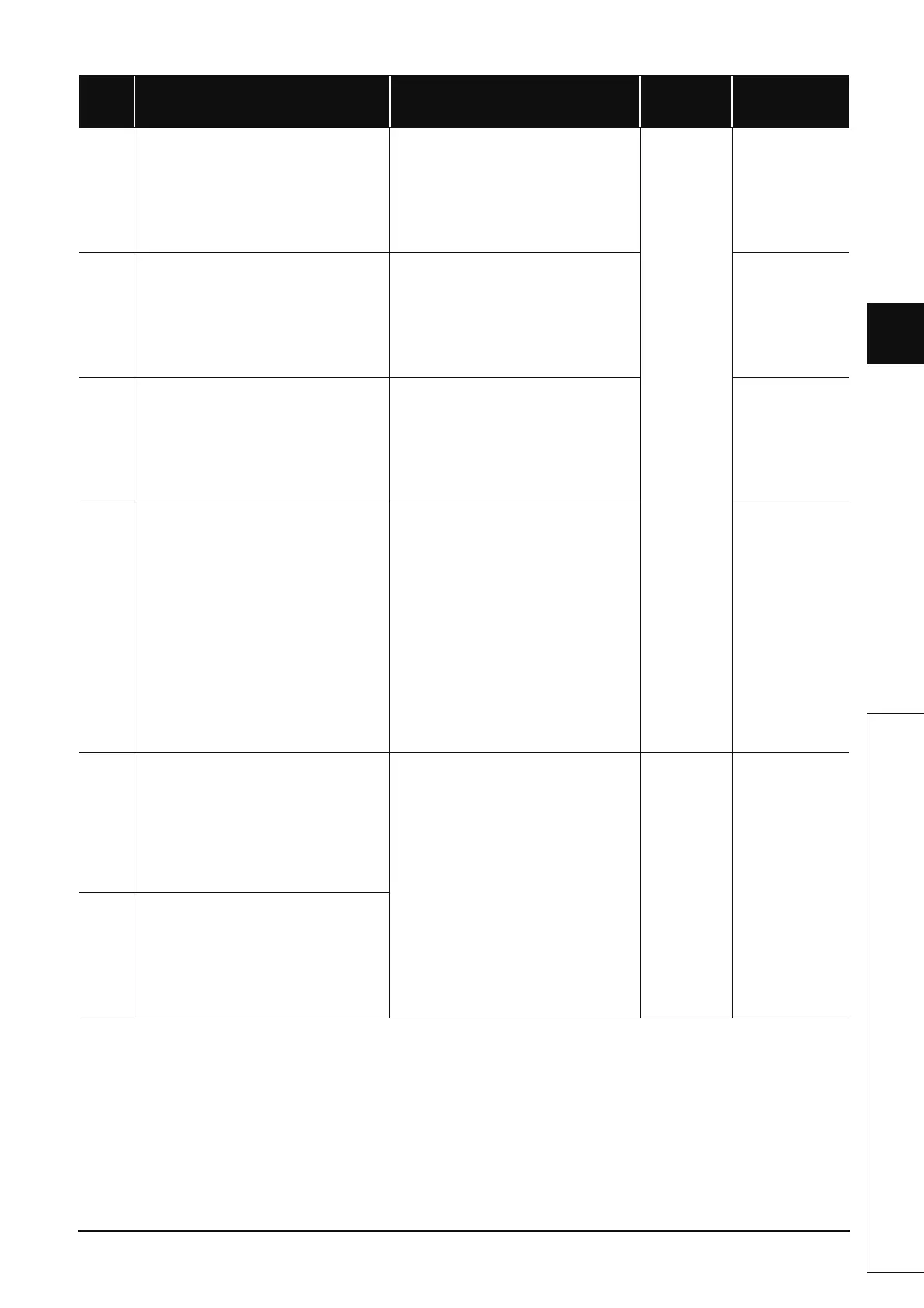12-71
1
2
3
12
6
6
7
8
12.1 Error Code List
12.1.6 Error code list (4000 to 4999)
*1 CPU operations when an error occurred can be determined with a parameter. (LED indication varies according to the
CPU module status.)
*8 This applies if the function version is B or later.
*10 This applies when the first five digits of the serial number is "04101" or later.
*11 This applies when the first five digits of the serial number is "07012" or later.
*12 This applies when the first five digits of the serial number is "07032" or later.
*15 This applies when the first 5 digits of the serial No. is "09102" or later
*18 This applies to the Universal model QCPU except for the Q00UJCPU.
*19 This applies to the Universal model QCPU except for the Q00UJCPU, Q00UCPU, and Q01UCPU.
*20 This applies to the Universal model QCPU except for the Q00UJCPU, Q00UCPU, Q01UCPU, and Q02UCPU.
*21 This applies to the Built-in Ethernet port QCPU.
4620
[BLOCK EXE. ERROR]
Startup was executed at a block in the SFC
program that was already started up.
■Collateral information
• Common information: Program error location
• Individual information:-
■Diagnostic Timing
• When instruction executed
Read common information of the error using the
programming tool to identify the numeric value
(program error location). Check the error step
corresponding to the value, and correct it as
necessary.
RUN:
Off
ERR.:
Flicker
CPU Status:
Stop
Qn(H)
QnPH
QnPRH
4621
[BLOCK EXE. ERROR]
Startup was attempted at a block that does not
exist in the SFC program.
■Collateral information
• Common information: Program error location
• Individual information:-
■Diagnostic Timing
• When instruction executed
• Read common information of the error using
the programming tool to identify the numeric
value (program error location). Check the error
step corresponding to the value, and correct it
as necessary.
• Turn on SM321 if it is off.
Q00J/Q00/Q01
*8
Qn(H)
QnPH
QnPRH
QnU
LCPU
4630
[STEP EXE. ERROR]
The step specified in the SFC program is already
activated.
■Collateral information
• Common information: Program error location
• Individual information:-
■Diagnostic Timing
• When instruction executed
Read common information of the error using the
programming tool to identify the numeric value
(program error location). Check the error step
corresponding to the value, and correct it as
necessary.
Qn(H)
QnPH
QnPRH
4631
[STEP EXE. ERROR]
• Startup was attempted at the step that does not
exist in the SFC program.
Or, the step that does not exist in the SFC
program was specified for end.
• Forced transition was executed based on the
transition condition that does not exit in the SFC
program.
Or, the transition condition for forced transition
that does not exit in the SFC program was
canceled.
■Collateral information
• Common information: Program error location
• Individual information:-
■Diagnostic Timing
• When instruction executed
• Read common information of the error using
the programming tool to identify the numeric
value (program error location). Check the error
step corresponding to the value, and correct it
as necessary.
• Turn on SM321 if it is off.
Q00J/Q00/Q01
*8
Qn(H)
QnPH
QnPRH
QnU
LCPU
4632
[STEP EXE. ERROR]
There were too many simultaneous active steps in
blocks that can be designated by the SFC
program.
■Collateral information
• Common information: Program error location
• Individual information:-
■Diagnostic Timing
• When instruction executed
Read common information of the error using the
programming tool to identify the numeric value
(program error location). Check the error step
corresponding to the value, and correct it as
necessary.
RUN:
Off
ERR.:
Flicker
CPU Status:
Stop
Qn(H)
QnPH
QnPRH
QnU
LCPU
4633
[STEP EXE. ERROR]
There were too many simultaneous active steps in
all blocks that can be designated.
■Collateral information
• Common information: Program error location
• Individual information:-
■Diagnostic Timing
• When instruction executed
Error
Code
(SD0)
Error Contents and Cause Corrective Action
LED Status
CPU Status
Corresponding
CPU
