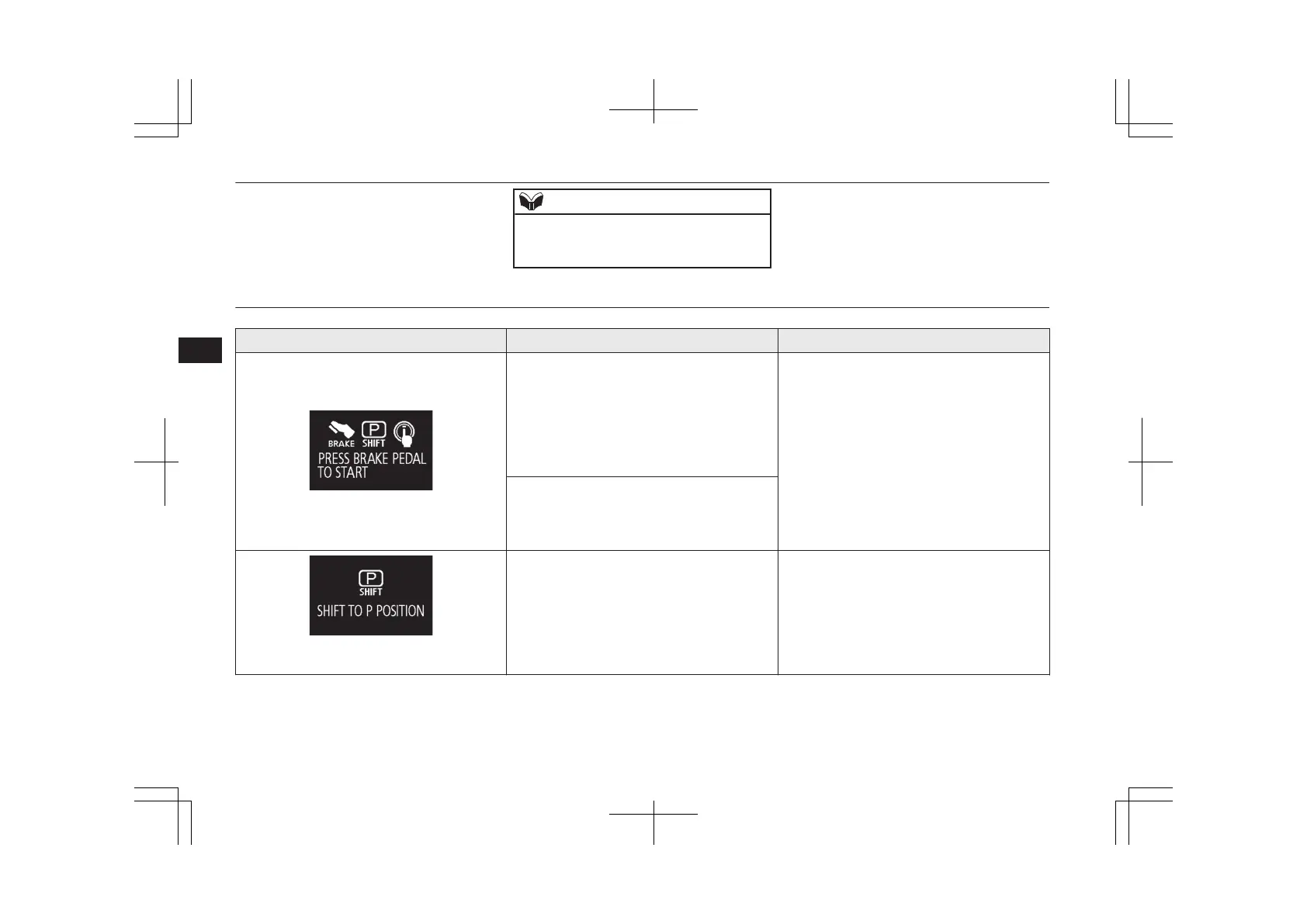2- Remaining distance display
Shows the distance to the location where
the guidance is displayed.
NOTE
l
Please read this section and also the separate
owner’s manual for MITSUBISHI Multi-
Communication System (MMCS).
Other interrupt displays
E00524202556
Screen Cause Solution (Reference)
l
When you pressed the power switch and
the operation mode become the ACC
without depress the brake pedal, this
screen is displayed.
This screen will be displayed repeatedly
at regular intervals while the operation
mode of the power switch is put in ACC.
l
Place the select position in the “P” (PARK)
position, depress the brake pedal more
firmly than usual with the right foot. Then,
press the power switch.
Refer to “Starting and stopping the Plug-in
Hybrid EV System” on page 7-13.
l
When Plug-in Hybrid EV System does
not start even if the operation mode of the
power switch is put in ON, this screen is
displayed.
l
When starting the Plug-in Hybrid EV Sys-
tem, you pressed the power switch with-
out select position in the “P” (PARK) po-
sition.
l
Place the select position in the “P”
(PARK) position by pressing the electrical
parking switch, depress the brake pedal
more firmly than usual with the right foot.
Then, press the power switch.
Refer to “Starting and stopping the Plug-
in Hybrid EV System” on page 7-13.
Indication lamp, warning lamp, and information screen display list
6-48
OGGE19E1
Instruments and controls
6
