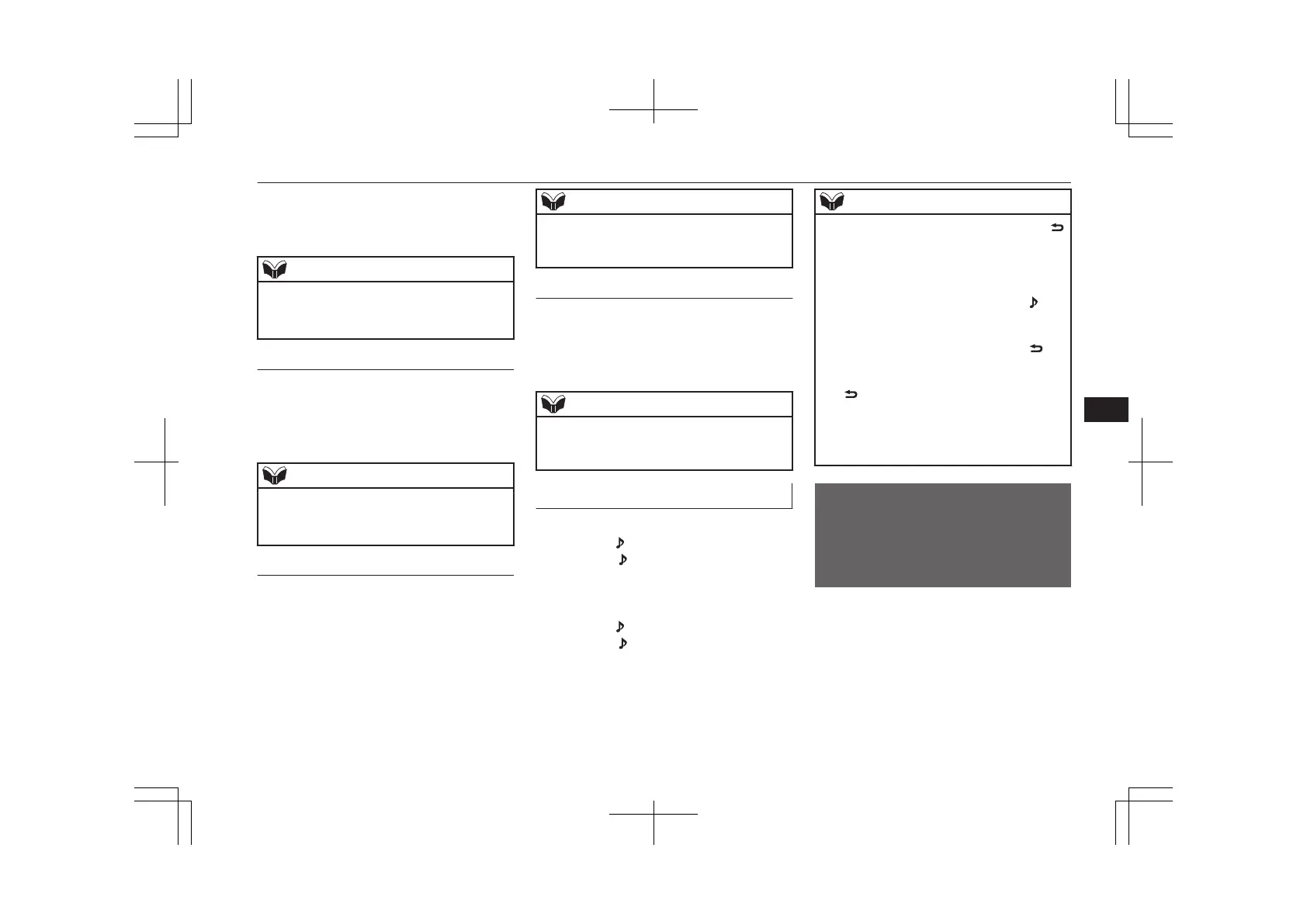Play tracks in the folder currently being
played in a random order.
NOTE
l
Pressing again will cancel.
l
Even if the file is selected, folder random
playback will not be cancelled.
All Folder Random Playback
Hold down the 2RDM key.
Play the tracks in all folders in a random or-
der.
NOTE
l
Pressing again will cancel.
l
Even if the file is selected, all folder random
playback will not be cancelled.
Scan Playback (SCAN)
Press the PTY/SCAN key.
Play the first 10 seconds of each of the tracks
on the whole USB device in order.
NOTE
l
Press this button again during playback if
you wish to hear that track, and that track
will play normally.
Folder Scan Playback
Hold down the PTY/SCAN key.
Play the first 10 seconds of the first track in
each folder on the USB device in order.
NOTE
l
Press this button again during playback if
you wish to hear that track, and that track
will play normally.
Search Tracks
Search folders and files, and select a track.
1. Turn the /SEL key to select the folder.
2. Press the
/SEL key.
Files within the selected folder are dis-
played.
3. Turn the /SEL key to select the file.
4. Press the /SEL key.
This plays the selected file (track).
NOTE
l
While the folder is selected, press the 6
key to cancel track search mode.
l
If there is no operation for 10 seconds after
selecting the folder, then track search mode
will be cancelled.
l
Select the folder, and hold down the /SEL
key to start playback from the first track in
that folder.
l
While the file is selected, press the 6 key
to return to the previous operation.
l
While the file is selected, hold down the 6
key to cancel track search mode.
l
If there is no operation for five seconds after
selecting the file, that file is played back.
l
Operations such as selecting a track will
cancel track search mode.
To play iPod/USB memory
device tracks via voice
operation (vehicles with
Bluetooth
®
2.0 interface)
E00748700029
Desired tracks on the iPod/USB memory de-
vice which is connected to the USB input ter-
minal can be selected and played via voice
operation.
For information concerning the voice recog-
nition function or speaker registration func-
tion, refer to “Bluetooth
®
2.0 interface” on
page 8-51.
To play iPod/USB memory device tracks via voice operation (vehicles with Bluetooth
®
2.0 interface)
8-37
OGGE19E1
For pleasant driving
8
