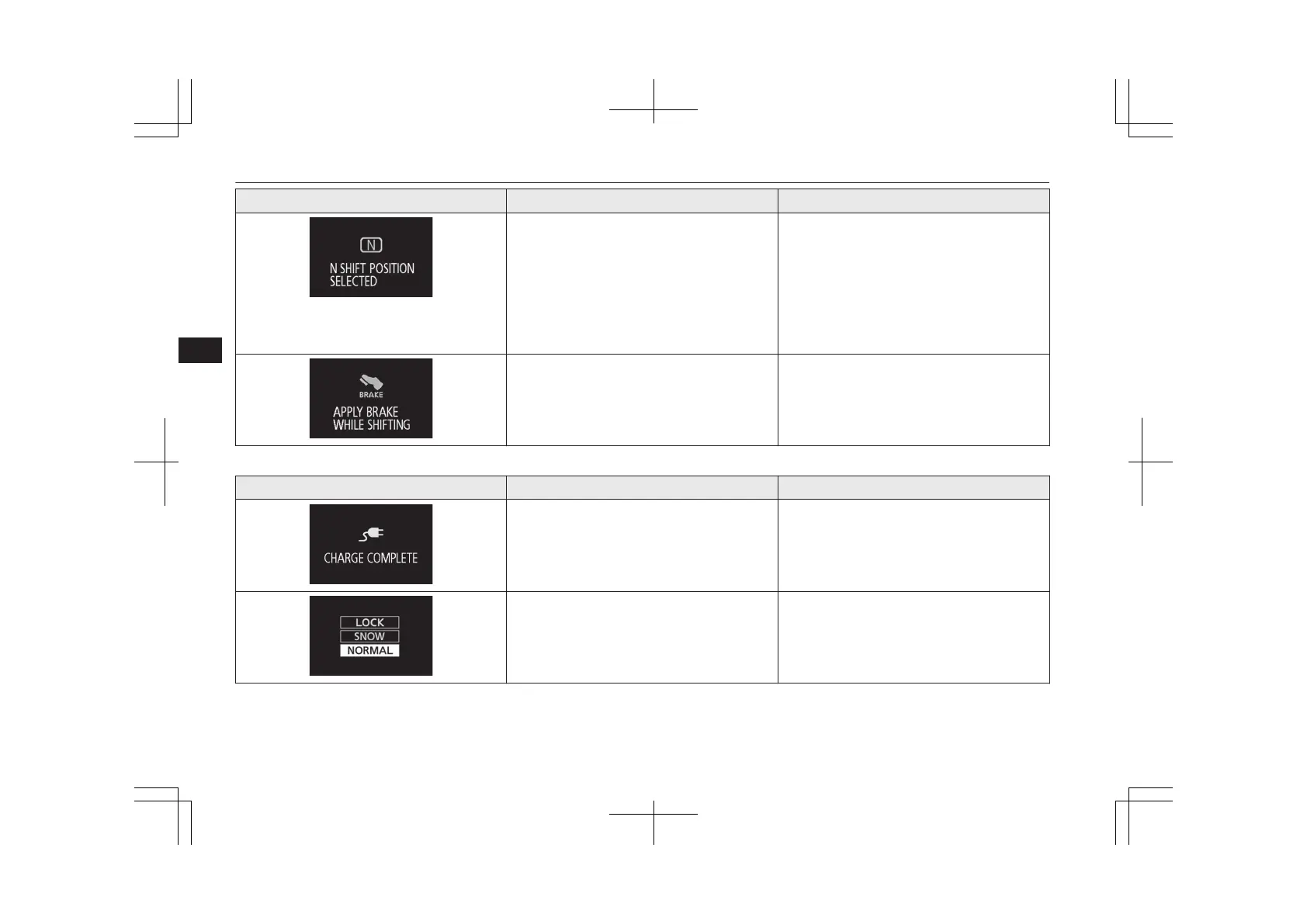Screen Cause Solution (Reference)
l
The accelerator pedal has been depressed
when the select position is in the “N”
(NEUTRAL) position.
l
When you start the vehicle, be sure to
check the select position indicator and
make sure the select position is in the “D”
(DRIVE) or “R” (REVERSE) position.
Then, please depress the accelerator ped-
al.
Refer to “Select position indicator” on
page 7-17.
l
The selector lever has been operated when
the select position is in “P” (PARK) posi-
tion and the brake pedal is not depressed.
l
Operate the selector lever while depressed
firmly on the brake pedal.
The operation status of each system is displayed on the information screen. Refer to the appropriate page for the system for further details.
Screen System operation status Reference
l
When charging of the drive battery is
completed.
Refer to “Charging” on page 3-02.
l
When “NORMAL” mode of S-AWC is
selected
Refer to “S-AWC drive mode” on page 7-21.
Indication lamp, warning lamp, and information screen display list
6-50
OGGE19E1
Instruments and controls
6
