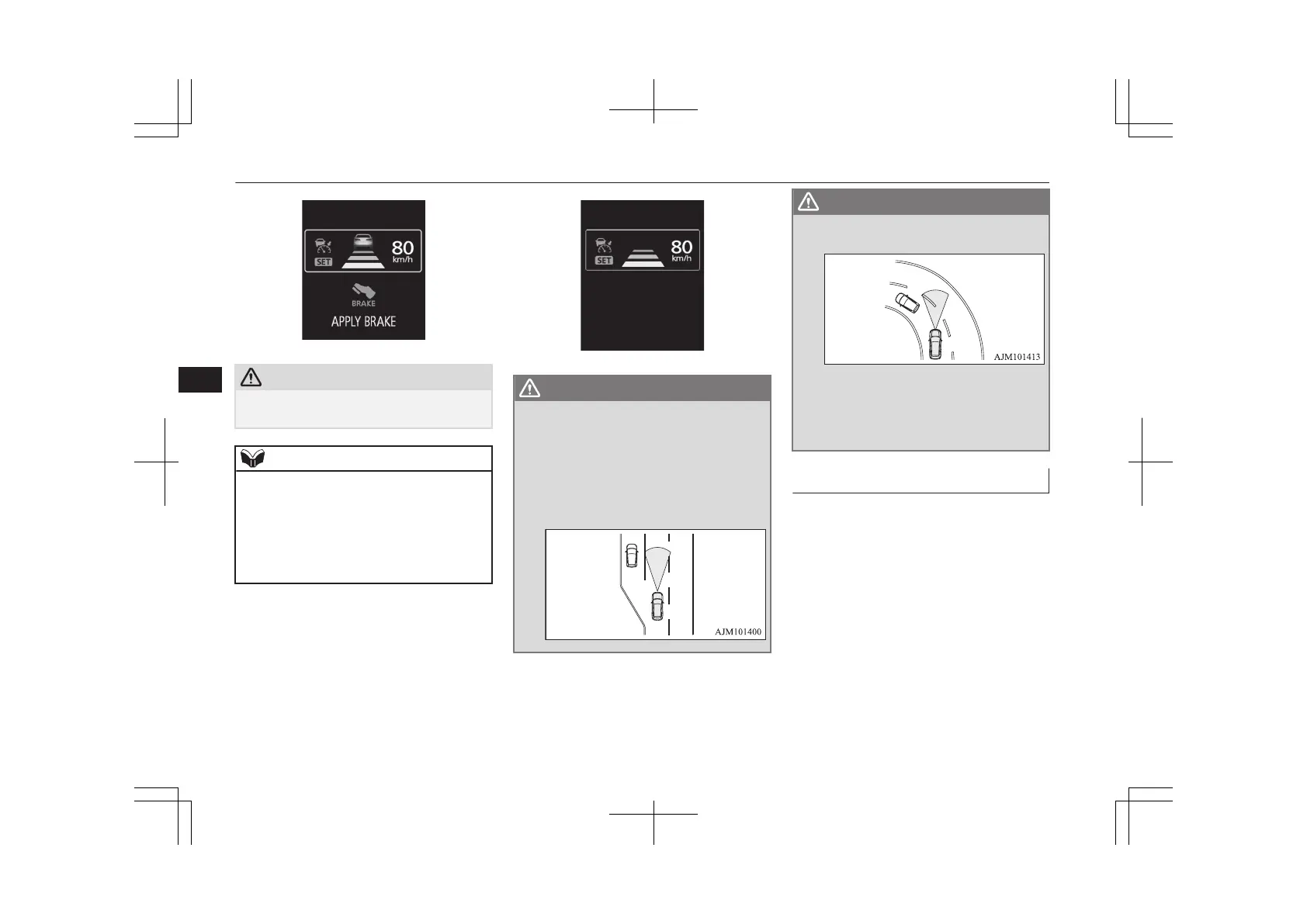CAUTION
l
Never leave the vehicle when it is stopped
by automatic braking.
NOTE
l
If you do not depress the brake pedal within
2 seconds after an automatic stop, you are
alerted to automatic cancellation of the ACC
by a buzzer and display message and the
ACC shift into the ‘standby state’.
The vehicle will then start creeping as the
brakes are released.
When the ACC no longer detects any vehicle
in front, a buzzer sounds and the symbol of
vehicle running ahead disappears from the
screen. The vehicle is slowly accelerated to
resume the set speed and continues running at
that speed.
WARNING
l
Your vehicle may accelerate up to the set
speed in the following situations. Apply
the brake, if necessary, to slow down.
•
When your vehicle no longer follows
the vehicle in front, e.g. at a freeway ex-
it or when your vehicle or the vehicle in
front changes its lane.
WARNING
•
When driving on a curve.
l
If the vehicle in front turns off or changes
lane and another stationary vehicle is lo-
cated in front of that vehicle, the ACC will
not make deceleration control to the sta-
tionary vehicle.
Proximity alarm
E00634701079
While the ACC is active, if your vehicle ap-
proaches too closely to a vehicle in front be-
cause the ACC cannot allow for an adequate
deceleration in such cases as rapid decelera-
tion of the vehicle in front or apparition of a
vehicle cutting in front of your vehicle, the
ACC gives a warning by sounding a buzzer
and displaying a message.
If this happens, increase the following dis-
tance by depressing the brake pedal or mak-
ing other decelerating control.
Adaptive Cruise Control System (ACC)*
7-58
OGGE19E1
Starting and driving
7
