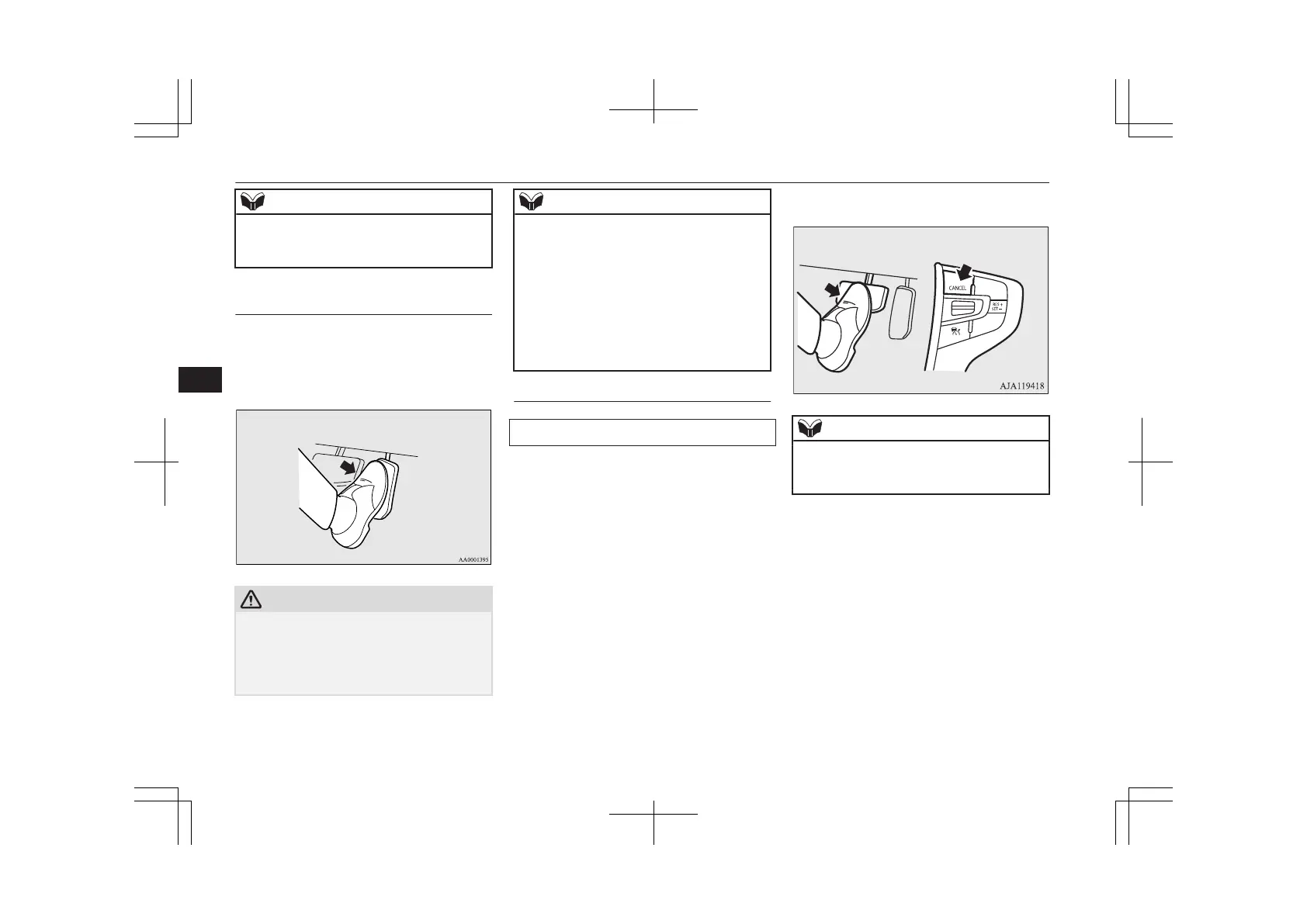NOTE
l
The ACC control is cancelled if you depress
the brake pedal and the ACC control does
not resume even when you release the pedal.
To temporarily accelerate the
vehicle
Simply depress the accelerator pedal to tem-
porarily accelerate the vehicle. Releasing the
pedal automatically slows down the vehicle
to the set speed and ACC restarts its control.
CAUTION
l
The ACC braking control and proximity
alarm functions will not work while the ac-
celerator pedal is depressed.
l
The setting speed should be set up the suita-
ble speed according to a situation.
NOTE
l
The set speed indication on the display turns
to “---” when the accelerator pedal is de-
pressed. This indication remains as long as
the pedal is in a depressed position.
l
In certain conditions, the braking control and
alarming functions of ACC may not work
for a short while after releasing the accelera-
tor pedal.
l
Set speed adjustment is impossible while the
accelerator pedal is in a depressed position.
To terminate ACC control
To cancel of ACC control
You can cancel the ACC control by using ei-
ther of the methods below.
When the control is cancelled, the system is
placed in the ‘standby state’. You can make
the system restart the control by using the
“SET -” or “RES +” switch if the conditions
for activating the control are met.
l
Press the “CANCEL” switch.
l
Depress the brake pedal.
NOTE
l
You can also cancel the ACC control by
pressing the “ACC ON/OFF” switch. If this
switch is pressed, ACC is turned off.
When the system shifts into the ‘standby
state’ as a result of cancellation of the ACC
control, the“ SET” indicator goes out. At the
same time, the display of the following dis-
tance setting and running-ahead vehicle sym-
bol (only when ACC is detecting a vehicle) is
placed in the standby state of display.
Adaptive Cruise Control System (ACC)*
7-64
OGGE19E1
Starting and driving
7
