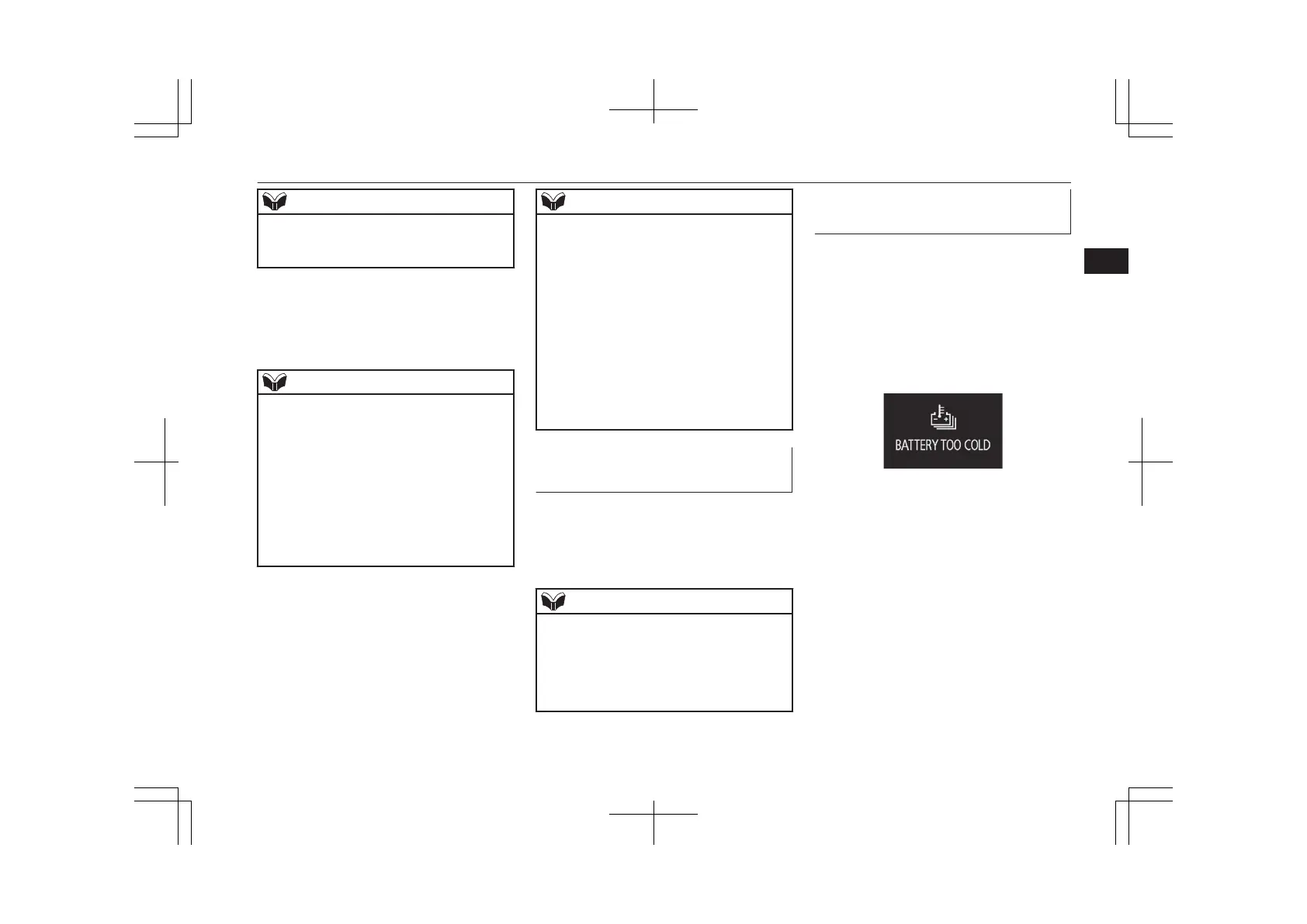NOTE
l
If the charging lamp is not illuminated, the
electrical devices will not be operated.
Check that the charging is done correctly.
3. Put the operation mode of the power
switch from OFF to ON.
Refer to “Changing the operation mode”
on page 7-12.
NOTE
l
Always put the operation mode of the power
switch in ON after the charge lamp is illumi-
nated. Charging may not start when you put
the operation mode of the power switch in
ON before the charge lamp is illuminated.
l
When the operation mode of the power
switch is ON, the door and tailgate cannot be
locked by the keyless entry or the keyless
operation function. When leaving the vehi-
cle, put the operation mode in OFF and lock
the vehicle.
4. Electric devices such as the air condi-
tioner, car navigation system, audio
equipment can be used.
Refer to “Warning display list” on page
6-26.
NOTE
l
Put the operation mode in ON and use the
electrical devices. If the operation mode of
the power switch is ACC, the air conditioner
cannot be used.
l
For vehicles without the electric heater, the
heating of the air conditioner cannot be used
during charging.
l
220-240 V AC Power Supply (1500 W) can-
not be used during charging.
l
If the meter display screen is switched to the
energy flow display, you can see the state of
charging and discharging of the drive bat-
tery. Refer to “Energy flow indication during
charging” on page 6-16.
When stopping the use of elec-
trical devices
E08304900023
Put the operation mode of the power switch
in OFF.
Refer to “Changing the operation mode” on
page 7-12.
NOTE
l
Charging continues even if the operation
mode of the power switch is put in OFF.
When the operation mode of the power
switch is put to OFF, the air conditioner, car
navigation system, audio equipment etc. are
stopped.
Automatic OFF of the opera-
tion mode
E08305000021
In the following cases, the operation mode
will be turned to OFF automatically.
l
When the remaining amount of the drive
battery decreases further after the air
conditioner is stopped.
l
When the outside air temperature is low
and the following warning display ap-
pears.
l
When charging is completed.
l
When the normal charge connector is
disconnected.
l
When the charging stop operation is per-
formed by the quick charger.
l
When the quick charging time has
passed 60 minutes.
l
When the stop condition (charging
amount/charging time) on the quick
charger is satisfied.
l
When charging stops due to an electrical
power outage.
l
When charging stops due to a failure.
l
When operating the selector lever to the
“N” (NEUTRAL) position. (charging al-
so stops)
How to use an electric device during charging
3-25
OGGE19E1
Charging
3
