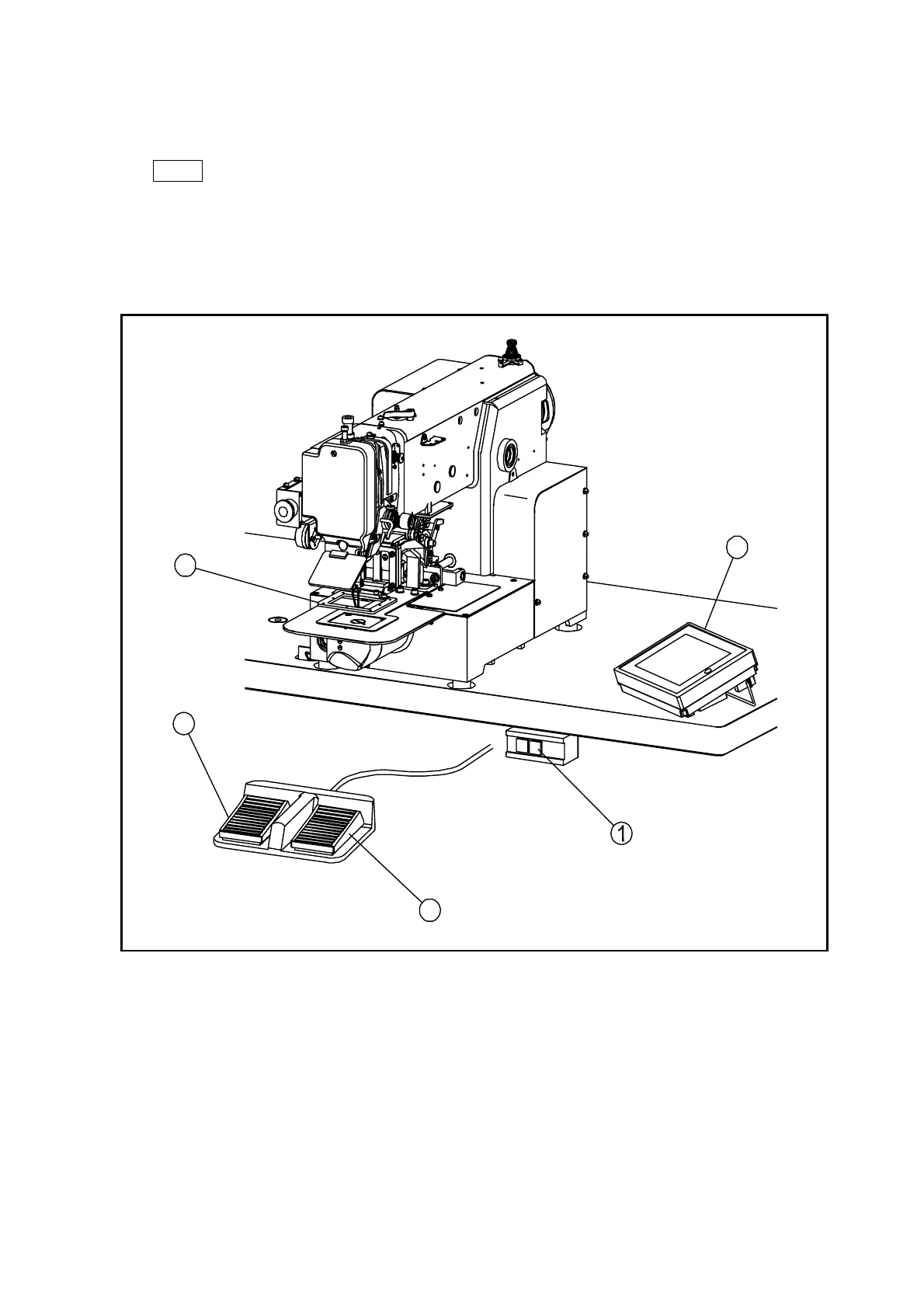-17-
(4) Insert the sewing material under the work holder (NO.3) then, step on the black color foot
switch (NO.4). The work holder comes down to press the sewing material.
NOTE If the sewing material has to be reset, step the black color foot switch (NO.4) again
then, the work holder (NO.3) goes up to release the sewing material.
(5) Step on the gray color start switch (NO.5). The sewing machine starts the sewing.
(6) After finished the sewing, the work holder is lifted automatically then, the sewing material is
released.
2
4
5
3
