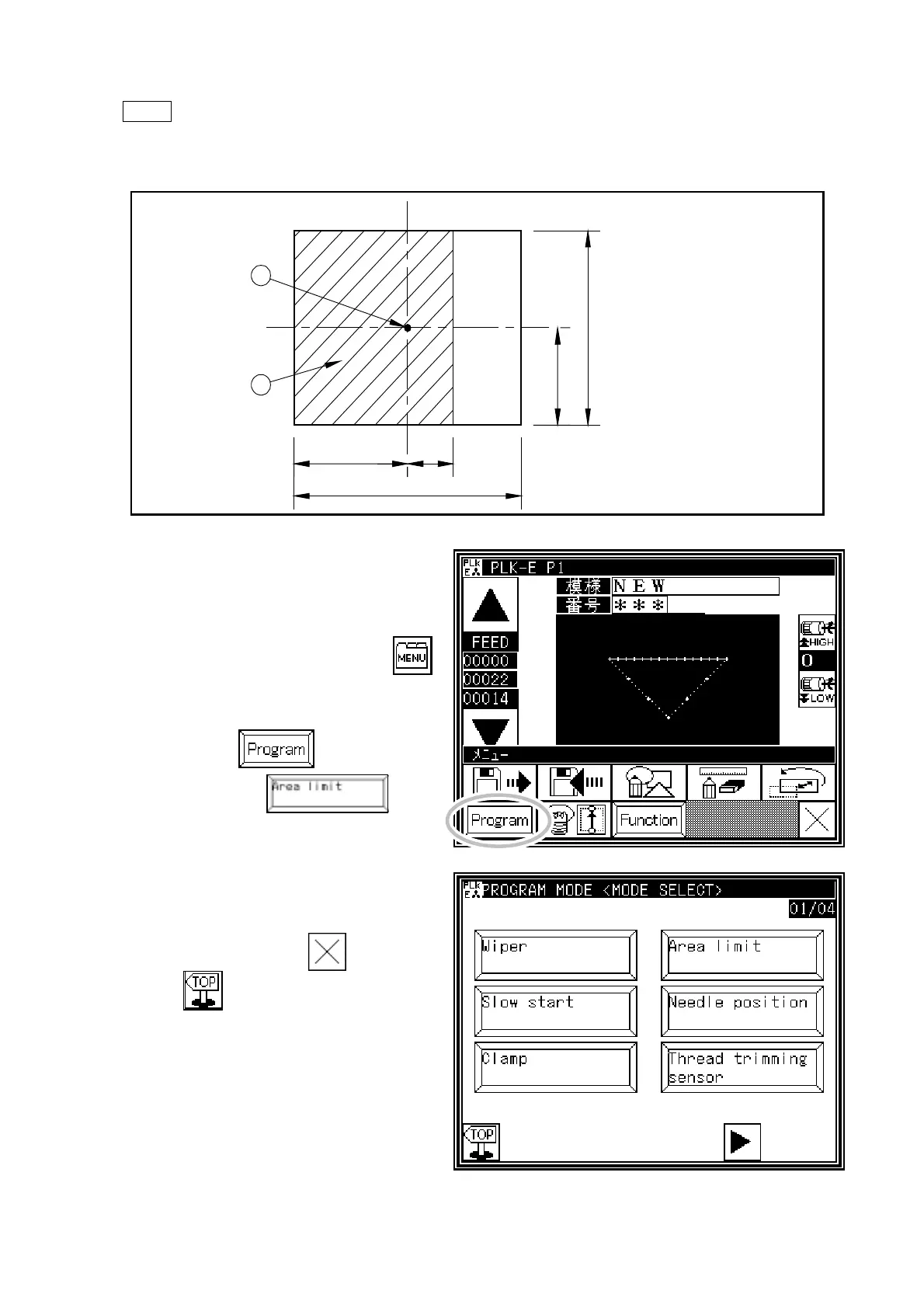-32-
7-19. Adjustment of the mechanical home position
NOTE The mechanical home position (NO.1) is fixed at the center of the sewing area when the
sewing machine is shipped from the factory. However, it can be moved within the area
covered with diagonal lines (NO.2).
(1) Turn the power switch ON and cancel
the sewing area limit with the
operation panel.
a) For this cancellation, press the
key at the normal mode condition,
then MENU MODE is appeared.
Press the key.
b) And press the key.
c) If you select [ALC]=[ON], the sewing
area limit control is canceled.
(2) After the sewing area limit control is
canceled, press the key and
the key. Window is back to the
standard mode.
(1) Original home position
(2) Adjustable
2
1
10
25
50
2
0
4
0
[Rear side]
[Front