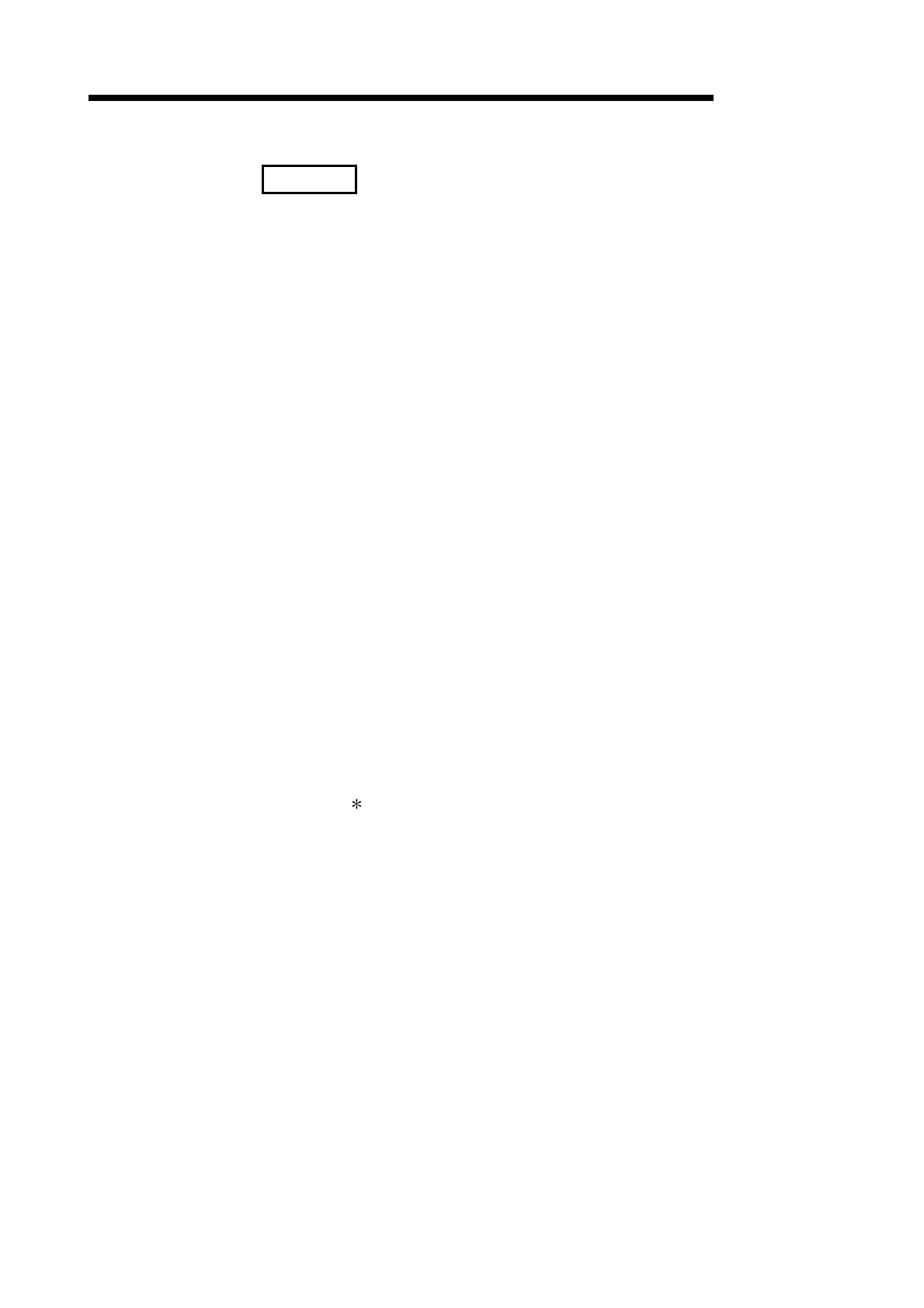5 - 5 5 - 5
MELSEC-Q
5 DATA COMMUNICATION USING THE MELSEC COMMUNICATION
PROTOCOL
REMARK
The remote password should be set to a QCPU using GX Developer in order to use
the remote password function of QCPU.
• Unlocking the remote password is possible only for the QCPU of the local station
with the Q series C24.
It is impossible to unlock the remote password for the QCPU of other stations.
See Section 3.18 of the Reference Manual for the command for unlocking the
remote password.
• When accessing the PLC using GX Developer, the remote password should be
unlocked when starting the online operation.
(3) Q series C24 setting and monitoring function when using the QCPU
remote password function
(a) Modem function system setting by GX Configurator-SC
1) Remote password mismatch notification count designation
Designate the number of times before notification when a remote
password disagreement occurs at the unlock processing by the
user/external device after the line is connected.
The Q series C24 automatically disconnects the line if more remote
password disagreements occur than the number of times designated by
this value.
2) Remote password mismatch notification accumulated count designation
Designate the number of times before notification when remote
password disagreements occur at the unlock processing by the
user/external device after the startup of the Q series C24.
The error signal on the CHn side (XE, XF) and the ERR LED turn on if
remote password disagreements occur more than the number of times
designated by this value (the line is not disconnected).
The user can clear the cumulative value counted by the Q series
C24 at an occurrence of remote password disagreement using either
one of the methods below:
• Set the cumulative number of abnormal completions of unlock
processing to "0" in the modem function monitor/test screen of GX
Configurator-SC.
• Write "0" to the storage area in the buffer memory corresponding
to the Accumulated count of abnormal completions of unlock
processing (address: 8956 (22FC
H
)).
