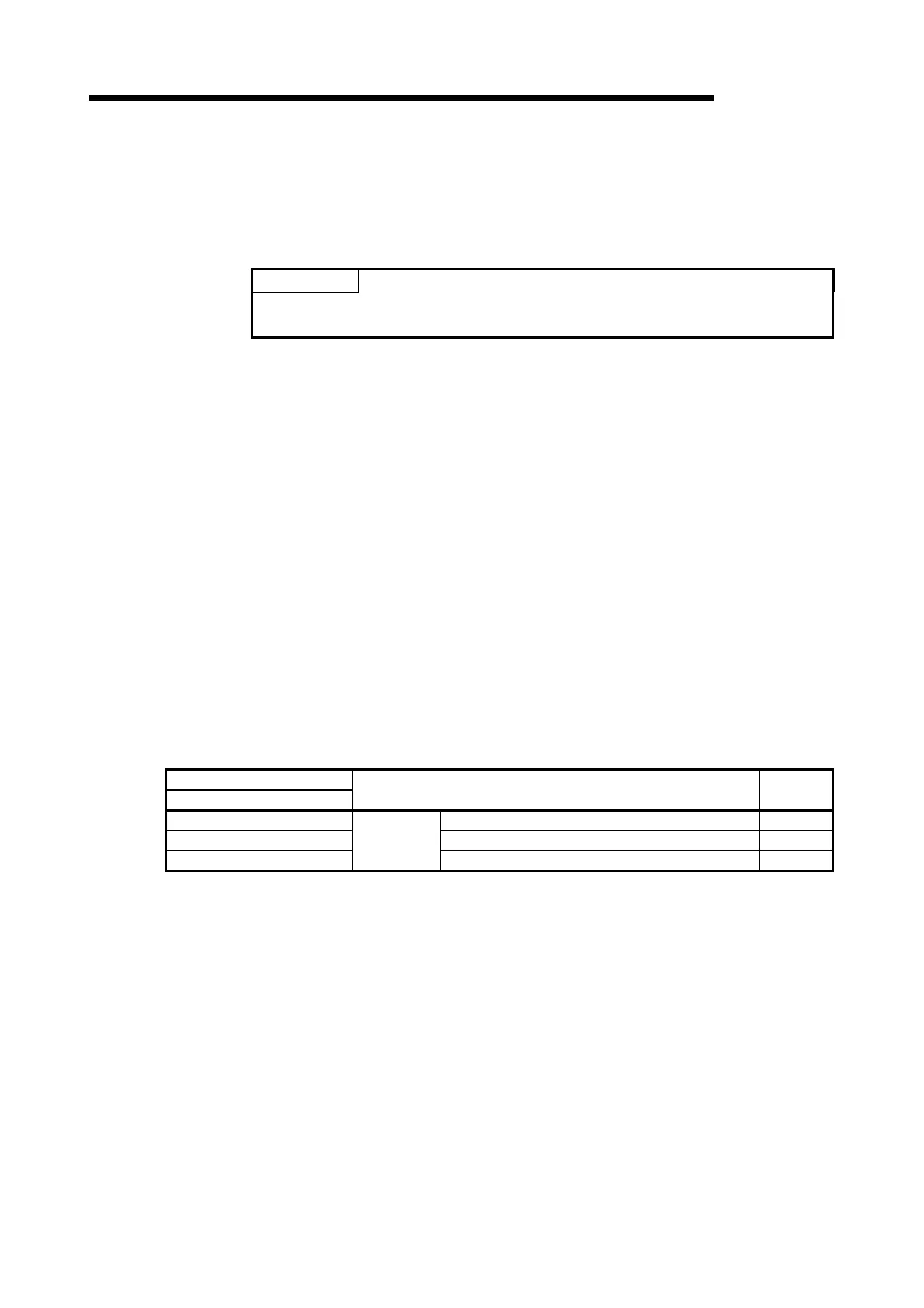App. - 52 App. - 52
MELSEC-Q
APPENDIX
Appendix 9.11 When deleting user frame
The following program example deletes a user frame registered to the flash ROM of
the Q series C24 using the REMFR/REMTO instruction and I/O signals.
Refer to Section 9.4 of the User's Manual (Application) for details.
POINT
It is recommended to use GX Configurator-SC when deleting a user frame
registered to the flash ROM of the Q series C24. (Refer to Chapter 8.)
(1) Program conditions
The following program deletes a user frame registered to the flash ROM of the
QJ71C24N when the delete command (X1030) turns ON.
(a) Devices used
:
• Delete command..................................................................... X1030
• Delete command pulse signal................................................ M10
• Delete flag ............................................................................... M11
• Delete result acquisition command ........................................ M12
• Completion device for REMFR/REMTO instruction .............. M100 to 103
• Normal/abnormal completion flag for REMFR/REMTO
instruction................................................................................ M200 to 202
• Delete instruction .................................................................... D0
• Frame No. ............................................................................... D1
• Delete result............................................................................ D2
(b) Buffer memory settings used in this example
These settings assume that the user frame registered in Appendix 9.9 is
deleted.
Address Decimal (Hexadecimal)
CH1
Name
Setting
value
2 (2
H
) Register/read/delete instructions 3
3 (3
H
) Frame No. direction 03E8
H
4 (4
H
)
For flash ROM
access
Registration/read/delete result storage —
