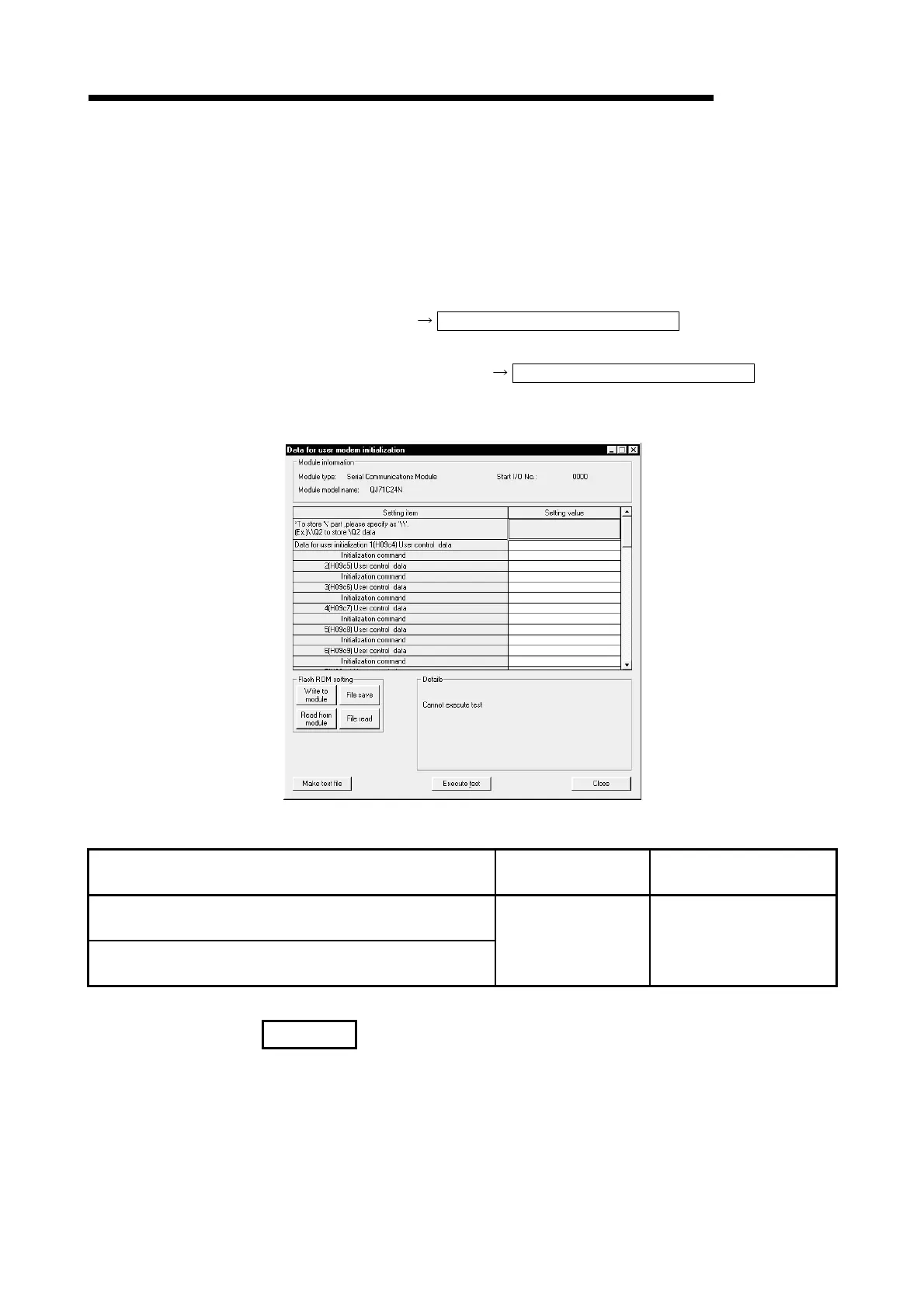8 - 19 8 - 19
MELSEC-Q
8 UTILITY PACKAGE (GX Configurator-SC)
8.4.2 Data for modem initialization registration
[Purpose]
Register the data for initializing the modem connected to the Q series C24.
[Startup procedure]
• Online operation
[Monitor] screen
Data for user modem initialization
• Offline operation
[Flash ROM setting] screen
Data for user modem initialization
[Setting screen]
[Setting item]
Setting item
Setting value storage
buffer memory address
Reference section containing
detailed explanation
Data for user initialization 1 to 30
User control data
Data for user initialization 1 to 30
Initialization command
—
Chapter 3 of
User's Manual (Application)
REMARK
Use \\ code to specify a field to register "\" if GX Configurator-SC is used for data for
modem initialization.
(Example) To register the \Q2 of data: \\Q2
