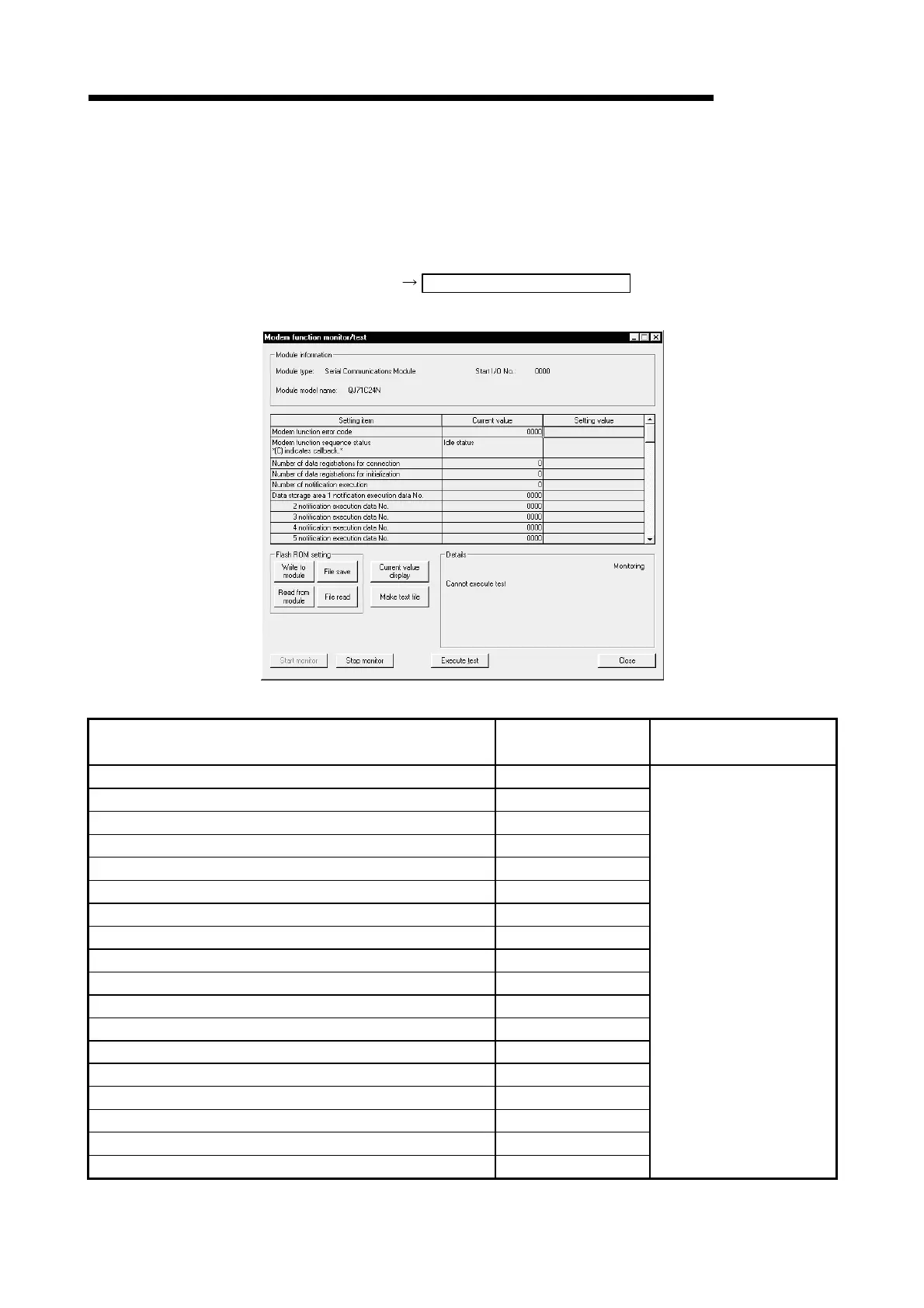8 - 34 8 - 34
MELSEC-Q
8 UTILITY PACKAGE (GX Configurator-SC)
8.6.2 Modem function monitor/test
[Purpose for monitor/test]
Monitor/test the operating status and setting values of the modem function.
[Startup procedure]
[Monitor] screen Modem function monitor/test
[Monitor/test screen]
[Monitor/test items]
Monitor/test items
Setting value storage
buffer memory address
Reference section containing
detailed explanation
Modem function error code 221
H
Modem function sequence status 222
H
Number of data registration for connection 223
H
Number of data registrations for initialization 226
H
Number of notification execution 229
H
Data storage area 1 notification execution data No. 22A
H
Data storage area 2 notification execution data No. 22E
H
Data storage area 3 notification execution data No. 232
H
Data storage area 4 notification execution data No. 236
H
Data storage area 5 notification execution data No. 23A
H
X10: Modem initialization completion —
X11: Dial in progress —
X12: Connection in progress —
X13: Initialization/connection abnormal completion —
X14: Modem disconnection completion —
X15: Notification normal completion —
X16: Notification abnormal completion —
Y10: Modem initialization request —
Section 3.3 of
User's Manual (Application)
