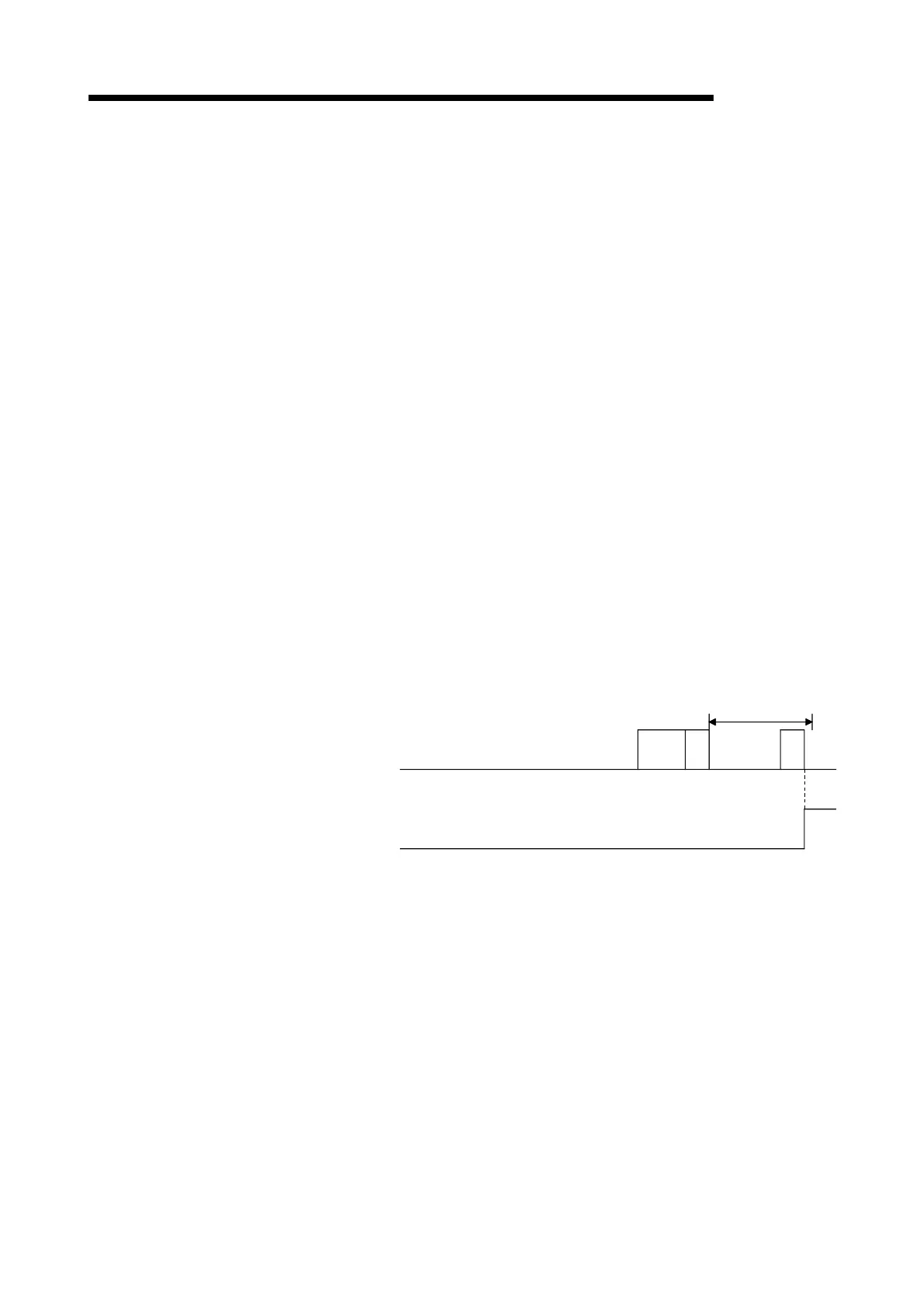6 - 3 6 - 3
MELSEC-Q
6 DATA COMMUNICATION USING THE NON PROCEDURE PROTOCOL
(1) Data reception by receive complete code (for variable length
reception)
(a) This method is used to send data by adding the receive complete code set in
the Q series C24 at the complete of the message to be sent from the external
device.
(b) When the Q series C24 receives the receive complete code data preset in
GX Configurator-SC by the user, it sends a receive data read request to the
sequence program.
The read request from the Q series C24 allows the sequence program to
read the receive data up to the receive complete code received from the
external device.
(c) The receive complete code can be changed to match the specifications of the
external device. An arbitrary 1-character (1-byte) code within the 00
H
to FF
H
range can be designated.
(d) The Q series C24 issues a receive data read request to the PLC CPU as
follows, according to the set value of the receive end code.
1) When receive complete code not changed (Default value: 0D0A
H
)
(CR+LF is added to the end of the message and sent from the external
device.)
• If LF is received within the time set in the no-reception monitoring time
(timer 0) after CR is received, the Q series C24 stores the receive data
up to CR+LF to the buffer memory receive data storage area and turns
on the read request signal to the PLC CPU.
External device
Reception data read reqest signal
(X3/XA)
Timer 0
set time
C
R
L
F
Q series C24
