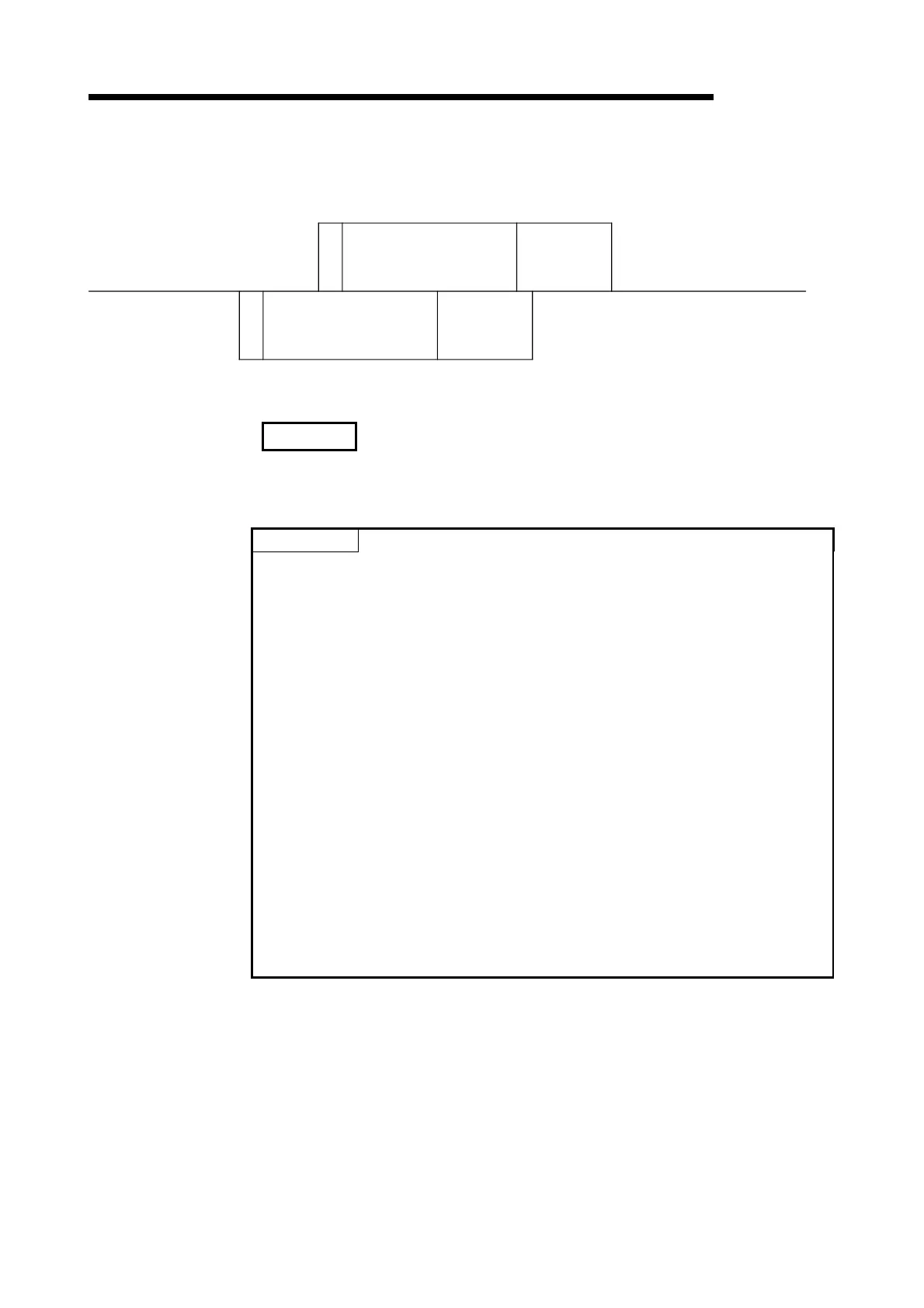7 - 26 7 - 26
MELSEC-Q
7 DATA COMMUNICATIONS USING BIDIRECTIONAL PROTOCOL
(4) Transmission: invalid, reception: invalid
Q series C24
External device
E
N
Q
E
N
Q
2)-1
1)-1
Ignores the receive
data of 1)-1.
Generates a simultaneous
transmission error.
Ignores the receivedata of 2)-1.
Arbitrary data
Sum check
code
Arbitrary data
Sum check
code
REMARK
Time-check timer 1 (response monitoring time) shown in the illustration is described
in Section 6.2 of User's Manual (Application).
POINT
When the transmission control (see Chapter 9 of User's Manual (Application)) is
performed, and the simultaneous transmission data valid/invalid designation sets
that the receive data is valid and transmission data is valid, the Q series C24
performs message transmission and message reception processing as described
below.
During message transmission processing, time check by timer 1 (response
monitoring time) is performed.
1) Message transmission (1)-1 in the illustration)
• If the Q series C24 receives a terminate transmission request (DC3
received/DSR signal OFF) from the external device during message
transmission, it terminates data transmission.
• When the Q series C24 receives the ready to send signal (DC1
received/DSR signal ON), it restarts data transmission.
2) Message reception
• If the Q series C24 cannot send a response message to the external device
in response to message reception because the external device issued a
terminate transmission request (DC3 received/DSR signal OFF), it transmits
the response message after it receives the ready to send signal (DC1
received/DSR signal ON) from the external device.