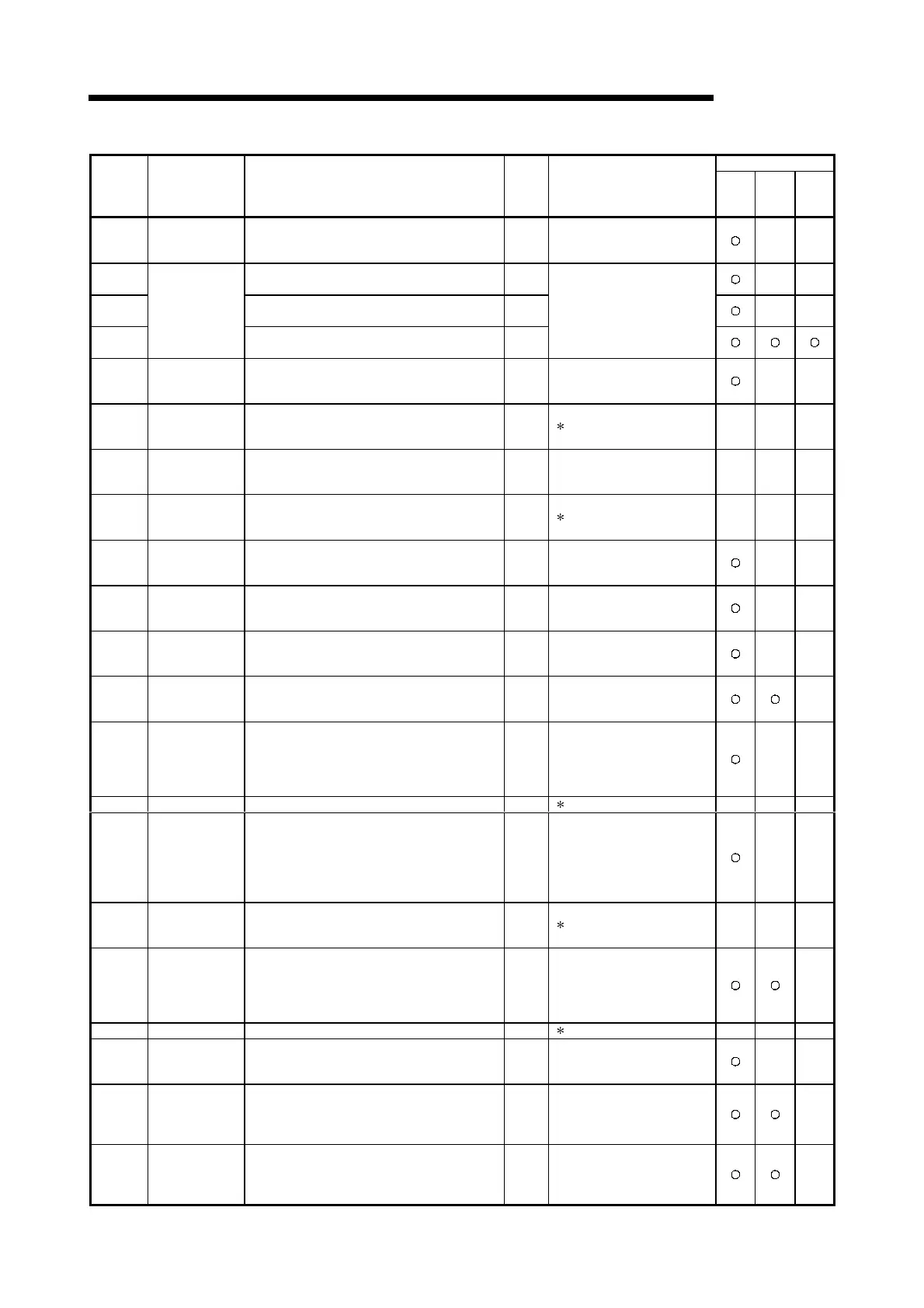10 - 17 10 - 17
MELSEC-Q
10 TROUBLESHOOTING
Protocol
Error code
(Hexa-
decimal)
Error
Error Contents
Signal
name
Corrective action
MC
Non
Proce-
dure
Bidire-
ctional
716FH Device error
• A nonexistent device was designated.
• Device that cannot be specified by the
corresponding command was designated.
PRO
• Check and correct the external
device transmit message and
restart data communications.
7170H • Number of access points exceeded the range. PRO
7171H • A device that cannot be designated was designated. PRO
7172
H
A compatible 1C
frame error
• Written number of monitoring points is incorrect. For
example, [0] was designated.
PRO
• Check and correct the external
device transmit message and
restart data communications.
7173H
Monitor data write
error
• Monitor data was written for a CPU other than a
Q/QnACPU using QnA compatible 2C/3C/4C frame.
PRO
• Write the monitor data and use
the A compatible 1C frame to a
CPU other than a Q/QnACPU.
7E00H
to
7E05
H
System error • The OS of the Q series C24 detected some error. — ( 1)
7E06H
Buffer memory
address setting
error
• Transmit/receive buffer memory addresses are in
the special applications area.
• Change the buffer memory
addresses so that they are outside
the special applications area.
7E07H
to
7E0A
H
System error • The OS of the Q series C24 detected some error. — ( 1)
7E40H Command error
• A nonexistent command or subcommand was
designated.
PRO
• Check and correct the external
device transmit message and
restart data communications.
7E41
H
Data length error
• A data length exceeding the number of points that
can communicate during random read/write was
designated.
PRO
• Check and correct the external
device transmit message and
restart data communications.
7E42
H
Error count error
• Number of requested points exceeds the range for
the command.
PRO
• Check and correct the external
device transmit message and
restart data communications.
7E43
H
Device error
• A nonexistent device was designated.
• Device that cannot be specified by the
corresponding command was designated.
PRO
• Check and correct the external
device transmit message and
restart data communications.
7E44H
Timer 1 time-out
error
• A response message was not returned within the
response monitoring time (timer 1) monitoring time.
C/N
• Make the timer 1 monitoring
time longer.
• When accessing another
station's CPU, check if the
routing parameters match.
7E46H System error • The OS of the Q series C24 detected some error. — ( 1)
7E47
H
Continuous request
error
• The next request was received before a response
message was returned for the preceding request.
PRO
• Do not issue continuous
requests from the external
device.
• Set the timer 1 monitoring time
to the external device time-out
time.
7E48
H
to
7E4C
H
System error • The OS of the Q series C24 detected some error. — ( 1)
7E4D
H
Error during data
transmission
• Mode switching was executed during data
transmission.
CHn
ERR.
• Make arrangements between
the target device and PLC CPU
so that mode switching is not
executed during data
transmission.
7E4E
H
System error • The OS of the Q series C24 detected some error. — ( 1)
7E4F
H
Device point count
error
• Access point count is incorrect. PRO
• Check and correct the external
device transmit message and
restart data communications.
7E50H
User frame No.
designation error
• A user frame No. outside the range was designated. PRO
• Check and correct the external
device transmit message and
restart data communications.
• Recheck the frame No..
7E51
H
Unwritten user
frame error
• An unwritten user frame No. was designated. PRO
• Write the frame beforehand.
• Change the frame No. and
restart data communications.
• Recheck the frame No..
