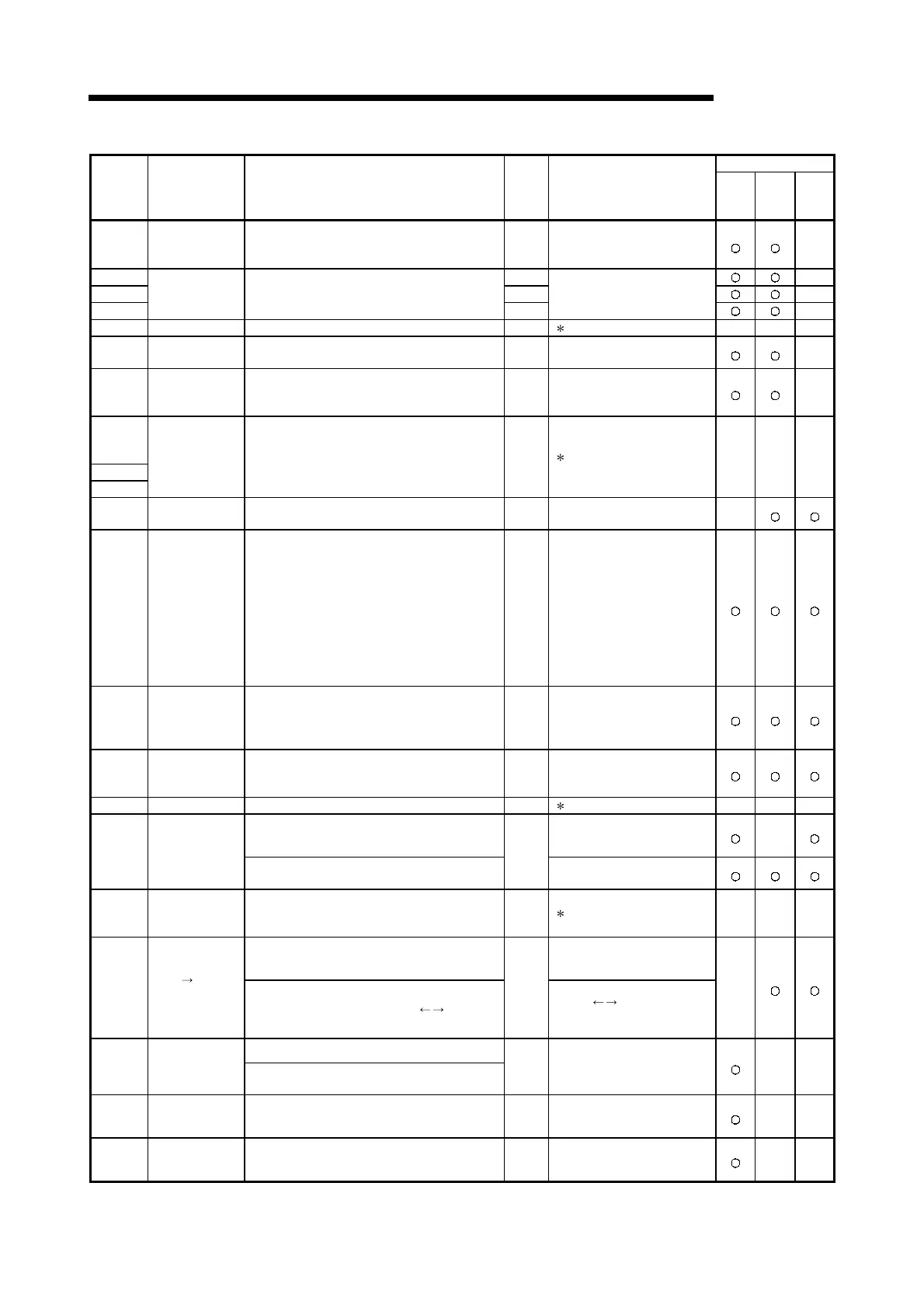10 - 19 10 - 19
MELSEC-Q
10 TROUBLESHOOTING
Protocol
Error code
(Hexa-
decimal)
Error
Error Contents
Signal
name
Corrective action
MC
Non
Proce-
dure
Bidire-
ctional
7E6AH
Monitoring device
read point range
error
• Read point of monitoring device is out of range. —
• Correct the setting value of the
read point of the monitoring
device.
7E6BH —
7E6CH —
7E6DH
CPU abnormal
monitoring setting
value error
• Setting value (fixed value) of CPU abnormal
monitoring is out of range.
—
• Correct the setting value (fixed
value) of the CPU abnormal
monitoring.
7E6EH System error • The OS of the Q series C24 detected some error. — ( 1)
7E6FH
Modem connection
error
• Modem is connected to an incorrect channel. —
• Correct the CH to which
notification is sent.
7E70H CPU error
• The communication with the CPU could not be
performed normally.
C/N
• If there is an error in the CPU,
eliminate the error on the CPU
side and communicate again.
7E81H
to
7E8E
H
7EC1
H
7EC2H
System error • The OS of the Q series C24 detected some error. — ( 1)
7EC3H
Double send
request error
• A send request was performed while another send
request was being processed.
• Interlock (handshake) the send
requests.
7EC4H
Transmission data
count error
Transmission/
receipt buffer
setting error
• Data larger than the transmit buffer size was
transmitted.
• Transmission/receipt buffer settings out of range.
• Make the transmission data
count smaller than the transmit
buffer size.
• Make the non procedure
protocol transmit buffer size
larger.
• Designate the first address and
size of transmission/receipt
buffer in the free area range of
the user.
7EC5H
Flash ROM access
error
• Write to Flash ROM was requested when the setting
modification enable/disable switch in the GX
Developer was set to OFF.
• When writing to Flash ROM, set
switch shown left of the given
interface to ON and restart the
Q series C24.
7EC6
H
Flash ROM access
error
• There is an error in the Flash ROM read/write
request contents.
• Check the read/write request
data and designate the correct
data.
7F00
H
System error • The OS of the Q series C24 detected some error. — ( 1)
• The next data was received before processing of the
previous data was completed.
• Increase the transmission time
by performing handshake with
the external device, etc.
7F01H Buffer full error
• Multiple requests was simultaneously issued for one
channel.
• Perform handshake with the
request source external device.
7F02
H
to
7F06
H
System error • The OS of the Q series C24 detected some error. — ( 1)
• An ASCII code that cannot be converted to binary
code was received.
• Check and correct the external
device transmit message and
restart data communications.
7F20
H
ASCII BIN
conversion error
• An odd number of bytes of data was received during
data communications using ASCII
BIN
conversion.
PRO
• When communicating using
ASCII BIN conversion,
always transmit the data in even
number bytes units.
• There is an error in the command (frame) part.
7F21
H
Receive header
area error
• An ASCII code that cannot be converted to binary
code was received.
PRO
• Check and correct the external
device transmit message and
restart data communications.
7F22
H
Command error
• A nonexistent command or device was designated.
• The remote password length is wrong.
PRO
• Check and correct the external
device transmit message and
restart data communications.
7F23
H
MC protocol
message error
• There is no data (ETX, CR-LF, etc.) following the
character area, or designation was incorrect.
PRO
• Check and correct the external
device transmit message and
restart data communications.
