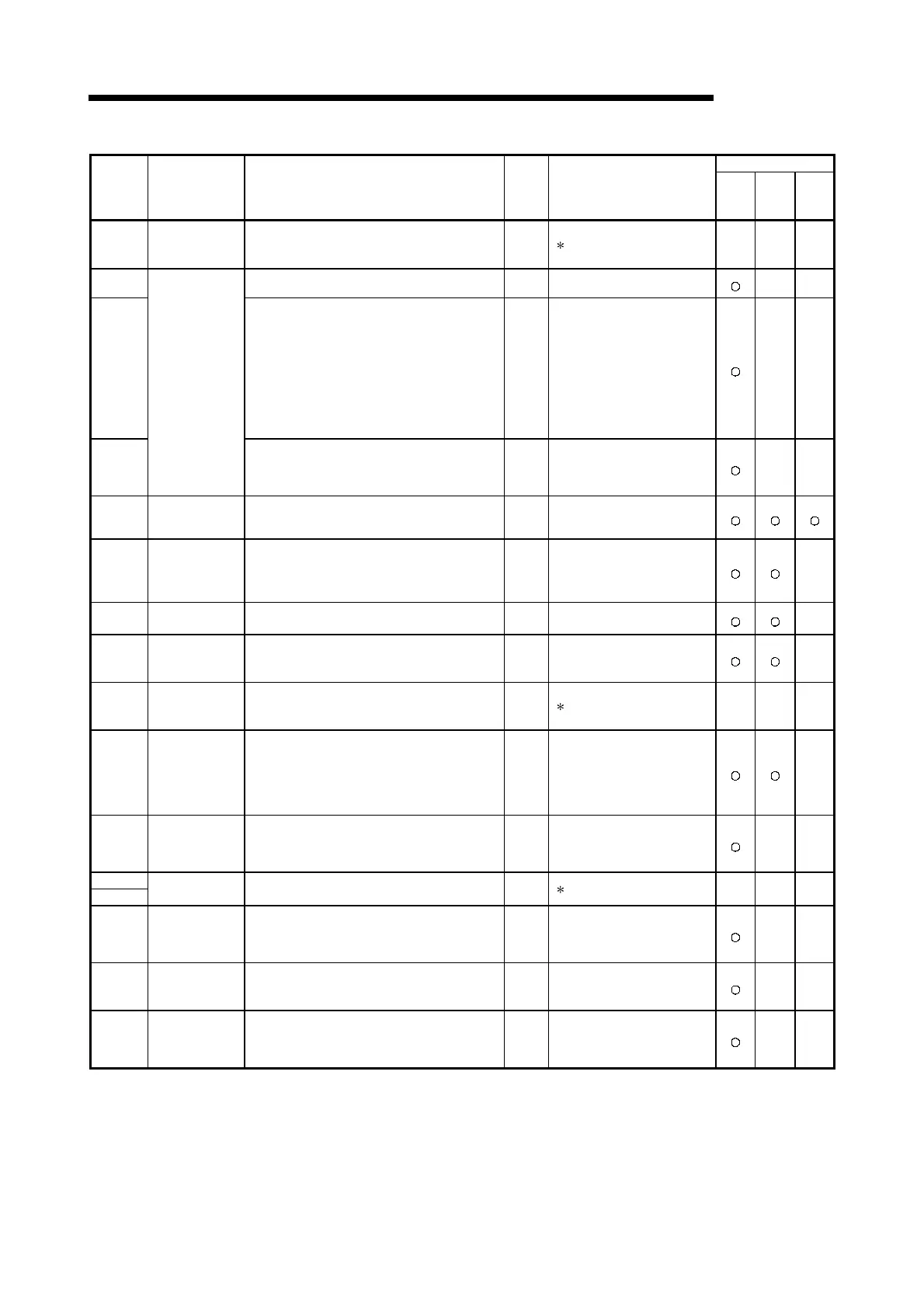10 - 22 10 - 22
MELSEC-Q
10 TROUBLESHOOTING
Protocol
Error code
(Hexa-
decimal)
Error
Error Contents
Signal
name
Corrective action
MC
Non
Proce-
dure
Bidire-
ctional
7FC9
H
to
7FCF
H
System error • The OS of the Q series C24 detected some error.
(
1)
7FE6H • Remote passwords do not match.
• Check the remote password and
communicate again.
7FE7H
• The remote password is not registered.
• The remote password processing command was
received on the interface side where the modem
function is not used.
• The GX Developer connection is selected in the
communication protocol setting on the
corresponding CH.
CHn
ERR.
• A remote password processing
command is not necessary
when a remote password is not
registered.
• Perform a remote password
unlock processing through GX
Developer. Alternatively, change
the communication protocol
setting of the corresponding CH
to the MC protocol.
7FE8
H
Processing
disabled
• The number of remote password disagreements
exceeded the value designated at the address
200D
H.
CHn
ERR.
• Clear the storage area of the
cumulative number of abnormal
completions of unlock processing
(address: 22FC
H) to 0.
7FEFH Switch setting error
• There is an error in the switch setting by the GX
Developer
CHn
ERR.
• Write CPU to the parameter and
reboot after correcting the
setting value for the switch.
7FF0H
Dedicated
instructions
simultaneous
execution error
• Executed dedicated instructions simultaneously.
• Do not use dedicated
instructions simultaneously.
7FF1H Control data error
• Setting value is incorrect.
• Setting value is out of range.
• Correct the setting value in the
control data.
7FF2H
Communication
protocol setting
error
• Instruction cannot be executed with the current
communication protocol.
• Correct the setting value of the
communication protocol.
7FF3H
to
7FF4
H
System error • The OS of the Q series C24 detected some error. — ( 1)
7FF5
H
Processing
canceled due to
mode
switching/transmiss
ion sequence
initialization
• The processing was canceled due to mode
switching or receive data clear executed during the
processing.
• Do not execute mode
switching/receive data clear
during any processing.
7FF7H
Simultaneous
access error
• Multiple external devices accessed a remote station
on the same network at the same time.
• Multiple external devices must
not access a remote station on
the same network at the same
time.
7FF8H
7FFFH
System error • The OS of the Q series C24 detected some error. — ( 1)
B000
H
to
BFFF
H
• Errors detected by the CC-Link module —
• Take corrective action by
referring to the CC-Link
Master/Local Module User's
Manual.
C000
H
to
CFFF
H
• Errors detected by the Ethernet module —
• Take corrective action by
referring to the Ethernet
Interface Module User's Manual.
F000
H
to
FFFF
H
• Errors detected by the MELSECNET/H,
MELSECNET/10 network system
• Take corrective action by referring
to MELSECNET/H,
MELSECNET/10 network system
reference manual.
