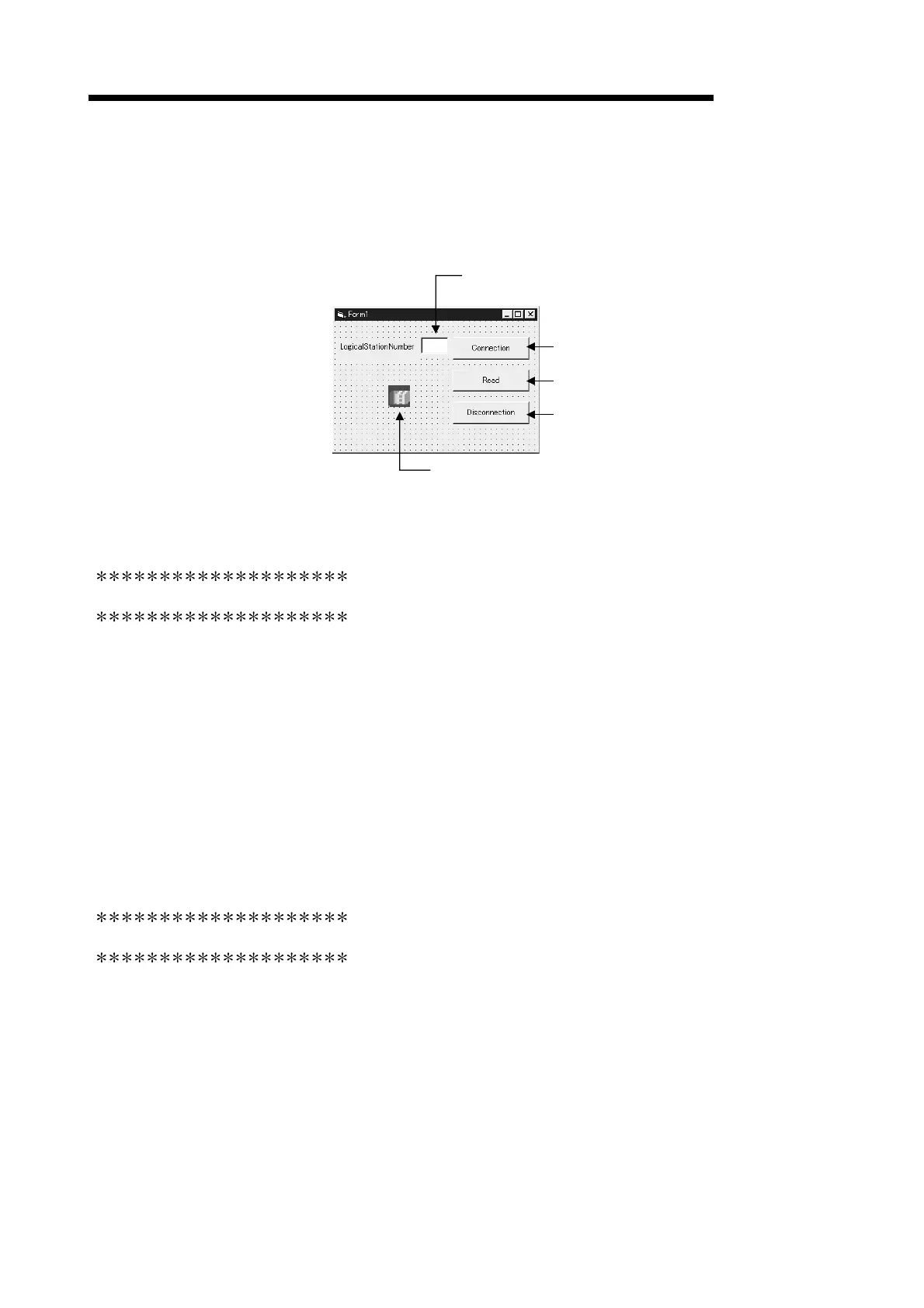App. - 27 App. - 27
MELSEC-Q
APPENDIX
(2) Sample program
The following sample program reads D0 to D4 (five points) of the target PLC
using the logical station number.
(a) When Visual Basic
®
is used
1) Screen example (Form1)
Command1
' Connect to the communication line.
Command2
' Read the device data.
Command3
' Cut the communication line.
Text1
' Enter the logical station number.
ACT control (ActEasy IF)
' ACT control for utility setting type
2) Program example
Private Sub Command1_Click()
'
' Connection
'
Dim rtn As Long
' Get LogicalstationNumber
ActEasyIF1. ActLogicalStationNumber = Val(Text1.Text)
' Connection
rtn = ActEasyIF1. Open()
If rtn = 0 Then
MsgBox "The connection was successful"
Else
MsgBox "Connection Error:" & Hex(rtn)
End If
End Sub
Private Sub Command2_Click()
'
' Read
'
Dim rtn As Long
Dim idata(5) As Integer
' D0-D4 are read
rtn = ActEasyIF1. ReadDeviceBlock2 ("D0", 5, idata(0))
If rtn = 0 Then
MsgBox "D0-D5 = " & idata(0) & ", " & idata(1) & ", " & idata(2) & ", " & idata(3) & "," & idata(4)
Else
MsgBox "Read Error:" & Hex(rtn)
End If
End Sub
