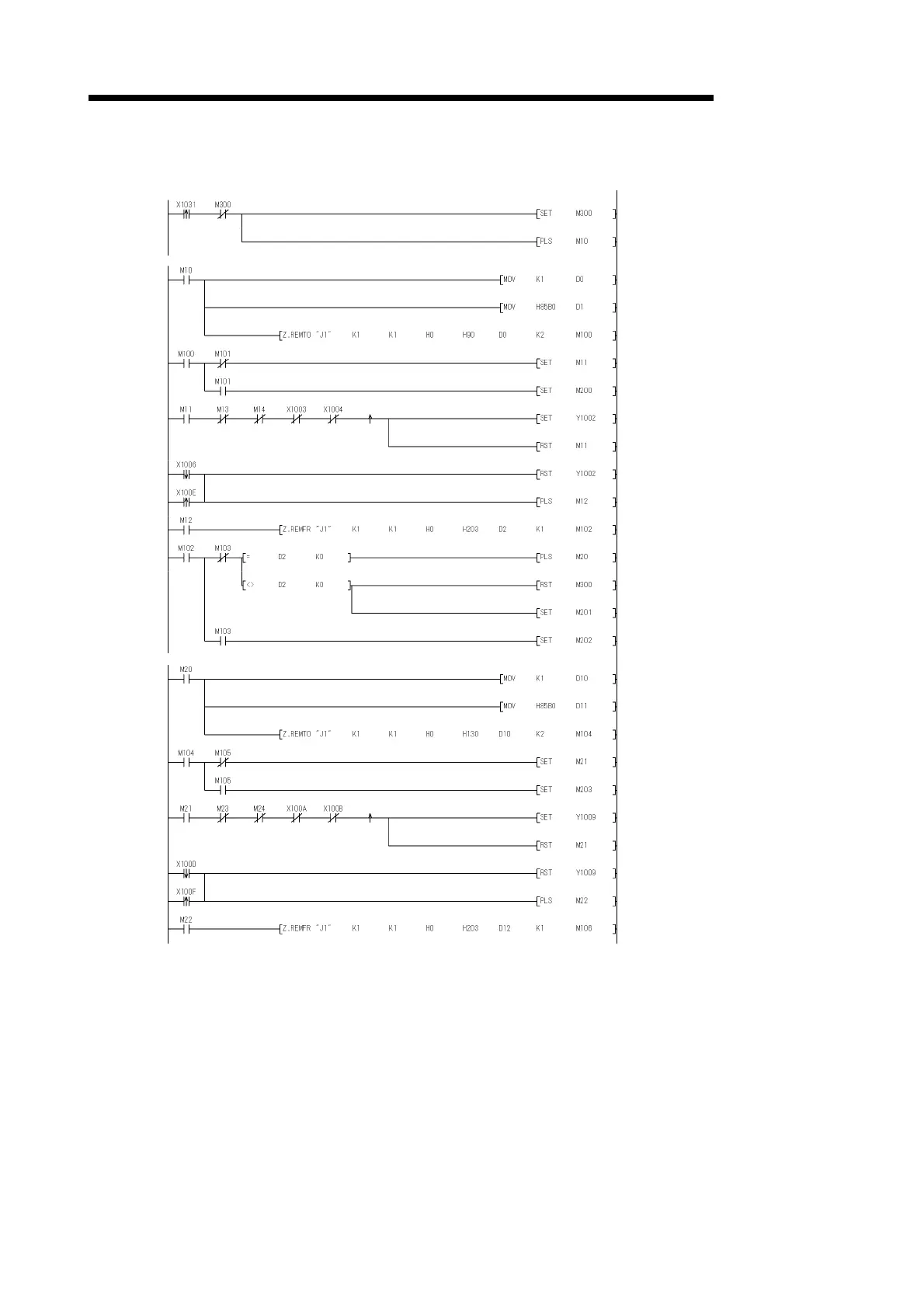App. - 55 App. - 55
MELSEC-Q
APPENDIX
(2) Program examples
<Change command>
<Change processing of CH1>
<Change processing of CH2>
Sets the changing flag.
Starts the change processing of CH1.
Sets the switching mode No.
designation.
Sets the transmission specifications after
switching designation.
Transfers the set values to the mode
switching designation area.
Sets the CH1 change command.
REMTO instruction abnormally completed
Sets the CH1 mode switching request.
Resets the CH1 mode switching request.
CH1 mode switching completed
Transfers the mode switching error status.
Starts the change processing of CH2.
Reexamines the modifications.
REMFR instruction abnormally completed
Sets the switching mode No. designation.
Sets the transmission specifications after
switching designation.
Transfers the set values to the mode
switching designation area.
Sets the CH2 change command.
REMTO instruction abnormally completed
Sets the CH2 mode switching request.
Resets the CH2 mode switching request.
CH2 mode switching completed
Transfers the mode switching error status.