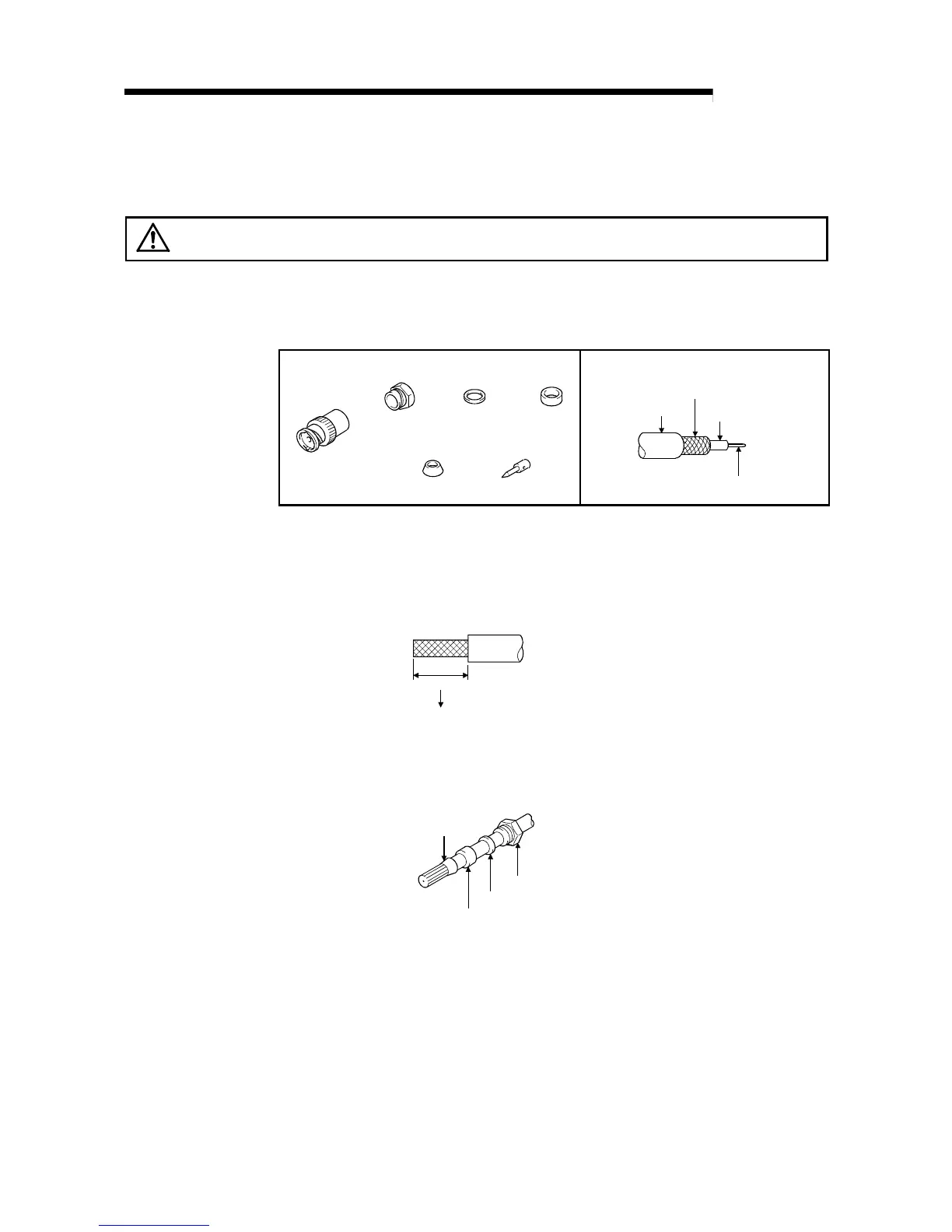3 - 5 3 - 5
MELSEC-Q
3 SPECIFICATIONS
(2) Connecting the coaxial cable connectors
The following section explains how to connect the BNC connector (the connector
plug for the coaxial cable) to the cable.
CAUTION
• Solder the coaxial cable connectors properly. Insufficient soldering may result in
malfunctions.
(a) Structure of the BNC connector and coaxial cable
The structure of the BNC connector and coaxial cable are shown in Figure
3.1.
Nut Washer Gasket
Clamp Contact
Plug shell
Components of the BNC connector
Outer sheath
External conductor
Insulating material
Internal conductor
Structure of the coaxial cable
Figure 3.1 Structure of the BNC connector and coaxial cable
(b) How to connect the BNC connector and the coaxial cable
1) Cut the portion of the outer sheath of the coaxial cable as
shown in the diagram below.
15mm
(0.59 in.)
Cut this portion of the outer sheath
2) Fit the nut, washer, gasket and clamp onto the coaxial
cable, as shown below, and then loosen the external
conductor.
Clamp
Gasket
Washer
Nut
