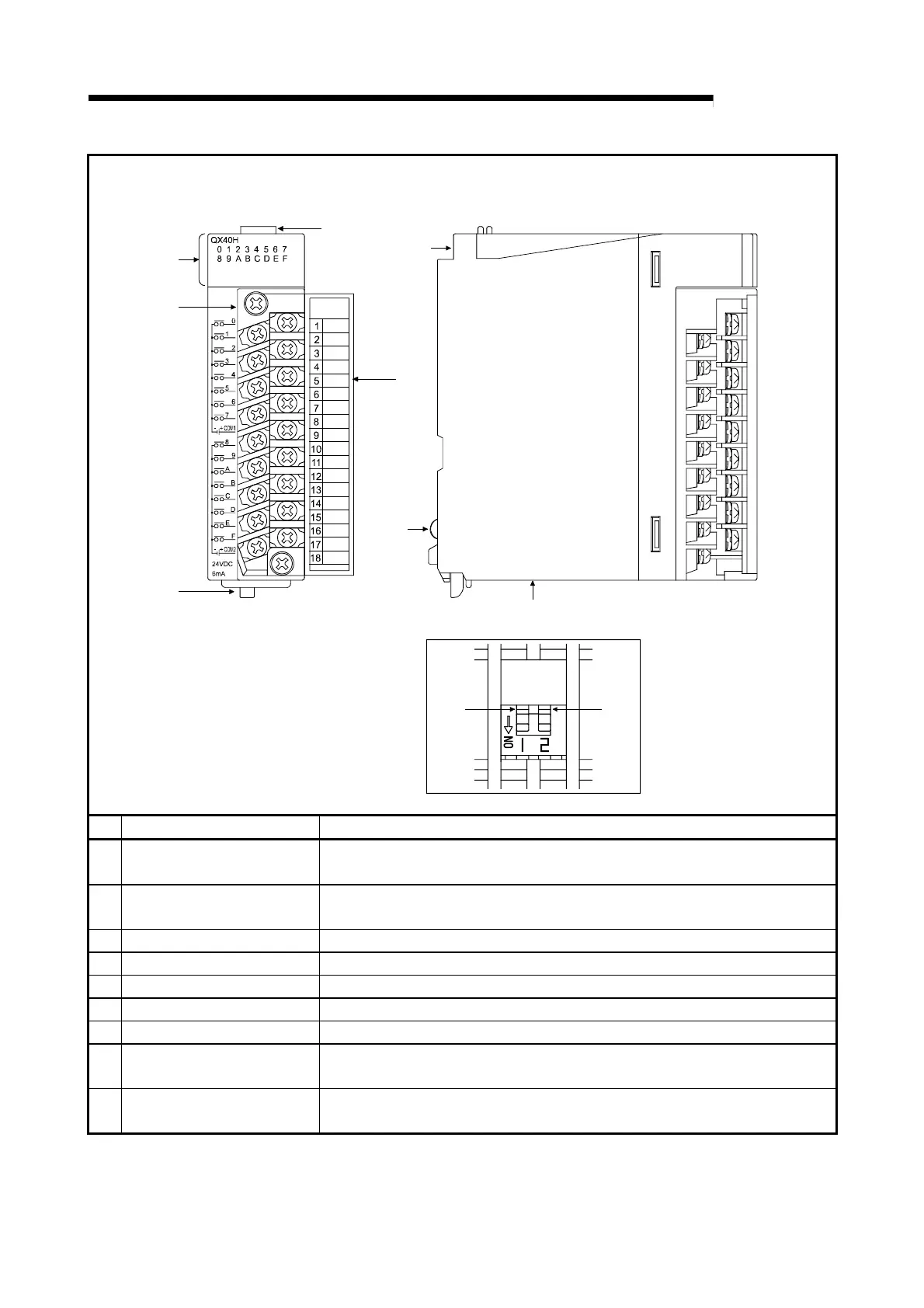10 - 3 10 - 3
MELSEC-Q
10 PART NAMES
18-point screw terminal block type (high-speed input module)
4)
2)
3)
5)
6)
7)
A
1)
View A (enlarged view)
8) 9)
No. Name Description
1) Module fixing hook Hook used to fix the module to the base unit.
(Single-motion installation)
2) I/O indicator LED Used to indicate the I/O status (on/off). The corresponding LED turns on when the
I/O status is on.
3) Terminal block A 18-point terminal block for connecting a power line and I/O signal lines
4) Terminal cover Terminal cover with recording paper
5) Module mounting lever Used to mount the module into the base unit.
6) Module fixing screw hole Used to fix the module to the base unit.
7) Metal fitting Do not touch as this may be deformed.
8) Noise filter selector switch
(Switch 1)
*1
Used to set valid/invalid noise filters.
On: Valid (at the factory default) Off: Invalid
9) Function selector switch
(Switch 2)
*1
Used to switch the module function.
On: High-speed input module (at the factory default) Off: Interrupt module
*1: Operate the switch with an industrial tool such as a driver, because the switch is placed beyond your reach.
Operate the switch carefully. Failure to do so may result in damage to the switch.
