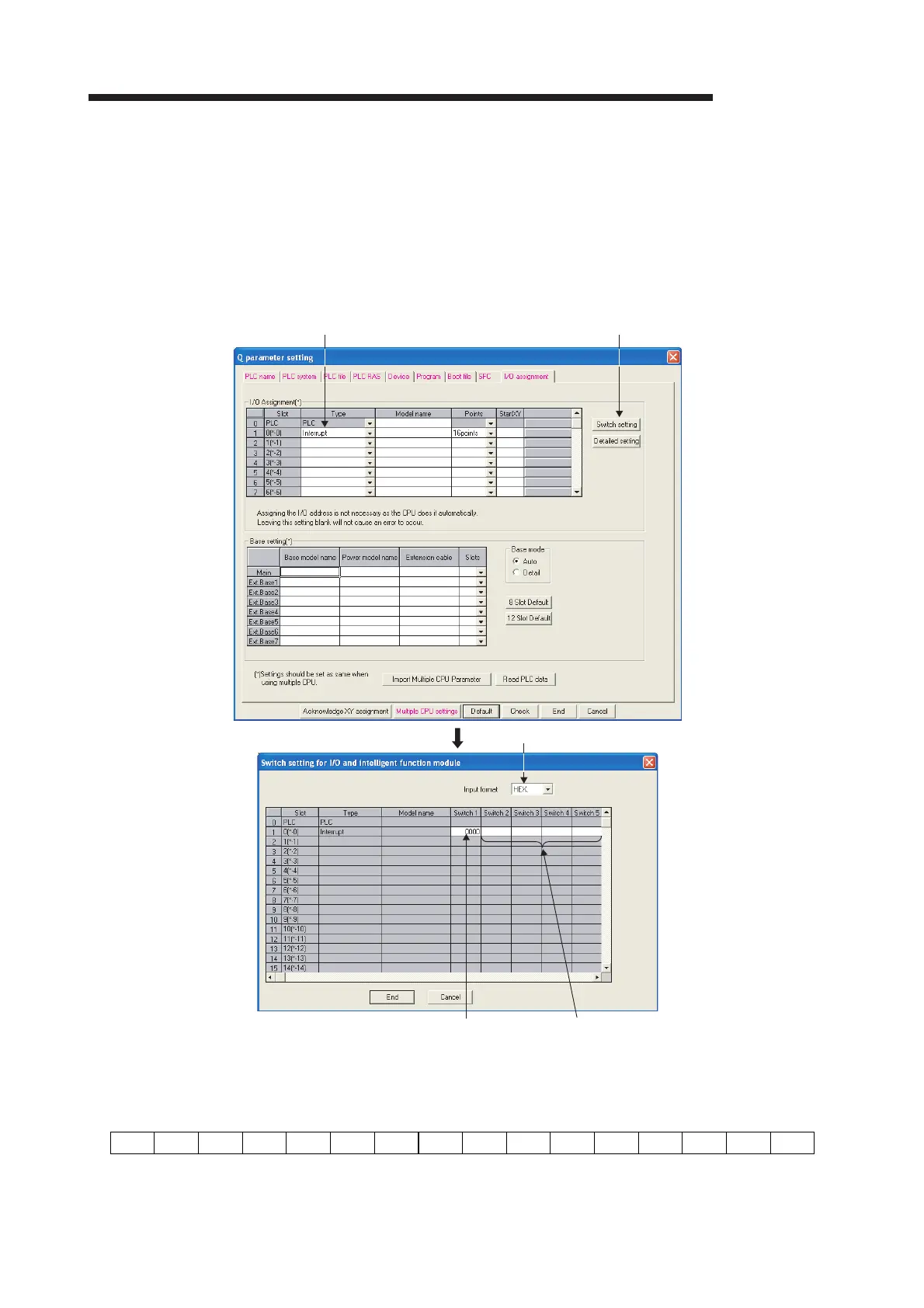1 - 21 1 - 21
MELSEC-Q
1 GENERAL SPECIFICATIONS AND PRECAUTIONS FOR USE
1.3.3 Switch setting of interrupt module
Perform the switch setting on the I/O assignment tab of PLC parameter when
operating the interrupt input for QI60, QX40H, QX70H, QX80H, or QX90H.
Select "Interrupt" in the "Type" combo box on the I/O assignment tab of PLC
parameter. Then, click the "Switch setting" button, and then select "HEX" in the "Input
format" combo box. Lastly, set 0 (leading edge) or 1 (trailing edge) in the "Switch 1"
box for the interrupt processing.
Set the interrupt processing condition with switch 1. The relationships between bits and inputs are as indicated
below.
0: Leading edge, 1: Trailing edge
Choose HEX.
Choose Interrupt. Choose Switch setting.
Set the interrupt processing conditions
(leading edge/trailing edge) of CH1 to CH16.
Setting inhibited.
XF
XE XD XC XB XA X9 X8 X7 X6 X5 X4 X3 X2 X1 X0
b0b15 to
