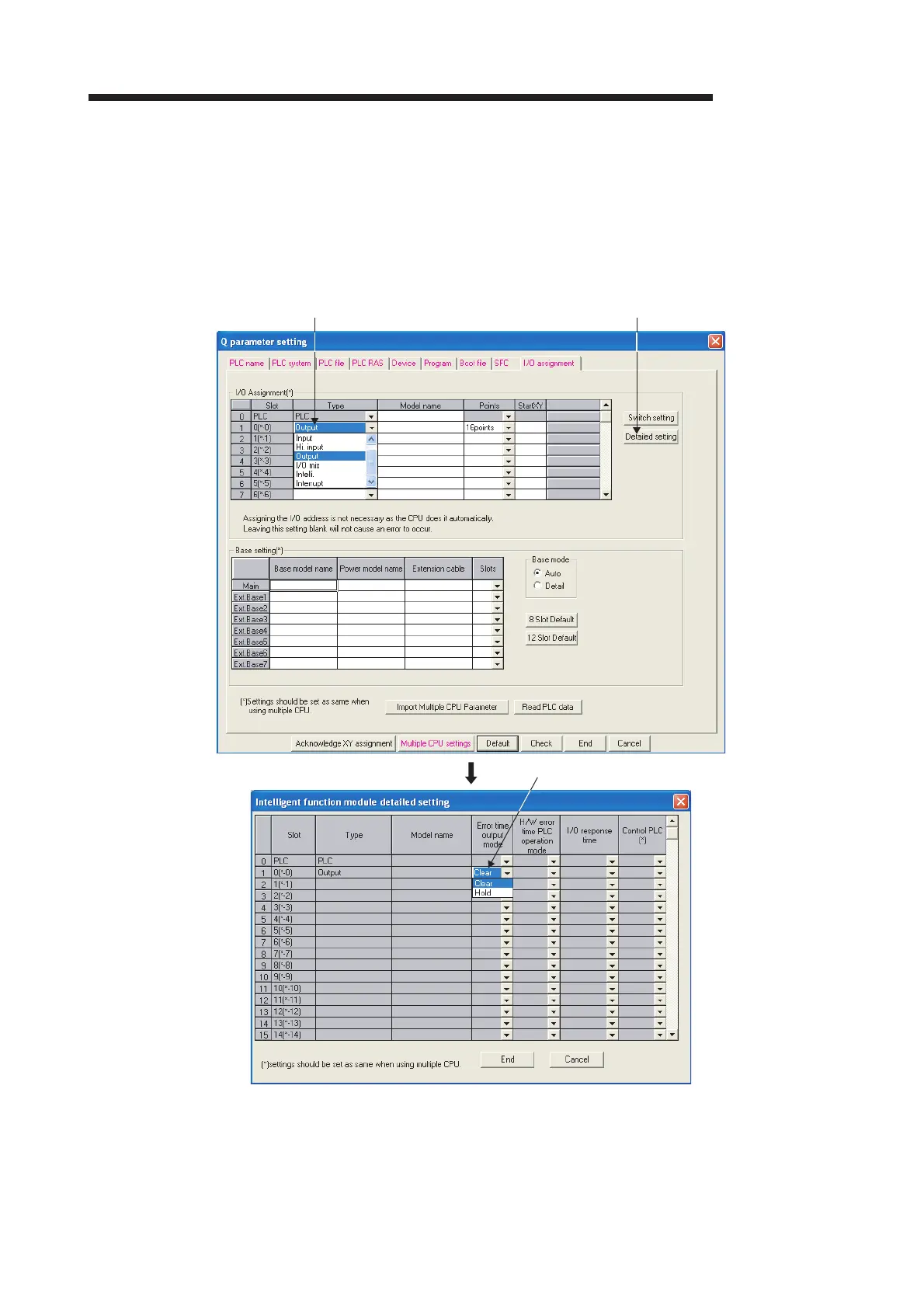1 - 20 1 - 20
MELSEC-Q
1 GENERAL SPECIFICATIONS AND PRECAUTIONS FOR USE
1.3.2 Setting of error-time output mode
Set the error-time output mode on the I/O assignment tab of PLC parameter in GX
Developer.
Select "Output" or "I/O mix" in the "Type" combo box on the I/O assignment tab of PLC
parameter. Then, click the "Detailed setting" button, and then select "Clear" or "Hold" in
the "Error time output mode" combo box.
Choose Clear/Hold
(default: Clear).
Choose Output/I/O mix. Choose Detailed setting.
