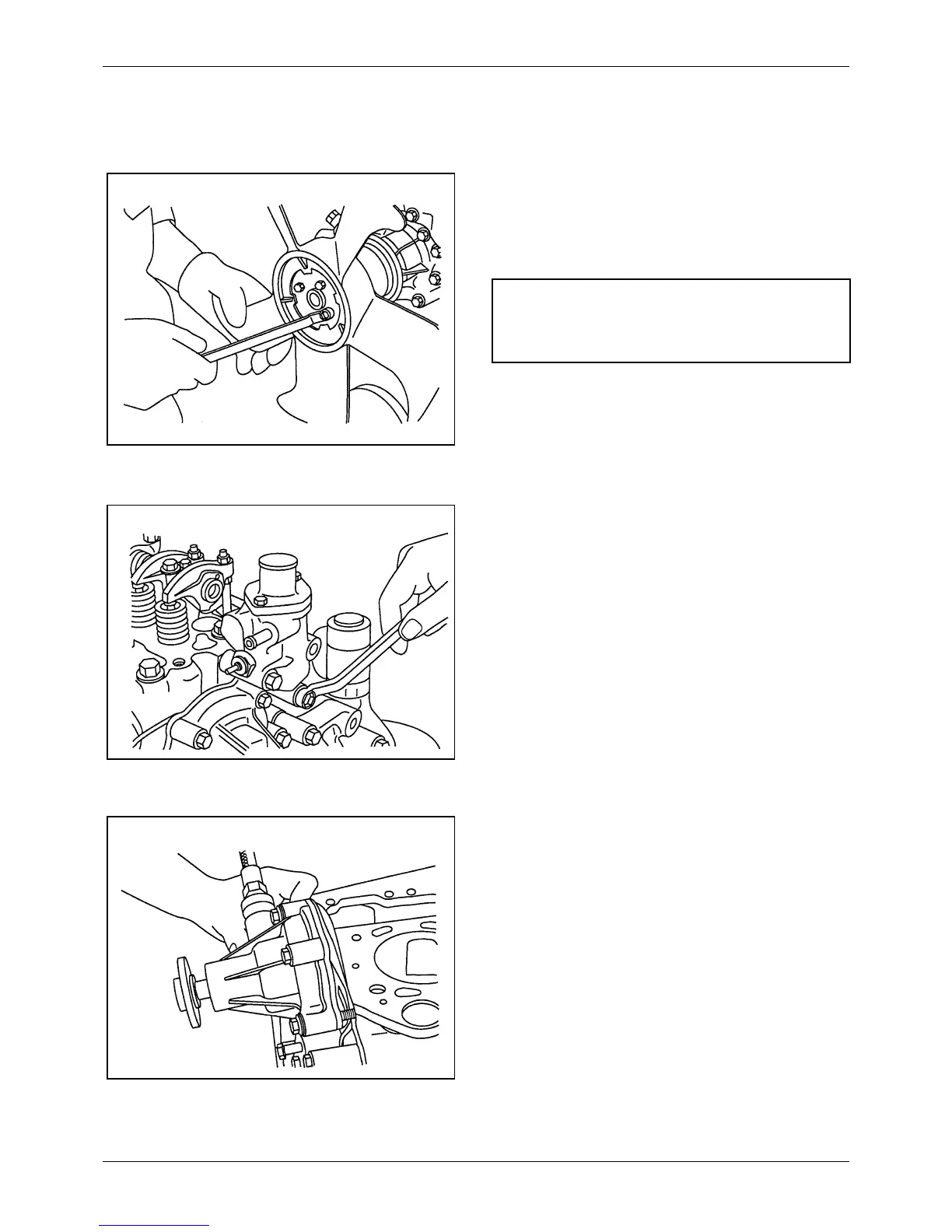38 / 195
Service Manual Mitsubishi SL-Series diesel engines
Version 08/2004
ENGLISH
Cooling System DISASSEMBLY
38 / 195
DISASSEMBLY
10 Cooling System
t
10.1 Cooling fan removal
Hold the fan by one hand and remove the four bolts
that hold the fan in position. Remove the fan and
spacers.
t
10.2 Thermostat case removal
Remove the water pump assembly.
t
10.3 Water pump assembly removal
Remove the water pump assembly.
Figure 17 Removing cooling fan
NOTE
Keep the spacers with the fan for installation.
Figure 18 Removing thermostat assembly
Figure 19 Removing water pump assembly
