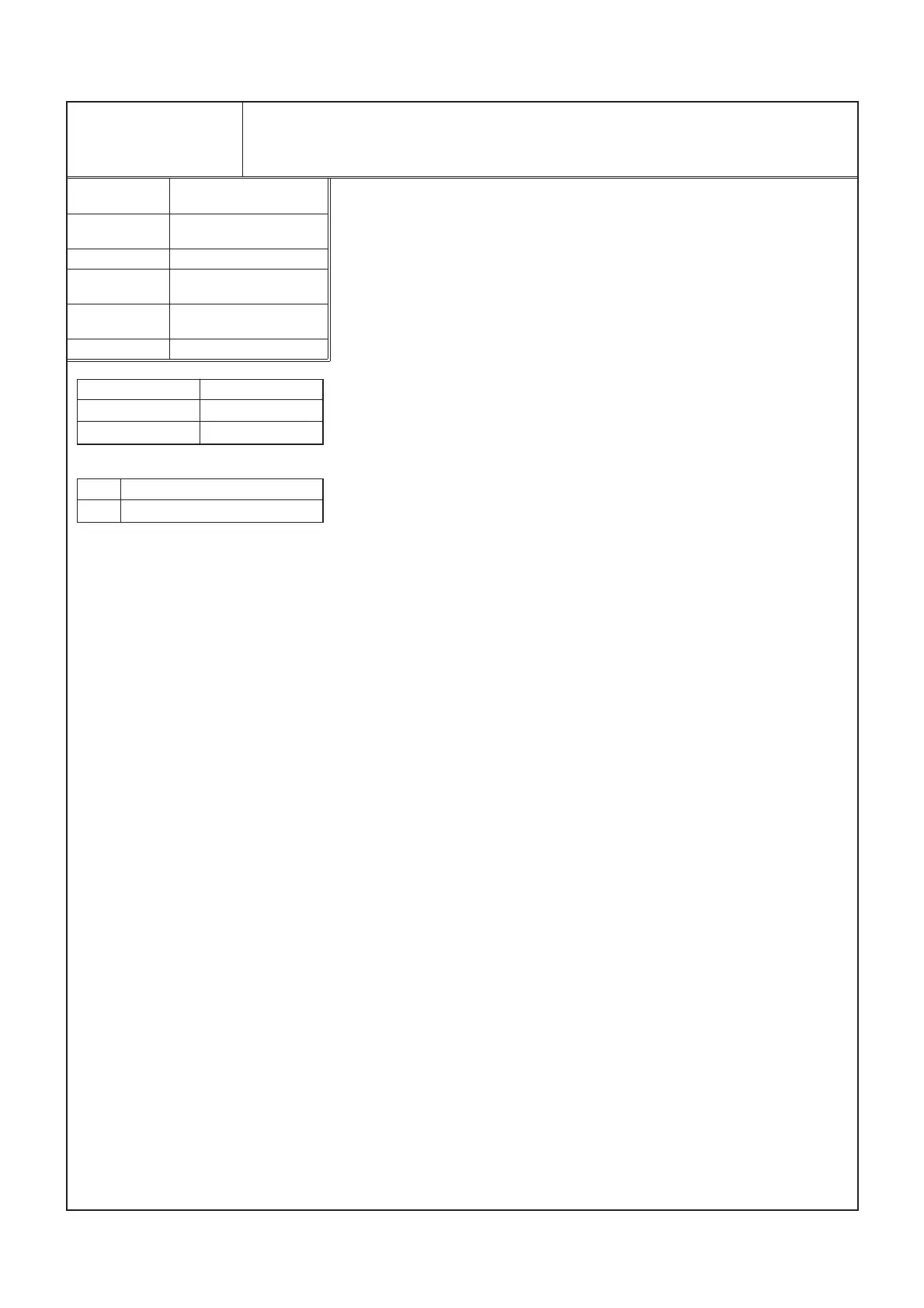-
3
-
Adjustment purpose
[A/D Pre-Amplification Circuit]
1. ADC offset/gain
adjustment
Symptom when
incorrectly adjusted
Measuring
instrument
Test point
EXT trigger
Measurement
range
Input signal
Input terminal
To adjust the DC level and amplitude of the video signal at the time of
ADC input.
Solid black, solid white, or incorrect color phase appear in the projected
image.
---
---
---
---
Shown in the table 1, 2
COMPUTER IN terminal
* Enter the adjustment commands in capital alphanumeric letters.
1. Connect the projector with a personal computer running Microsoft
Windows
95/98/Me/XP operating system. (Refer to the figure on page 1.)
2. Start Microsoft
Windows
95/98/Me/XP.
3. Start the communication program [Hyper Terminal] on Microsoft
Windows
95/98/Me/XP to open the Hyper Terminal window. (Refer to Hyper Terminal
Setting on page 2 for the settings.)
Offset adjustment with the RGB signal supplied
4. Supply an signal (White Raster, No. 01).
5. Enter [00
~
AC0] (the command for RGB input clamp adjustment) on the Hyper
Terminal window, and the adjustment proceeds automatically.
6. When the adjustment finishes, the return command [00
~
AC0111] is displayed
on the Hyper Terminal window. The last three digits of the return command
indicate the adjustment results of R, G, and B respectively from the left by 1 or
0. When the adjustment has succeeded, 1 is displayed. When it has failed, 0
is displayed. Possible causes of failures in the adjustment are errors on the
PCBs, wrong signals, and wrong input selection.
Gain adjustment with the RGB signal supplied
7. Supply an signal (White Raster, No. 01).
8. Enter [00
~
5] (the command for A/D adjustment) on the Hyper Terminal window,
and the adjustment proceeds automatically.
9. When the adjustment finishes, the return command [00
~
5111] is displayed on
the Hyper Terminal window. The last three digits of the return command
indicate the adjustment results of R, G, and B respectively from the left by 1 or
0. When the adjustment has succeeded, 1 is displayed. When it has failed, 0
is displayed. Possible causes of failures in the adjustment are errors on the
PCBs, wrong signals, and wrong input selection.
Adjustment Procedures
No.
Pattern
01 White Raster
Table 1
Model
Signal
SL2U SVGA
XL2U XGA
Table 2
