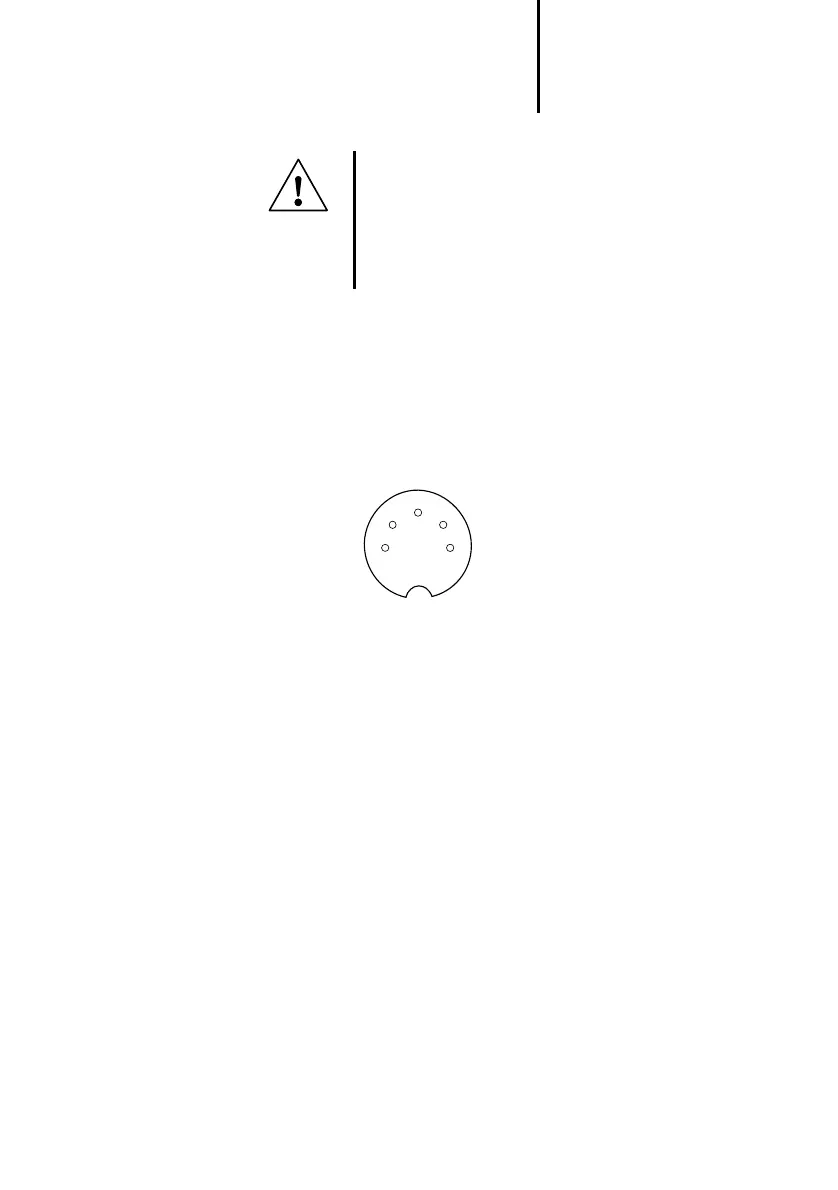Suconet K connector
19
04/99 AWB 2700-1311 GB
If identical ground potentials cannot be achieved,
either connect the PC to the mains supply via an
isolating transformer or use a laptop with an internal
battery.
Suconet K connector Pin assignment
Figure 7: Pin assignment of the Suconet K connector
(right-hand socket, top view)
PIN 1 RS 485 data cable, Suconet K (TB/RB)
PIN 2 Assigned internally
PIN 3 Assigned internally
PIN 4 RS 485 data cable, Suconet K (TA/RA)
PIN 5 Assigned internally
Warning!
In order to avoid potential equalisation currents
between the PLC and PC, devices attached to
the PRG and Suconet K sockets must have the
same ground potential. The PC interface may be
damaged if the potentials are different.
H1311g.bk Seite 19 Freitag, 4. Juni 1999 1:12 13