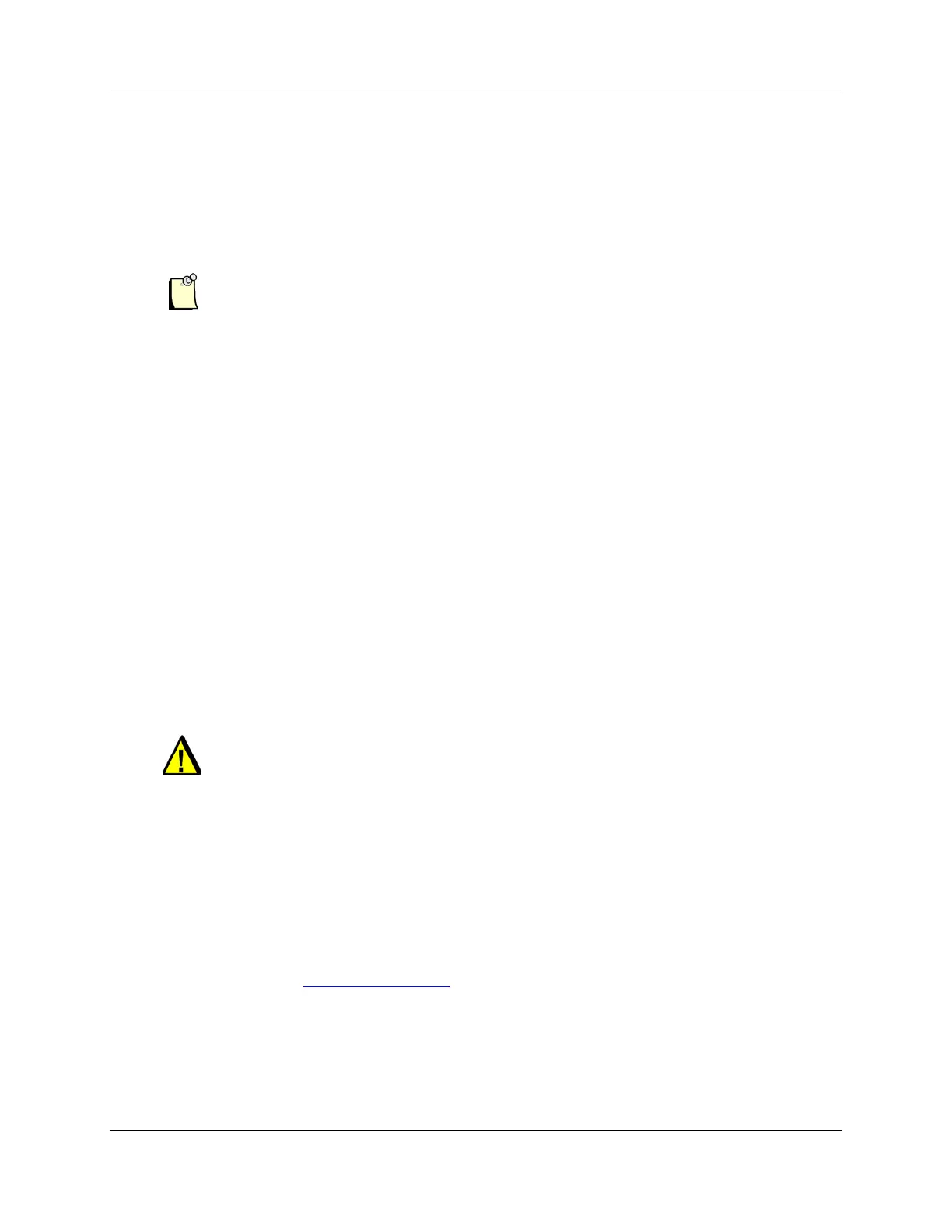SST-PB3S-CLX-RLL User Reference Guide
Quick Start 17
©2014 Molex Inc. Industrial Products Business Unit, Integrated Products Division
Document Edition: 1.0, Document #: 715-0109, Template Edition: 1.1, Template #: QMS-06-045
Use, duplication or disclosure of this document or any of the information contained herein is subject to the restrictions on page ii of this document.
3.4 Power Requirements
Review your system’s power requirements to see that your chassis supports placement of the
SST-PB3S-CLX-RLL module.
Note
The module consumes 850 mA @ 5VDC, 1.75 mA @ 24VDC.
For modular systems, calculate the total load on the system power supply using the procedure
described in the CLX 5000 Modular Style Installation & Operation Manual, Allen-Bradley
Publication 1747-6.2
3.5 Procedures
The setup of the SST-PB3S-CLX-RLL slave is divided into two parts:
• Setting up the slave module
• Getting the slave running
3.5.1 Setting up the Slave Module
The following steps describe the SST-PB3S-CLX-RLL setup procedure:
Warning
If installing the module while the chassis is powered up, make sure the
environment is free of explosive or hazardous dusts or gases. If there is a
possibility of gases present, remove the hazardous dusts or gases, and
power down the chassis before installing the module. Serious injury or
damage to equipment may result if this warning is not followed.
1. Insert the slave module into your 1756 CLX chassis.
2. Connect the slave to the PROFIBUS network using the appropriate cabling and termination.
Refer to Section 4.2, PROFIBUS Wiring, for more detailed information.
3. Apply power to the CLX provided it is safe to do so.
4. Put the CLX PLC in Program mode. See your programming software manuals for details.
