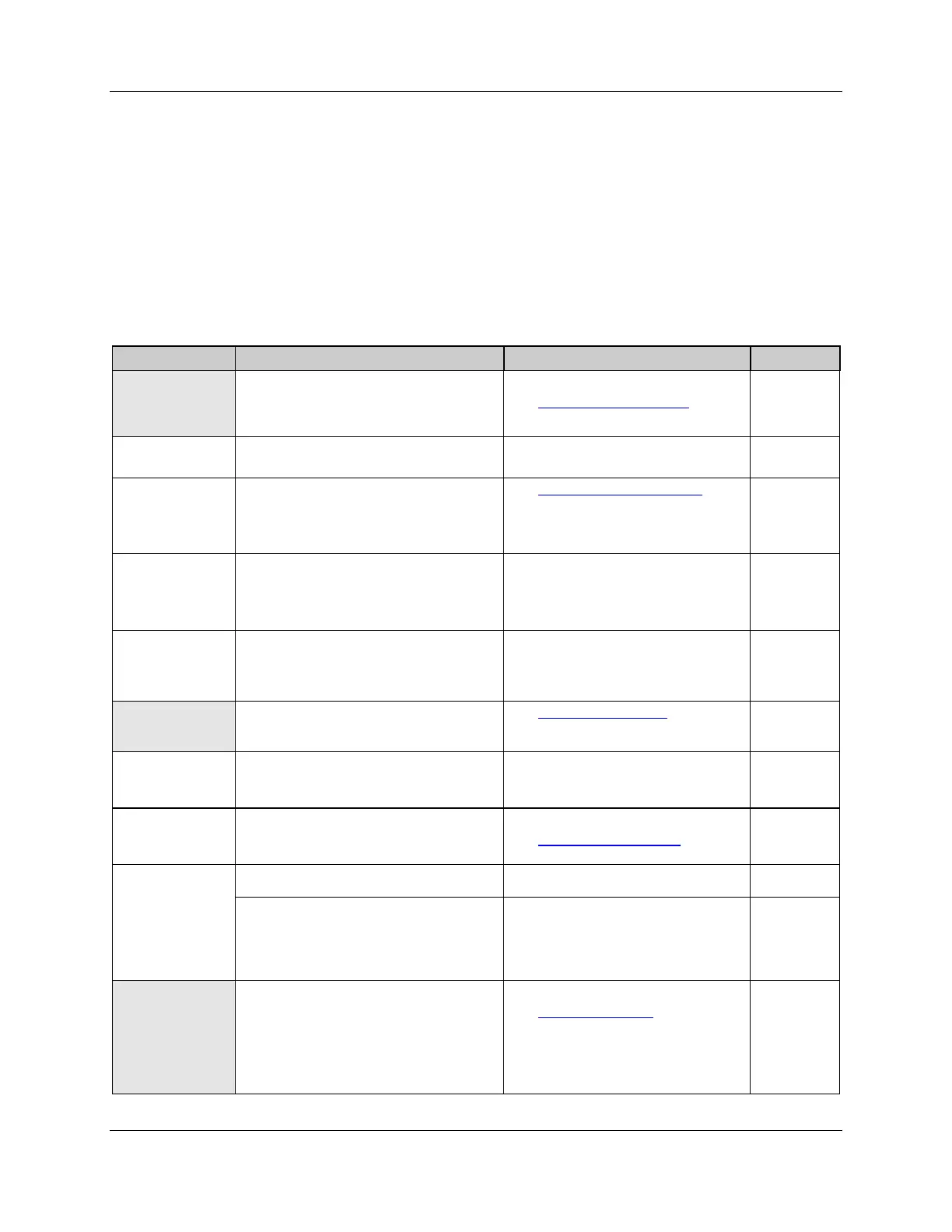User Reference Guide SST-PB3S-CLX-RLL
34 Slave Functionality
©2014 Molex Inc. Industrial Products Business Unit, Integrated Products Division
Document Edition: 1.0, Document #: 715-0109, Template Edition: 1.1, Template #: QMS-06-045
Use, duplication or disclosure of this document or any of the information contained herein is subject to the restrictions on page ii of this document.
6.1 Slave I/O interface
Specifically, the I/O interface consists of the following areas:
6.1.2 Interface Image for Add-On-Profile
Table 11: ControlLogix Slave Interface Image for Add-On-Profile
Area Description Area Layout Meaning/Description Size
Output Area CMD Control Register
Local:Slot:O.ModuleControl.CMD_Cntrl
Issue a command to slave
See Command Control Register
for more
details.
1 x 8 bits
Change Page Register
Local:Slot:O.ModuleControl.ChangePage
Not applicable. Leave at 0.
1 x 8 bits
CMD Argument
Local:Slot:O.ModuleControl CMD_Argument
See Command Argument Register
below
for all available commands.
1 x 8 bits
CMD_Additional_Parameter
Local:Slot:O.ModuleControl.
CMD_Additional_Parameter
Not Applicable. Leave at 0. 1 x8 bits
Output Data Area
Local:Slot:O.ProfibusDataOut [0] to
Local:Slot:O.ProfibusDataOut [121]
For AOP, PROFIBUS output data starts
at tag ProfibusDataOut[0].
Note: ProfibusDataOut[122] – [247] are
not used.
246 x 16 bits
Input Data Area
Module Status register
Local:Slot:I.ModuleStat.ModuleStatus
See Module Status Register
below for
more details.
1 x 8 bits
Current page Register
Local::Slot:I:.ModuleStat.CurrentPage
This should always be 0. 1 x 8 bits
Module Cmd Reply register
Local:Slot:I.ModuleStat.CMD_Reply
Echo of CMD Argument above
See Command Reply Register
for more
details.
1 x 8 bits
Reserved Reserved - Do not use 1 x 8 bits
Input Data Area
Local:Slot:I.ProfibusDataIn[0] to
Local:Slot:I.ProfibusDataIn [121]
PROFIBUS input area starts at Tag
ProfibusDataIn[0].
Note: ProfibusDataIn[122] – [247] are not
used
248 x 16 bits
Status Area
Applicable
registers to Slave
mode are only
noted here. Other
registers in status
file do not apply.
Card Status Register
PfbStatus
Indicates the card’s status
See Card Status Register
for more
details.
1 x 16 bits
