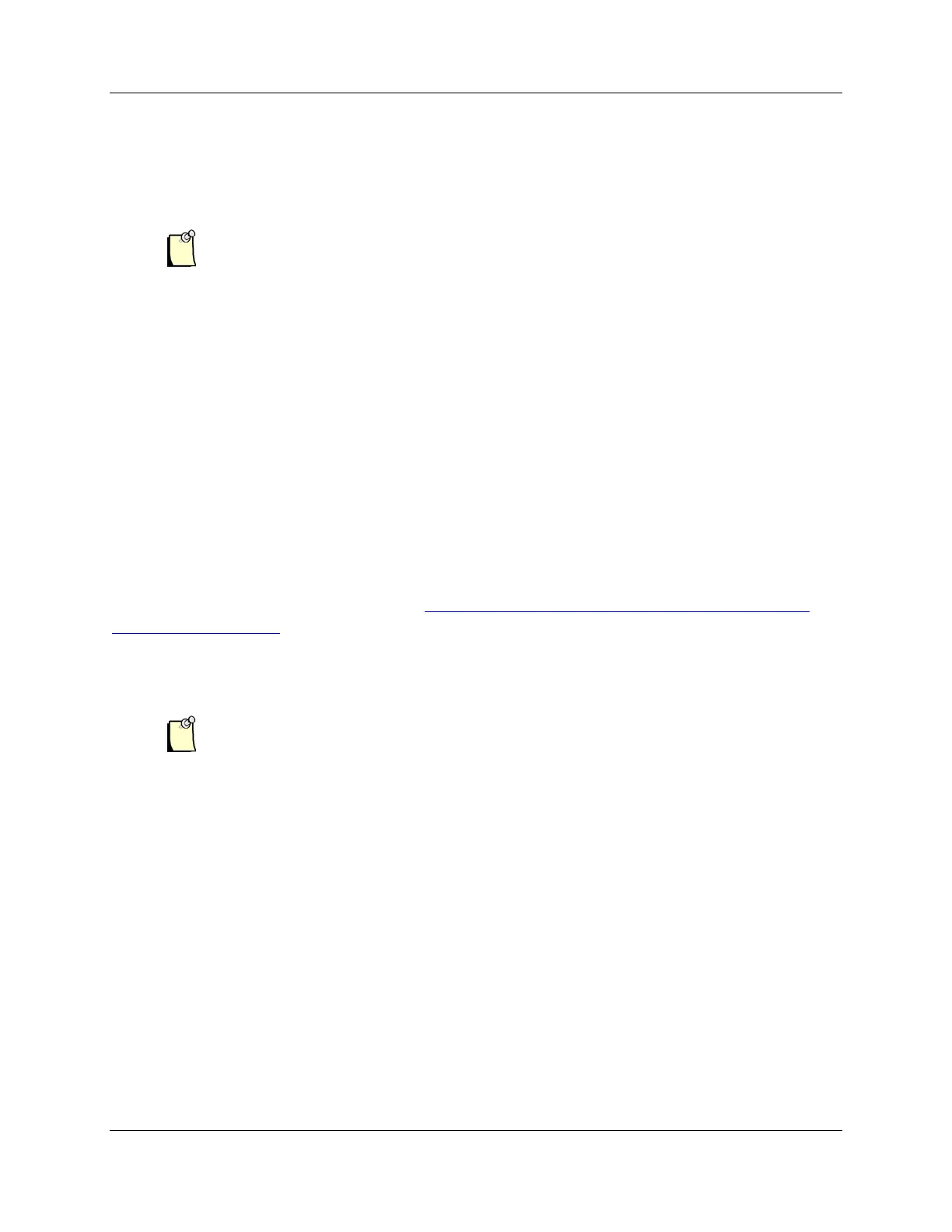SST-PB3S-CLX-RLL User Reference Guide
Slave Functionality 39
©2014 Molex Inc. Industrial Products Business Unit, Integrated Products Division
Document Edition: 1.0, Document #: 715-0109, Template Edition: 1.1, Template #: QMS-06-045
Use, duplication or disclosure of this document or any of the information contained herein is subject to the restrictions on page ii of this document.
6.3 I/O Table Additions/Modifications
Note
If you are using AOP to configure module as a slave, you do not have to
edit the CLX configuration table manually. Editing the CLX
configuration table is only required when using Generic 1756 Module
Profile.
Received data is data received from the remote master. This data is mapped into the CLX input
table starting at word offset 2. Transmit data is data that the slave module sends to the remote
master. This data is mapped into the CLX output table starting at word offset 2.
6.4 Config Table Additions
The CLX config table will be used to configure the slave functionality. If using Rockwell’s AOP
to do the configuration, see section 6.5.2, Configuring the CLX Slave in RSLogix 5000 using
Add-on-Profile (AOP).
The slave config file entries start at 10H (16D).
Note
The CLX config file is always configured as byte locations. The CLX
config file must be set to at least 24 bytes in size for Slave-only Mode.
