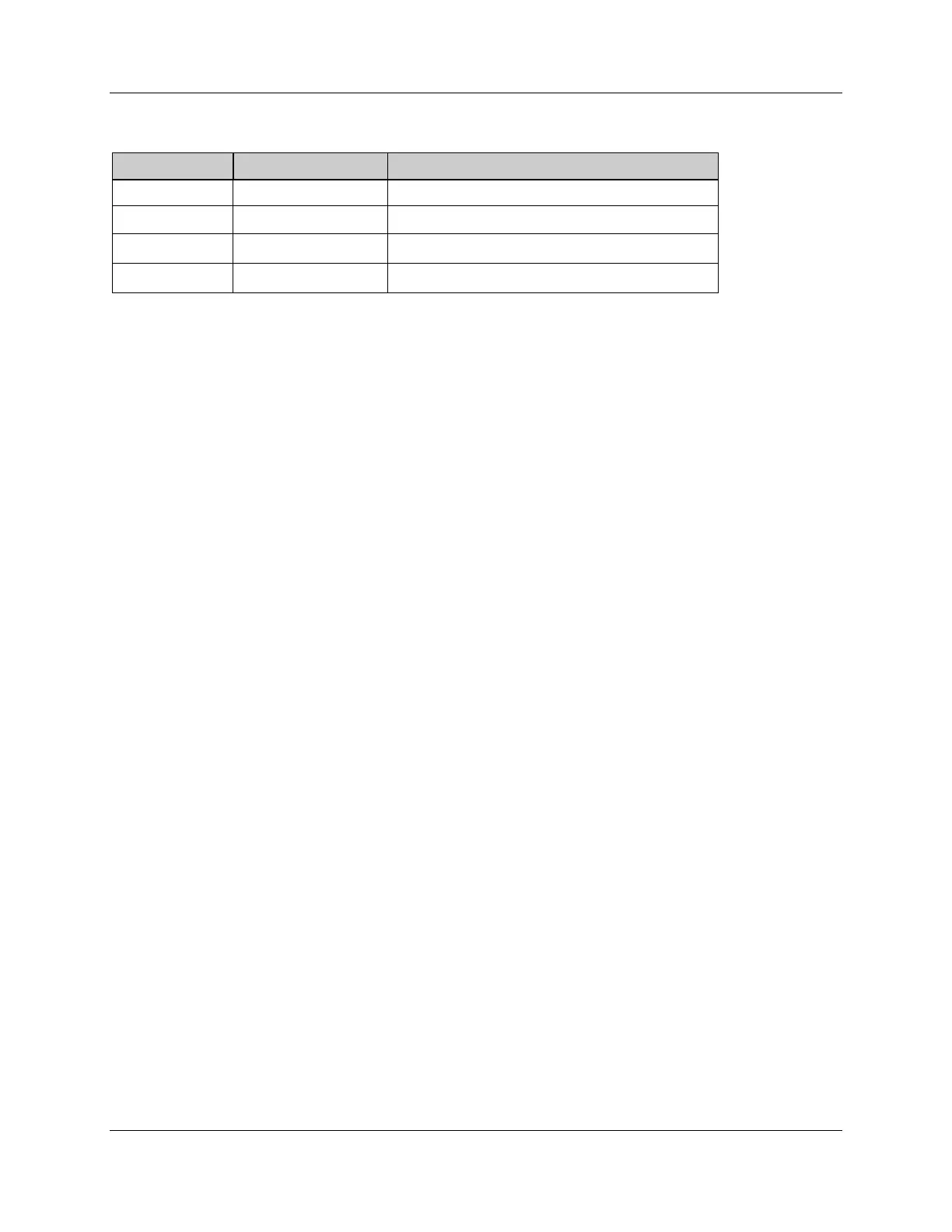SST-PB3S-CLX-RLL User Reference Guide
Slave Functionality 41
©2014 Molex Inc. Industrial Products Business Unit, Integrated Products Division
Document Edition: 1.0, Document #: 715-0109, Template Edition: 1.1, Template #: QMS-06-045
Use, duplication or disclosure of this document or any of the information contained herein is subject to the restrictions on page ii of this document.
Table 22: ScannerConfig Register (Local:Slot:C:Data[16])
Has to be set to 1.The DP slave functionality is enabled
Has to be set to 1 along with SlvEna bit being set to 1.
If Set, Slave Rx Data (from Master) will get swapped
prior to copying to ControlLogix input table
Local:Slot:C:Data[16].3-
7
6.5 Slave Configuration and Programming
The CLX slave accepts the ControlLogix configuration only once after a connection is made to
module. This means if you change the ControlLogix configuration file settings (Station number,
baud rate and so on) in your RSLogix 5000 Program and download it to the ControlLogix PLC
while the CLX slave is online, the new settings will not take effect. The recommended
configuration method is to use AOP (Add-On-Profile). AOP allows quick reconfiguration of
CLX slave while PLC is in RUN mode.
There are three ways to have the new configuration settings accepted:
1. Cycle power on the module before new configuration settings are accepted. This can be
done be done by removing and reinserting module into rack while rack is powered. This
method can be used if other modules in rack need to remain powered on.
2. If using AOP and while online with PLC in RUN mode with AUTORUN enabled for the
CLX slave, the apply button can be clicked on after making changes in the Module
configuration window. This will force the module to go offline and back online to use the
new configuration settings.
