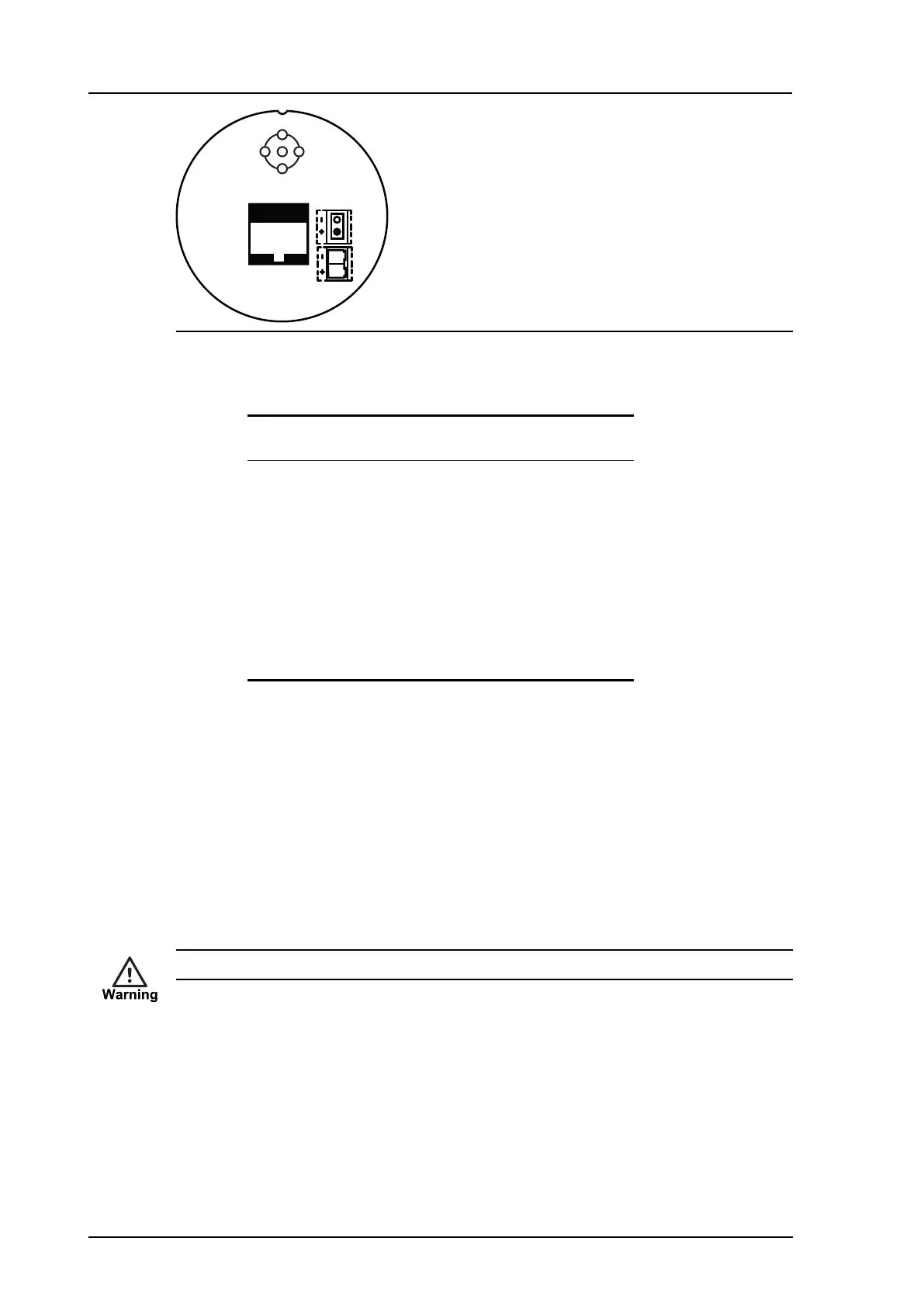14 User Guide - v11
Figure 9: PoE only
Cable connections
Connector
Number
Description Signal
CON3 or CON 4 Ethernet socket RJ45
CON 5 - Power supply, Black DC PSU-
CON 5 (middle) Not used
CON 5 + Power supply, Red DC PSU+
CON 6 or Alarm Output COM COM
CON 6 or Alarm Output normally open Normally open
CON 7 Not used
CON 8 Not used
Table 1: Cable connections
Power requirements
The camera variants are powered using auxiliary power, excluding the PoE variant.
• HD Interceptor Camera:30V DC +/- 10% 54W Max
• HD Interceptor Camera with IR250W lighting: 30V DC +/- 10% 99W Max
• HD Interceptor Camera with IR275W lighting: 30V DC +/- 10% 99W Max
• HD Interceptor Camera with IR550S lighting: 30V DC +/- 10% 126W Max
The PoE Interceptor variant must be powered by an Ultra PoE supply. The supply must be
compliant with the IEEE 802.3bt standard.
Only use a Class 2 Isolated power supply for the DC power input.
You can order a suitable power supply separately:
• 30V DC (Part number 110282).
• Ultra PoE Injector (Part number 130179).
The hinged mount cameras are powered using connections from separate power cables.
► For more information, see "Hinged mount connections" on page 13
2 Hardware Description HD Interceptor Camera - Specialized Range
