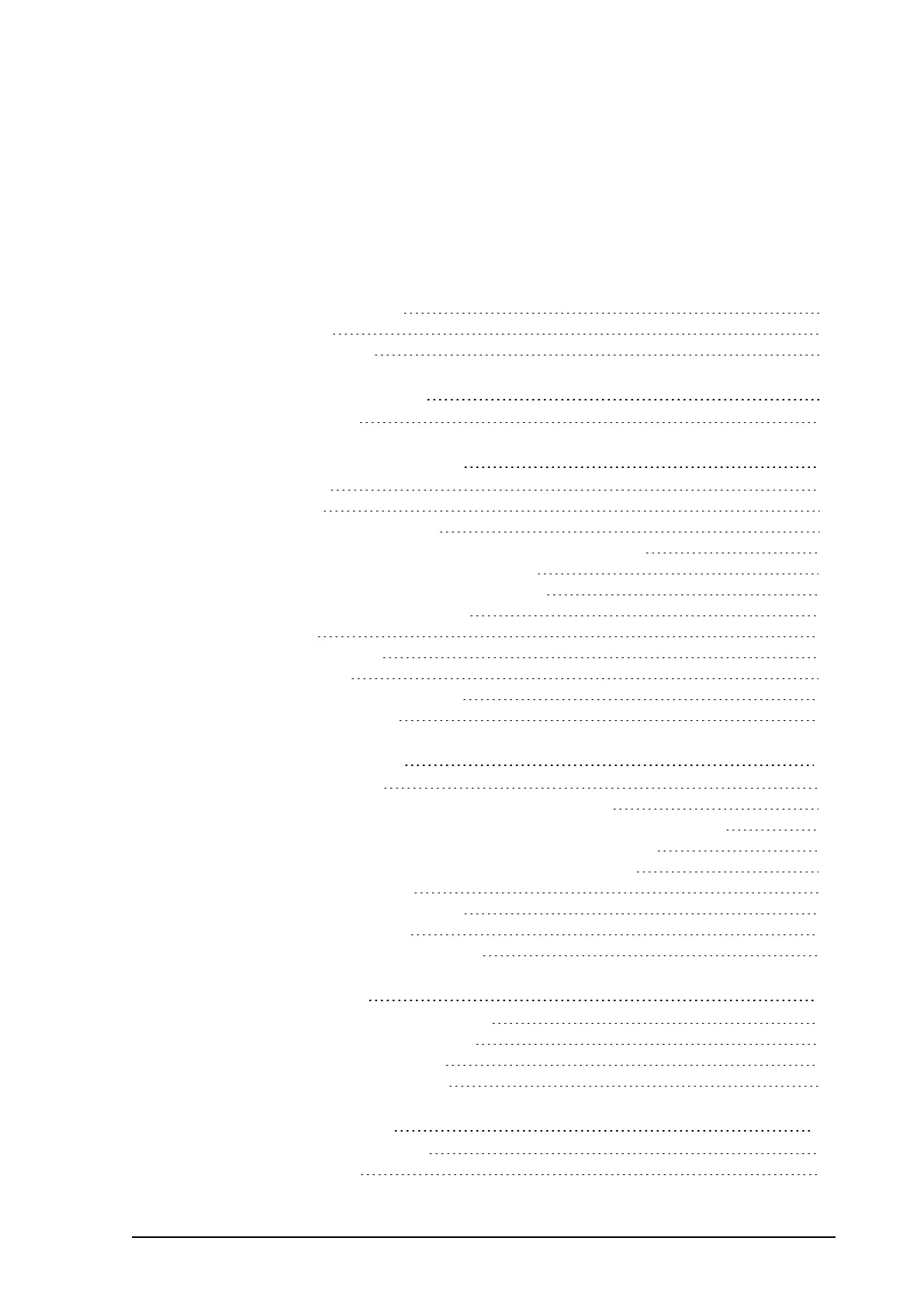User Guide - v11 3
TABLE OF CONTENTS
Legal considerations 2
Copyright 2
Contact address 2
1 About This Guide 5
Safety notices 5
2 Hardware Description 7
Overview 7
Variants 8
HD Interceptor Camera 8
HD Interceptor Camera with IR and white light (IR250W) 9
HD Interceptor Camera with IR (IR275) 10
HD Interceptor Camera with IR (IR550S) 11
PoE HD Interceptor Camera 12
Mounts 13
Hinged mount 13
Connections 13
Hinged mount connections 13
Power requirements 14
3 Getting Started 15
Package contents 15
HD Interceptor Camera variants with hinged mount 15
IR250W or IR275 HD Interceptor Camera variants with hinged mount 16
IR550S HD Interceptor Camera variant with hinged mount 16
PoE HD Interceptor Camera variant with hinged mount 17
Configuring the device 17
Initial camera configuration 17
Initial IP properties 17
Using the configuration pages 18
4 Installation 21
Installation using the hinged mount 21
Reset the default factory settings 22
Firmware factory restore 22
Hardware factory restore 22
5 Configuration 23
Web configuration pages 23
Live Video 23
