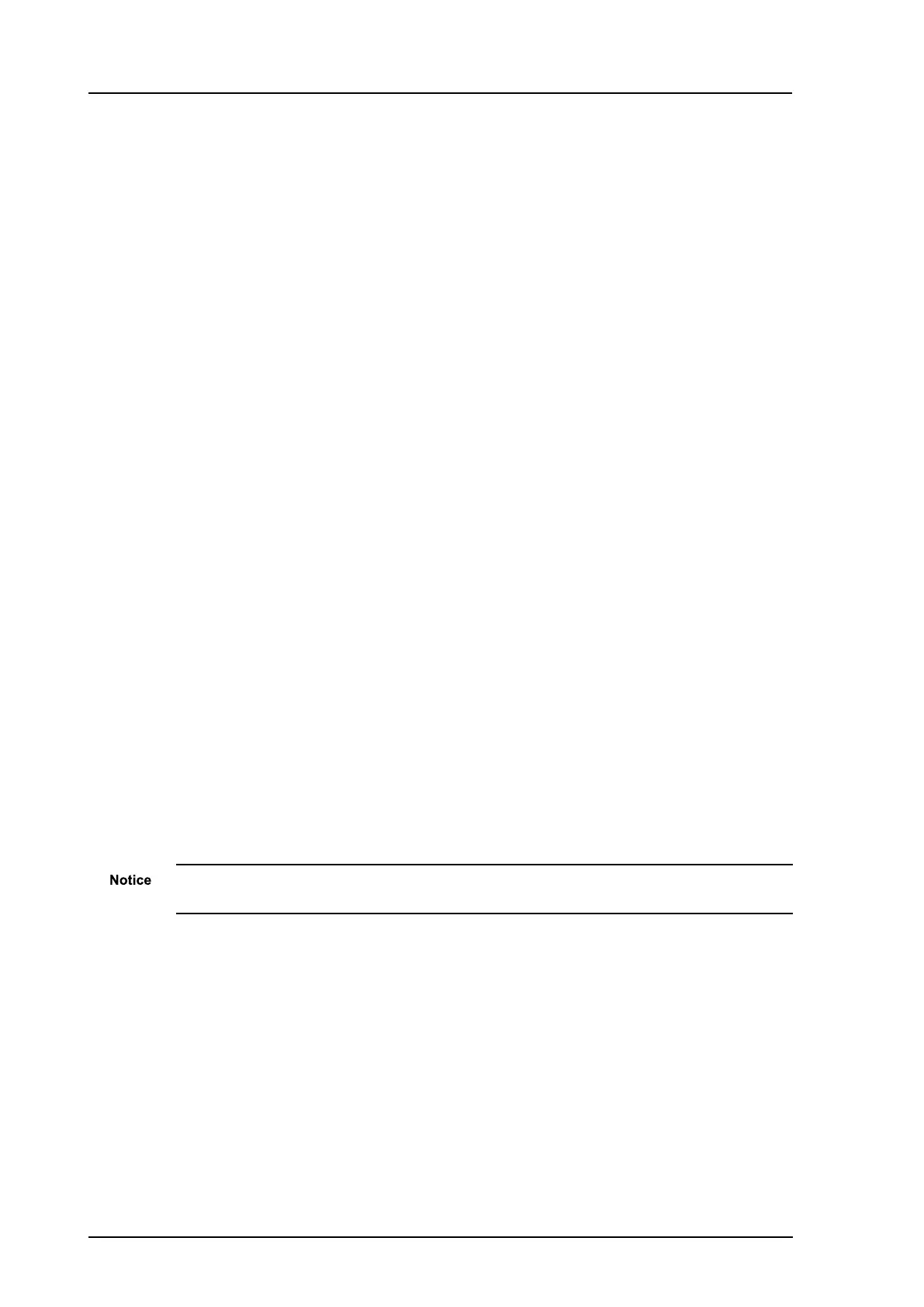24 User Guide - v11
You can find following information in this page:
• Camera:
CameraTime, IPAddress, ZoomRange, NTPStatus, Timezone,
FirmwareVersion, HardwareVersion, NTPServer
• Video Streams:
CODEC, Resolution, FrameRate, BitRate, RateControl, Quality, IPRatio,
RTPBlock, I-Frame
• Streaming:
Time, IPAddress, Port
• System:
Uptime, NetworkTransmit, NetworkReceive, Storage, TransmitTotal,
ReceiveTotal
• Current Status:
PanPosition, TiltPosition, ZoomPosition, CurrentPreset, FocusMode,
IrisMode, SensorMode, WhiteLights, Wiper, PowerUse, PanProportion,
TiltProportion, ZoomProportion, Night Mode, Focus Position, IrisPosition,
FocusRange, IRLights, Washer, AttackDetect, PanMoving, TiltMoving,
ZoomMoving, NightPresets, IrisAttenuation, Brightness
• Frame Statistics:
Measured in bytes: FrameSize, FrameAverage, I-FrameAverage, Max
Measured in ms: TransmissionTime, P-FrameAverage, I-FrameAverage,
I-FrameMax (FU-A)
Video
Use this page to configure the camera video and stream quality, and set overlay options.
• Camera
Enter the name of the camera. You can use a maximum of 32 alphanumeric
characters.
• StreamType
Choose between single or dual video streams.
• CODEC
Select the compression format for the stream to use.
When changing the streams the live video is replaced with the message "Updating". There
can be a delay of up to 10 seconds before the new stream is displayed.
• Resolution
Select the resolution quality to be used by the camera.
• Framerate
Set the maximum frame rate. Choose 25fps for countries with 50Hz grid power supply-
frequency.
• Bit Rate
Enter the target video bit rate you want to use.
• Rate Control
Where available, choose from the following:
• Capped Bit Rate (CBR)
5 Configuration HD Interceptor Camera - Specialized Range
