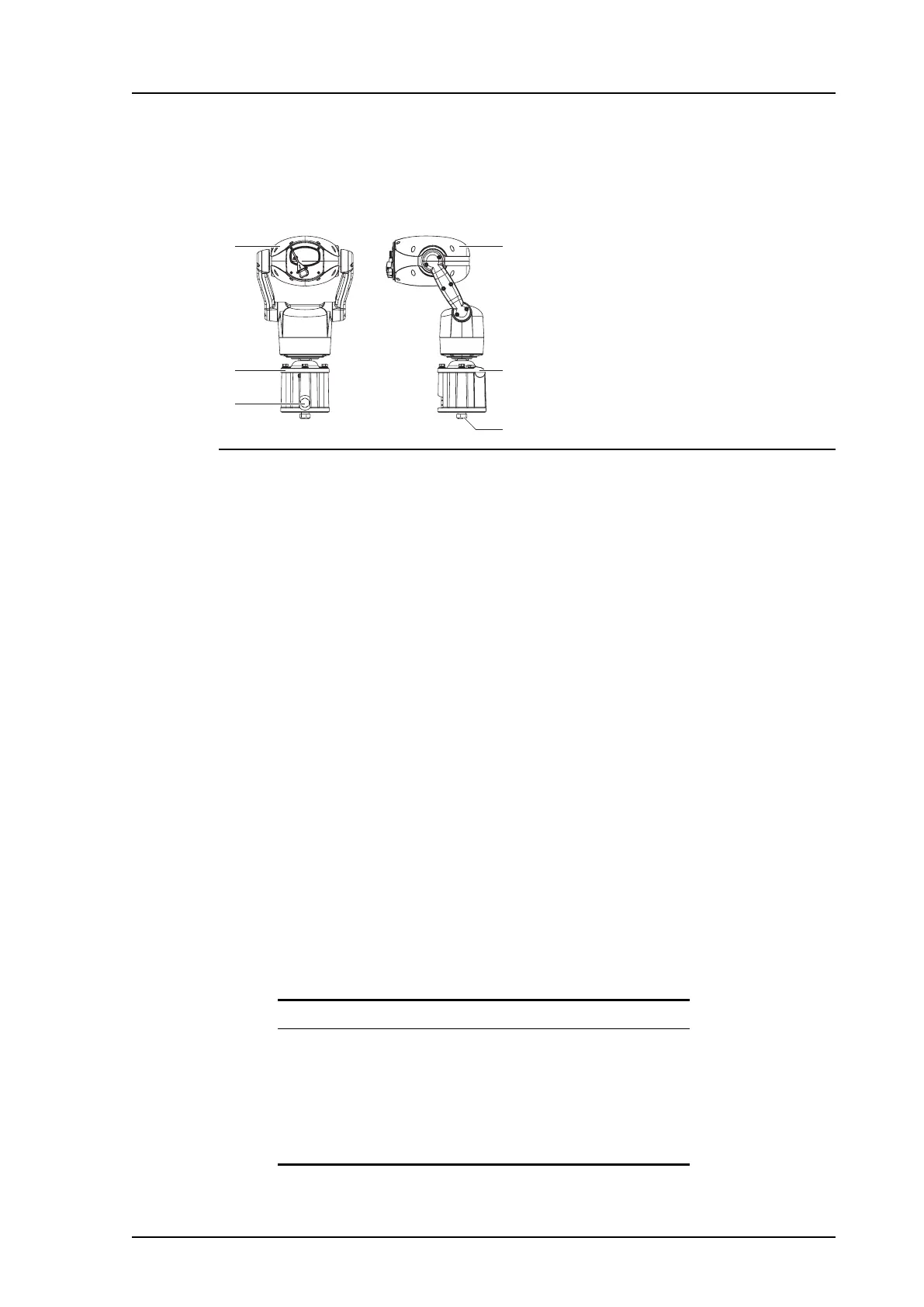User Guide - v11 17
In addition to the camera, the following items are also provided:
• Quick Start Guide
PoE HD Interceptor Camera variant with hinged mount
Figure 13: PoE HD Interceptor Camera variant package contents
Package contents
1. Camera
2. Hinged mount
3. Side access hole
4. Base access hole
In addition to the camera, the following items are also provided:
• Quick Start Guide
Configuring the device
Before you connect the device to your network, you must configure the device's IPaddress
and subnet mask appropriately.
Initial camera configuration
You can configure your HD Interceptor Camera using the Web Configuration pages.
Initial IP properties
The following table displays the initial default IP properties for a device.
Initial Configuration
Default Username Admin
Default Password 1234
IP Address 10.5.1.10
Subnet Mask 255.0.0.0
Default Gateway 10.0.0.1
Table 2: Initial IP properties
HD Interceptor Camera - Specialized Range 3 Getting Started
