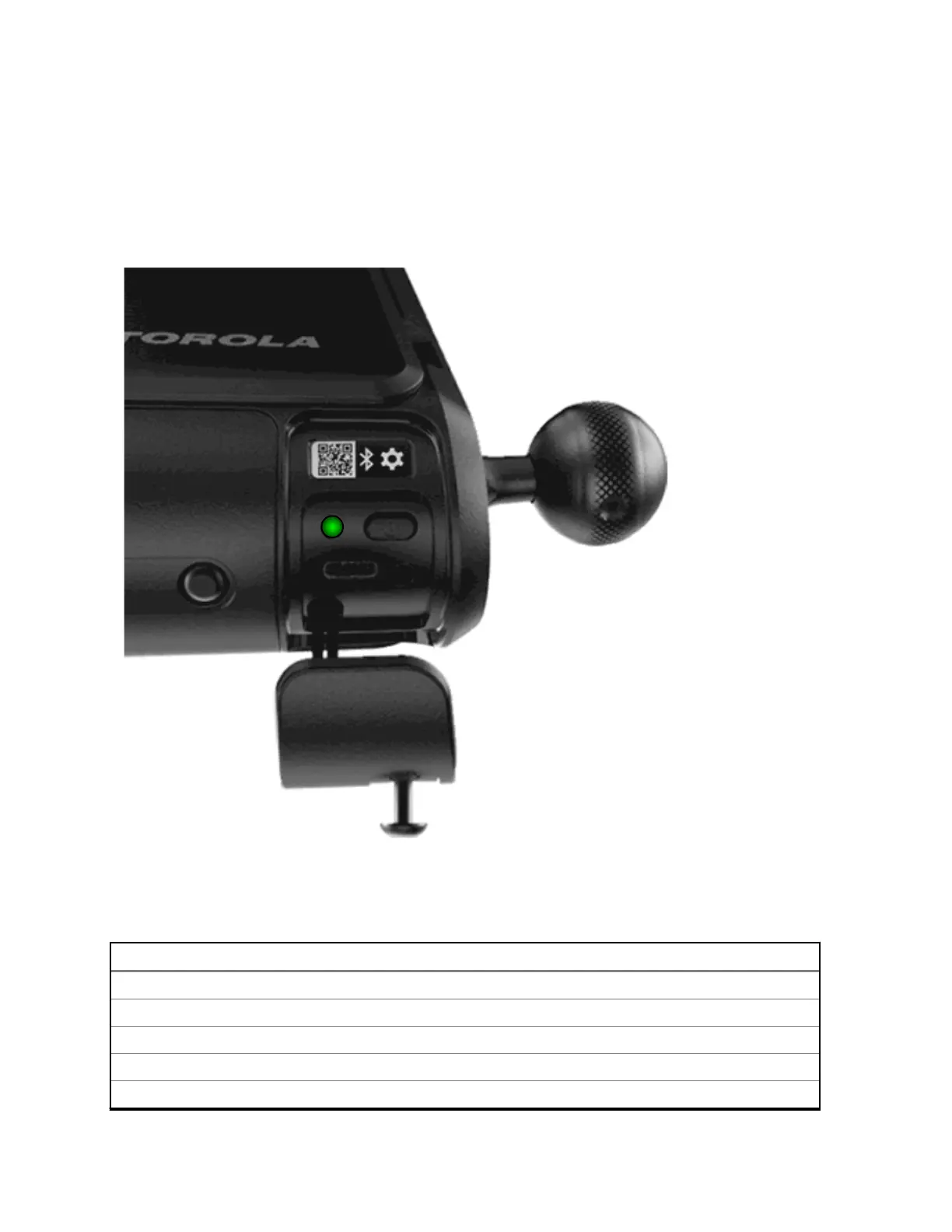1.2
LED Status Indicator
The LED inside the Charging Port door serves as a status indicator that can display power, error,
pairing, and connection status conditions. To access the Status LED, open the Charging Port door with
the Pin and Torx Tool.
Table 4: LED Status Indicator Behavior and Indications
LED Status Indications
Low Battery (10% - 20%) Alternating On/Off (1s on; 1s off)
Critically Low Battery (<10%) Alternating On/Off (0.25s on; 0.25s off)
Charging Error (w/ Cable) Alternating On/Off (0.25s on; 0.25s off)
Charging Alternating Red/Off (1s off; 1s on)
Full Battery Charge Constant Solid Green
MN008660A01-AC
Chapter 1 : L6Q Camera System Overview
18
