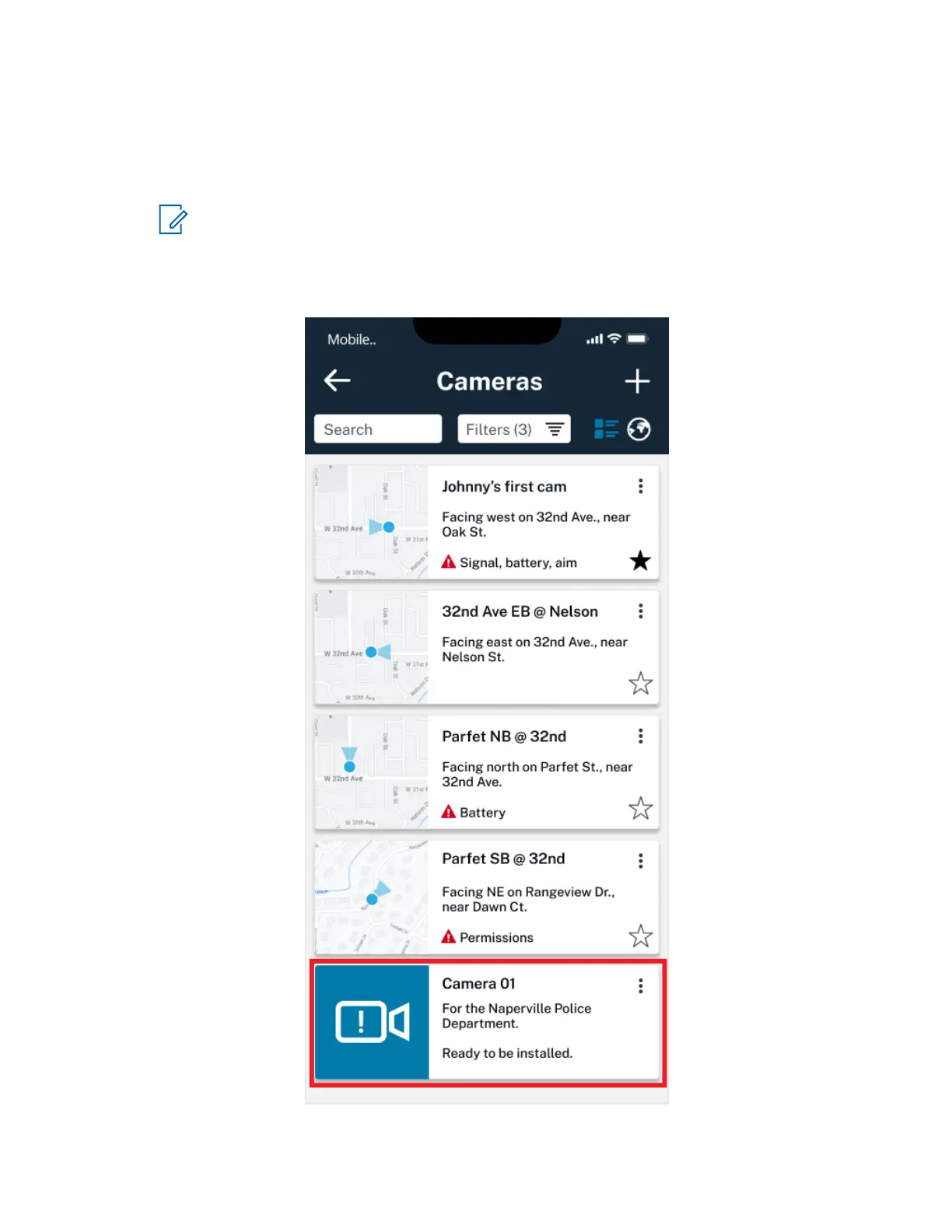2 If the list of cameras is too large, use the Filters to narrow down the list based on selected
criteria. Or, use the Planet icon to view a map of the available cameras. Use the List icon to
switch back the list view.
3 To view a camera's details or begin installation for a paired camera, select it from the list.
NOTE: New cameras that are paired but not yet installed appear with a generic name
and icon with the text "Ready to be installed." Selecting a new camera will begin the
installation process for that camera. Cameras that have had their installation paused will
display the text "Installation Paused".
Figure 7: Cameras Screen
4 To resume a paused installation for this camera, select Continue installation now....
MN008660A01-AC
Chapter 2 : Pre-Installation
22
