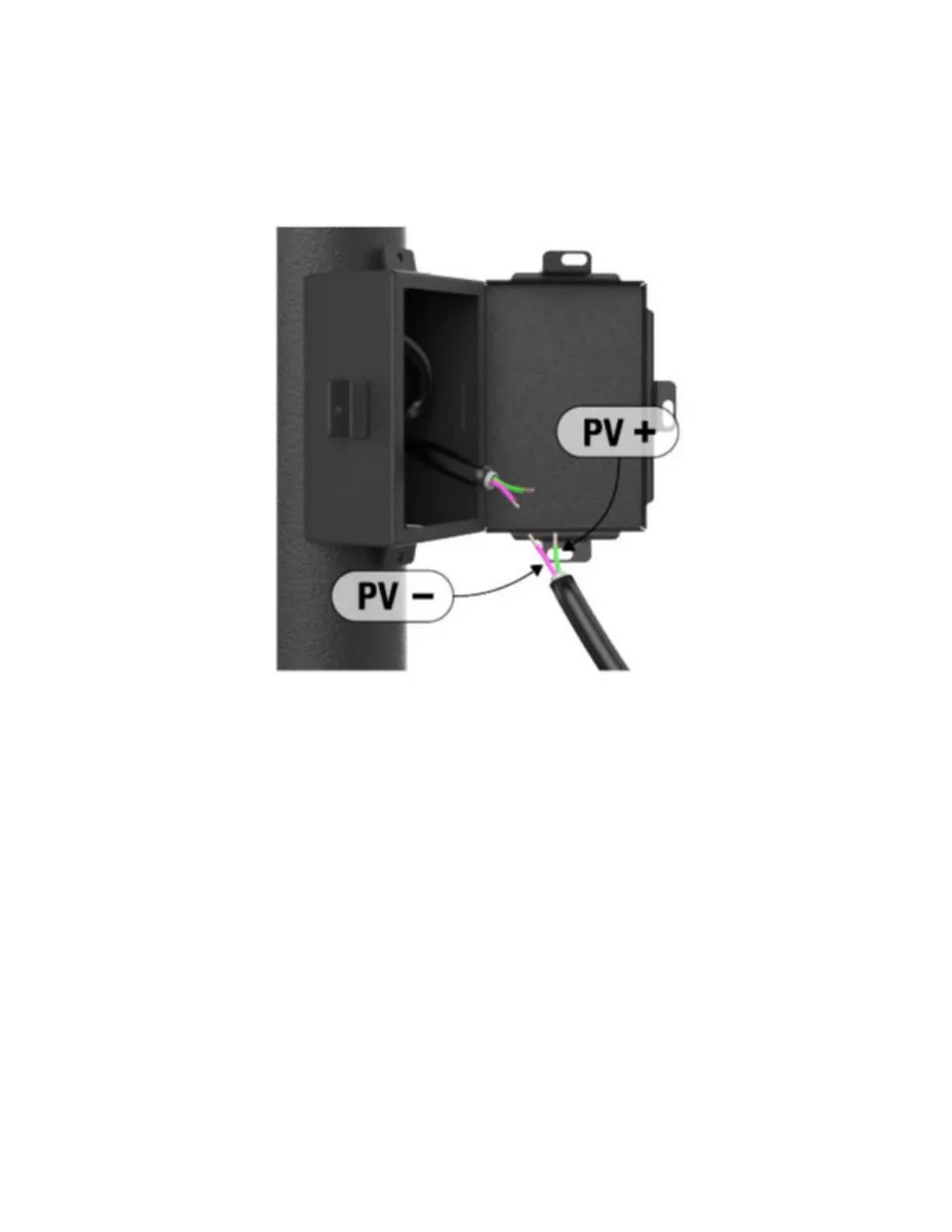3 Strip about 0.5 in. of insulation from the conductors on the DC power cable and the conductors
coming from the DC power source.
4 Connect the conductors as shown in the following figure, using the electrical wire twisting caps,
or solder and electrical insulation tape.
Figure 24: Conductors Connection
5 Check the cable length by running the power cable to approximately where the camera will be
installed and temporarily secure the cable with a reusable zip tie.
6 Skip to the Camera Installation section to continue the installation process.
MN008660A01-AC
Chapter 3 : Hardware Installation
44
