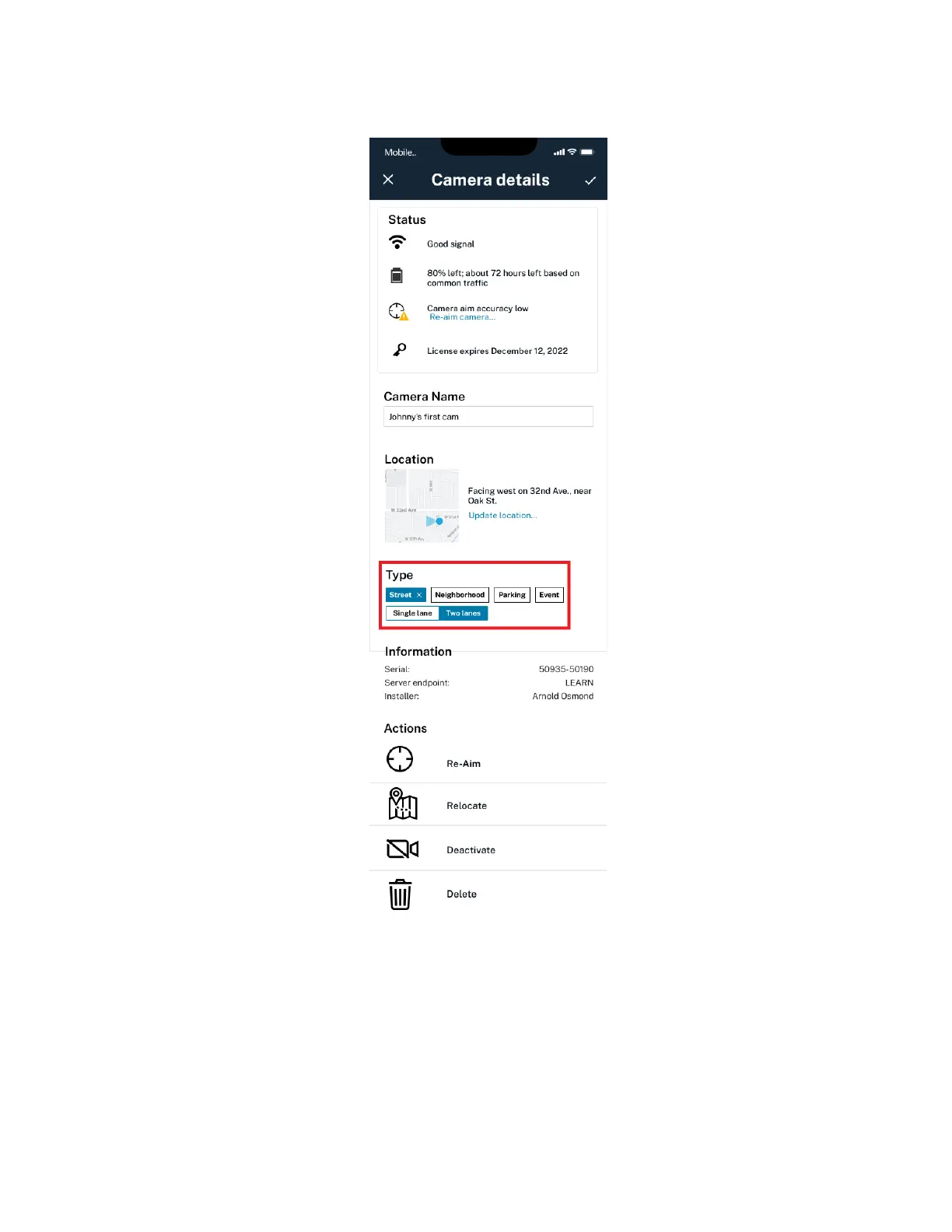Figure 9: Type
9 To save any changes and return to the camera list, tap the checkmark button. To discard any
changes, select the X button.
2.5
Installing a SIM Card and SD Card
To upload detections to Vigilant VehicleManager or Vigilant ClientPortal, each L6Q camera requires
an active SIM card. Additional storage is provided by an included SD card to buffer detections in case
MN008660A01-AC
Chapter 2 : Pre-Installation
24
