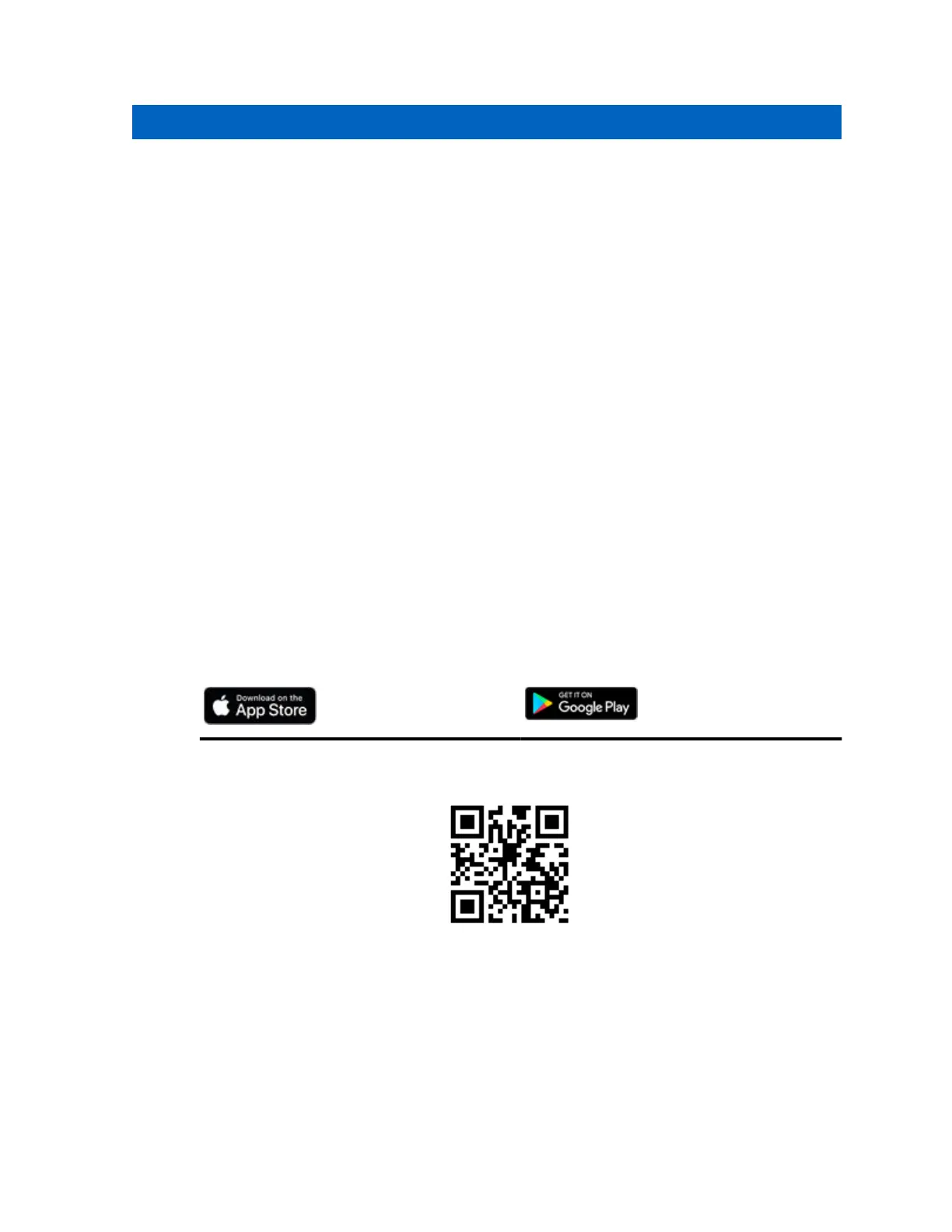Chapter 2
Pre-Installation
Before heading out to an installation site, review and complete the steps in this Pre-Installation section
to prepare the L6Q camera before heading out to site visits.
2.1
Account Requirements
Agency Manager / Site Manager access to Vigilant VehicleManager / Vigilant ClientPortal is required to
log in to the Mobile Companion app and set up the L6Q camera. If you do not have the proper account
type, contact Vigilant Support.
2.2
Downloading the Mobile Companion App
Set up, manage, and view L6Q camera information with the Mobile Companion app. On the app,
you can pair the camera with a mobile device, register it with Vigilant VehicleManager / Vigilant
ClientPortal, and perform camera aiming.
Procedure:
To download the Mobile Companion app from the Apple iOS App Store or the Google Play
Store, perform one of the following actions.
• Tap the link appropriate to your mobile phone.
Apple App Store GooglePlay
• Scan the QR code.
Figure 4: Mobile Companion Application QR Code
2.3
Logging in to Mobile Companion
Log into the Mobile Companion app using an Agency Manager / Site Manager account for Vigilant
VehicleManager / Vigilant ClientPortal.
Prerequisites: Agency Manager or Site Manager account credentials are required to log in to the
Mobile Companion app and perform camera set up.
An Internet connection is required to log in to the Mobile Companion app and perform camera set up.
MN008660A01-AC
Pre-Installation
19
