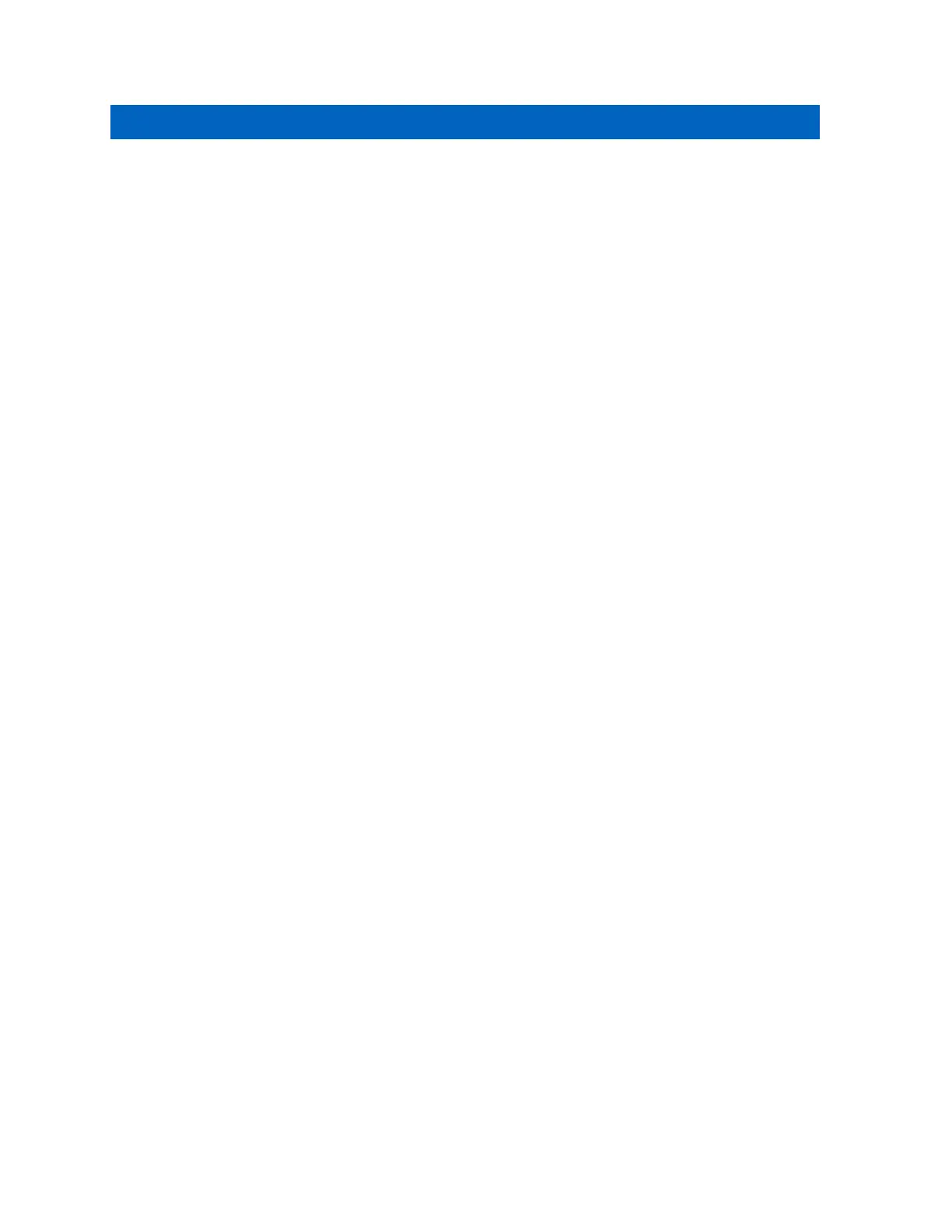Chapter 3
Hardware Installation
The L6Q Hardware Installation process is different depending on which camera power solution has
been selected for the installation site. Skip to the section appropriate for the power solution in use and
complete the steps. Then, skip to the Camera Installation section to install the L6Q camera.
Mobile Companion App Navigation
While performing the installation, use the Mobile Companion app to follow along with each step.
• Tap the Next or Continue buttons to advance to the next step.
• Tap the 'X' to pause and exit the installation process to resume at a later time.
• Tap the "Hamburger Menu" (Three horizontal lines) to select and skip to a specific step.
• Resume the installation process from the Cameras screen by selecting a new camera from the list.
Or, by tapping Continue installing camera in Camera Details.
3.1
Resuming Installation in Mobile Companion
Procedure:
1 Perform one of the following actions:
• If No, I’m not ready to install was selected in Mobile Companion after initial pairing, use
the Cameras list to resume the installation at this time. Select the new camera to start the
installation process.
MN008660A01-AC
Chapter 3 : Hardware Installation
36
