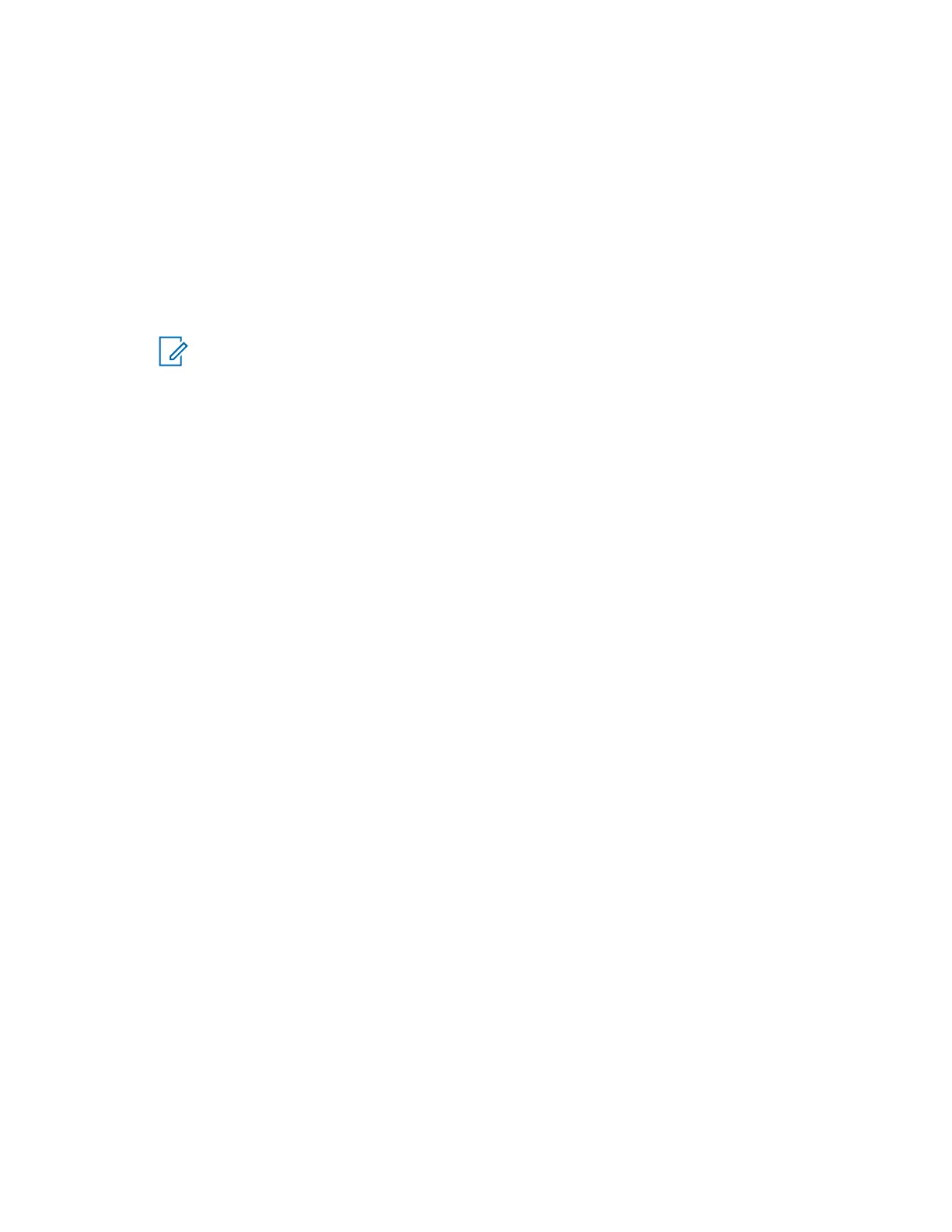3.5.2
Powering On and Pairing the Camera
If necessary, power on and re-pair the camera to the mobile phone before attaching the camera to the
mounting bracket.
Procedure:
1 Power on the camera by pressing and holding the power button for one second. If the camera is
already on, press the power button once to activate the pairing process.
2 In the Mobile Companion app, select Search to check the pairing status of the camera. Select
Continue to re-pair if necessary and resume installation.
NOTE: If a request appears to allow the mobile device join the camera's Wi-Fi access
point, select Join.
MN008660A01-AC
Chapter 3 : Hardware Installation
46
