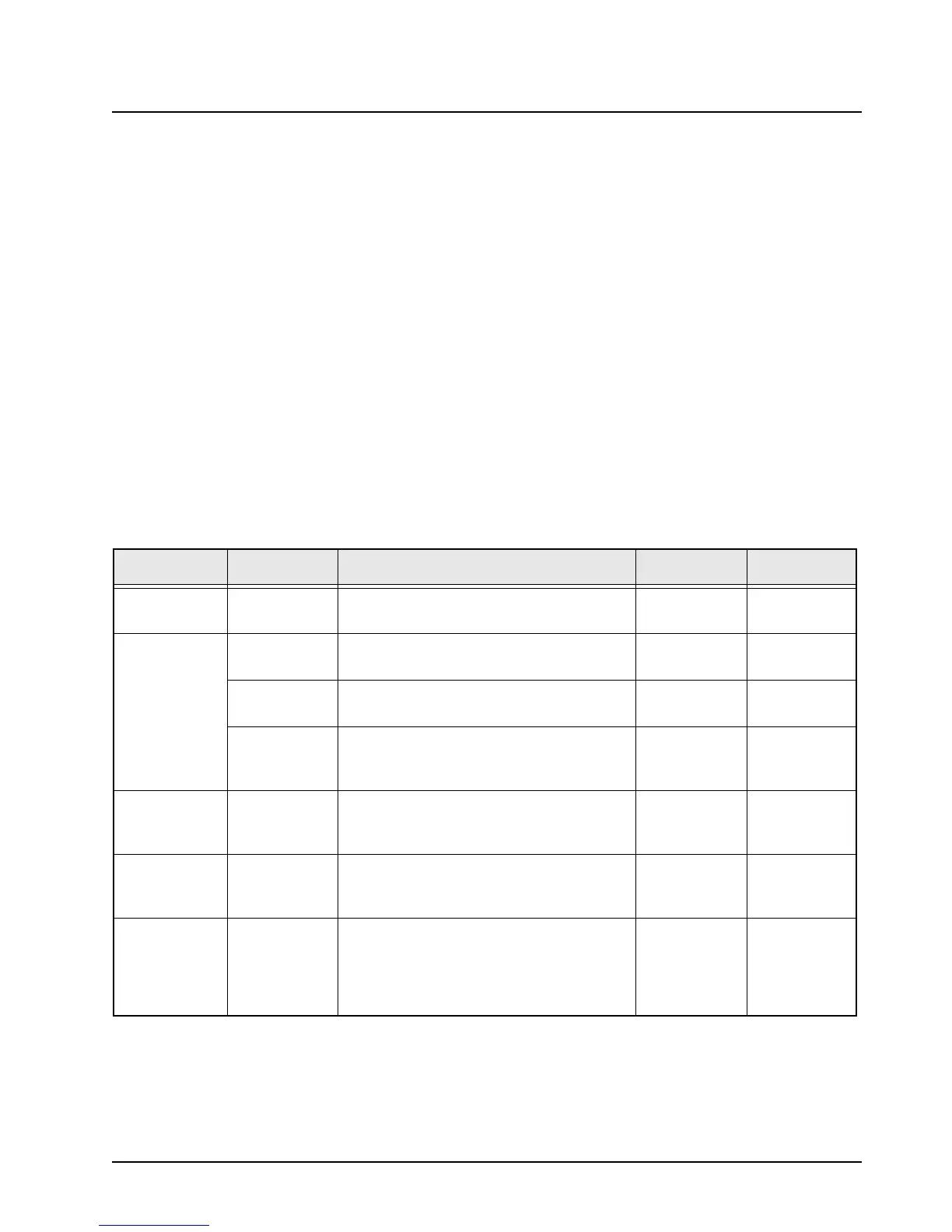MN000770A01-AA July 30, 2014
Chapter 1 Introduction
1.1 General
A typical ASTRO
®
APX Mobile Dual-Radio O7 Control Head System configuration allows two APX
Mobile radios known as the “bricks” to operate together with a single O7 Control Head.
The APX Dual-Radio only supports APX7500, APX6500, and APX6500Li transceivers, and it allows
users to mix and match models across tiers and power levels. For example, an APX7500 High-
Power radio can operate with an APX6500 Mid-Power radio.
The APX Dual-Radio supports both High-Power and Mid-Power radios, both In-Band and Cross-
Band combinations, and four different frequency bands (7/800 MHz, VHF, UHF R1 and UHF R2).
When equipped, typical features such as Scan, Secure, DTMF Hot Keypad, Volume Control, Radio
Selection, Push-To-Talk, and Monitor will be accessible through the O7 Control Head System.
Refer to Table 1-1, for detailed interactions between the two radios.
Table 1-1. APX Dual-Radio Detailed Interactions
Type Example Cross-Band In-Band
Simultaneous
Rx
Voice Receive audio on both radios simultaneously. Supported Supported
Simultaneous
Tx
Voice Press PTT, and have the audio transmitted
simultaneously on both radios.
Not Supported Not Supported
Data Both radios can send out GPS coordinates
simultaneously.
Supported Not Supported
Voice + Data When pressing PTT on the selected radio to
transmit voice, the unselected radio can send
out GPS coordinates.
Supported Not Supported
Simultaneous
Rx & Tx
Voice When pressing PTT on the selected radio to
transmit voice, the unselected radio can
receive audio and unmute its speaker.
Configurable Not Supported
Data When the selected radio is receiving OTAR
key, the unselected radio can send out rekey
request.
Supported Not Supported
Voice + Data When the selected radio is receiving voice,
the unselected radio sends GPS coordinates.
When the selected radio is transmitting
voice, the unselected radio can receive
OTAR keys.
Supported Not Supported
