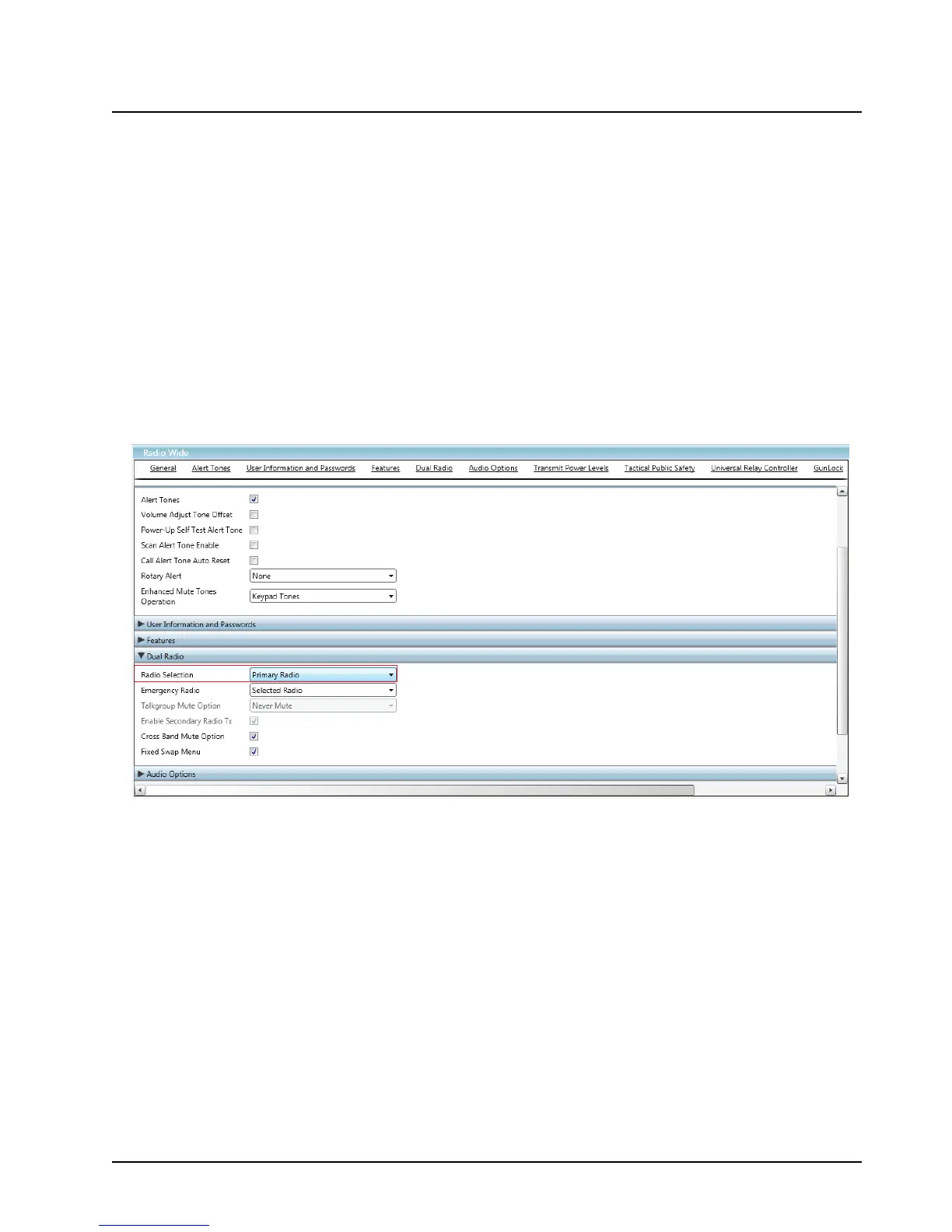MN000770A01-AA July 30, 2014
Chapter 3 Codeplug Configuration
3.1 Overview
Following are the codeplug setting instructions, for configuring a mobile radio to function as part of
the APX Dual-Radio System. Using CPS, the APX Dual-Radio options can be enabled in the Radio
Configuration->Radio Wide->Dual Radio screen.
3.1.1 Enabling APX Dual-Radio as Primary or Secondary Radio
In a Dual-Radio configuration, the radio selection determines which radio is the “Primary Radio” and
the “Secondary Radio”. Radio switching between the two radios is initiated with a Radio Swap button
press or a Radio Swap menu-selection.
Figure 3-1. Enabling the APX Dual-Radio as Primary or Secondary Radio
There are three options available for the Radio Selection field:
1. Standalone Radio - Selects the current radio to operate the same as a single radio, even
though the APX Dual-Radio option is present.
2. Primary Radio - Selects the current radio to be the first radio used by the control head upon
Dual-Radio power up. This is why the Ignition Switch feature must be programmed for this
radio, which determines power on and power off for the Dual-Radio system.
NOTE: Radio Wide features such as the PA/Siren and the Universal Relay Controller are CPS-
defined for this radio codeplug only. Additionally all external hardware devices for these
features must be connected to the Primary Radio.
3. Secondary Radio - Selects the current radio to be the Second Radio used by the control
head.
