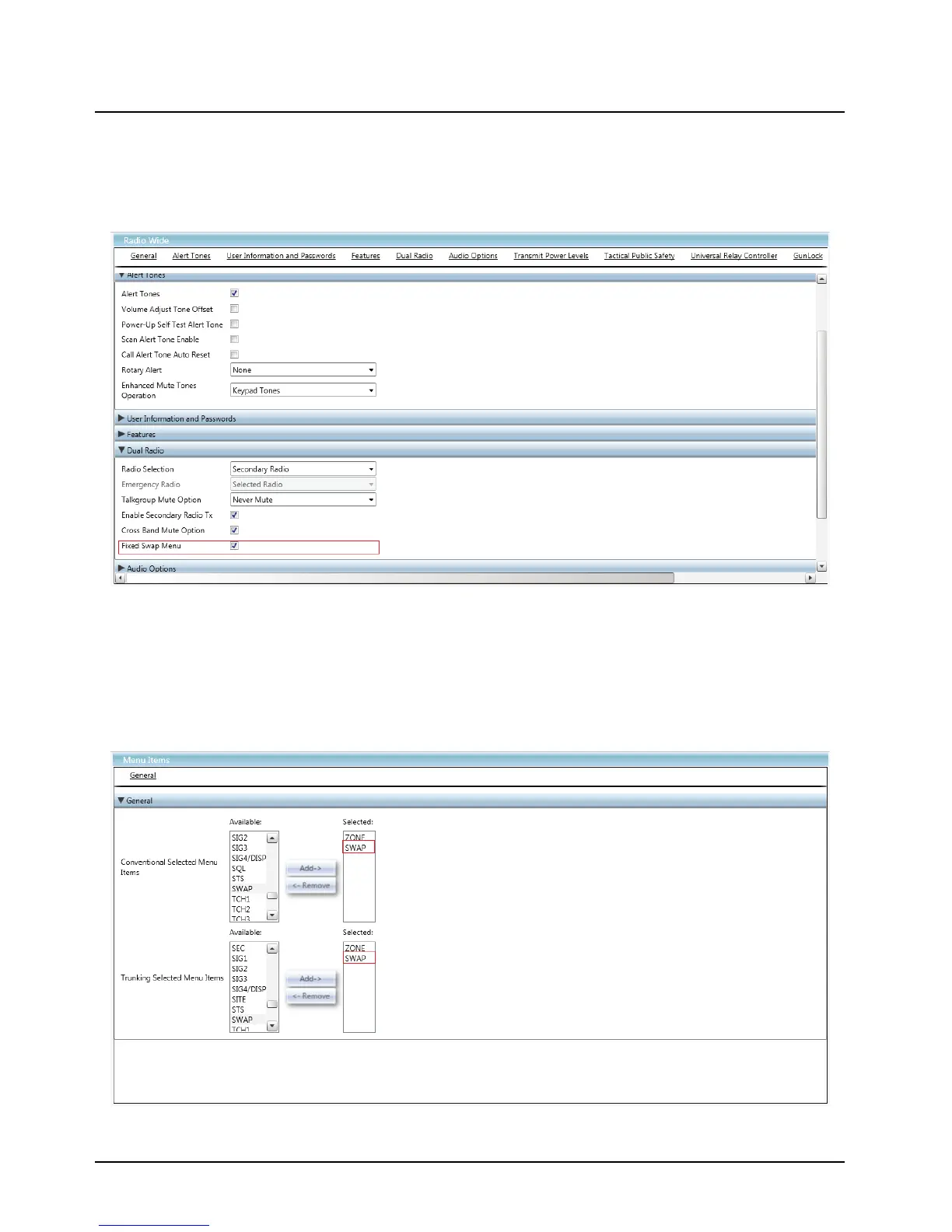July 30, 2014 MN000770A01-AA
3-6 Codeplug Configuration: Overview
3.1.6 Enabling Fixed Swap Menu
Enables a “Radio Swap” menu selection to always appear in the left-most menu position of the
control head in a Dual-Radio configuration, even when the radio user scrolls through the soft-menu
buttons.
Figure 3-6. Enabling Fixed Swap Menu
3.1.7 Configuring Menu Swap
This menu selection allows user to swap back and forth between two radio bricks that are attached
to the control head in a Dual-Radio configuration. This feature applies while operating in a
Conventional or Trunking communication mode. Enabling this menu selection has no effect when
"Fixed Swap Menu" is enabled.
Figure 3-7. Menu Swap Configuration
