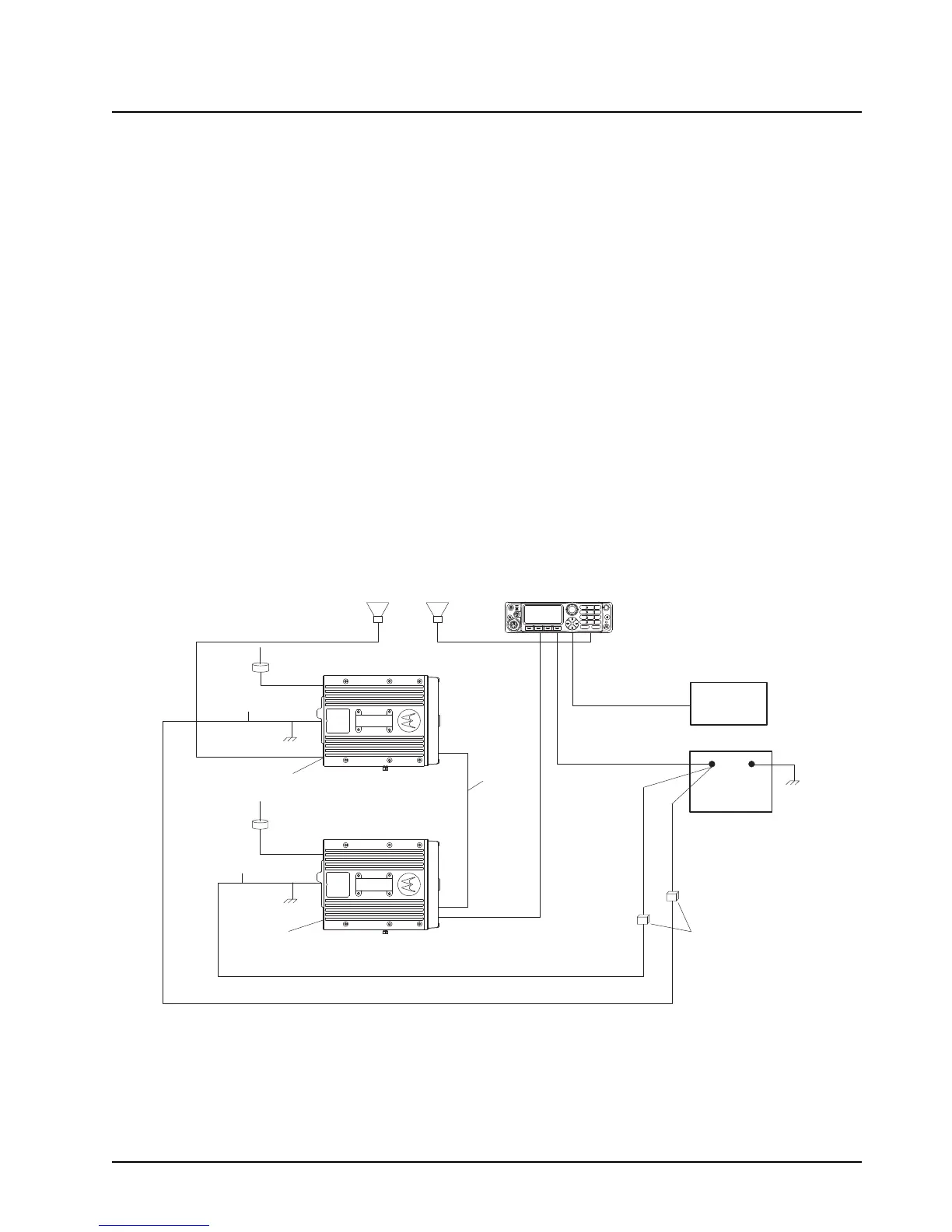MN000770A01-AA July 30, 2014
Chapter 2 APX Mobile Dual-Radio Operation
2.1 Overview
The APX Dual-Radio contains two APX Mobile radios, single O7 Control Head, two speakers, and
associated cabling (see Figure 2-1). The APX Dual-Radio configuration allows one control head to
control two radios. One radio is designated as the Primary Radio, while the other is designated as
the Secondary Radio.
Only one radio is accessible from the control head at any one time. The accessible radio is referred
to as the Selected Radio, while the other radio is referred to as the Unselected Radio. The O7
Control Head indicators and display always reflect the state of the Selected Radio. In general, button
presses like Push-to-Talk (PTT) only affect the Selected Radio, unless otherwise noted throughout
this document. The Unselected Radio is normally in the receive, scan, or emergency state.
Customers connect the two APX Mobile radios to each other via a short CAN cable, and connect an
O7 Control Head to one of the radios.
One speaker connects to the O7 Control Head and plays audio from the Primary Radio, and another
speaker connects to the Secondary transceiver via a speaker extension cable and plays audio from
the Secondary Radio.
Figure 2-1. APX Mobile Dual-Radio System Cabling Interconnect Diagram For O7 Remote Mount
2.2 Initial Radio Setup
Refer to Appendix A, "Other Configurations," on page A-1, for detailed initial radio setup.
SECONDARY
RADIO
PRIMARY
RADIO
REAR
CONNECTOR
(+) (-)
VEHICLE
BATTERY
VEHICLE
IGNITION SWITCH
ON/ACC
07 CONTROL
HEAD
SPEAKER 2
ANTENNA
ANTENNA
RADIO
POWER CABLE
(BLK/GROUND)
SHORT
CAN
CABLE
SPEAKER 1
REAR
CONNECTOR
FUSE
RADIO
POWER CABLE
(BLK/GROUND)
